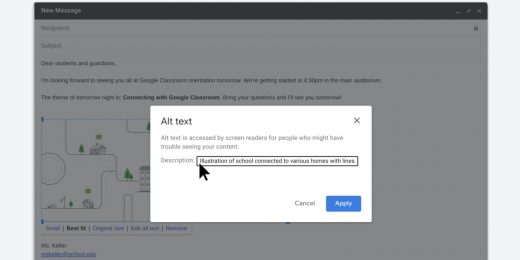Google Adds Alt-Text Support For Gmail
Google Adds Alt-Text Support For Gmail
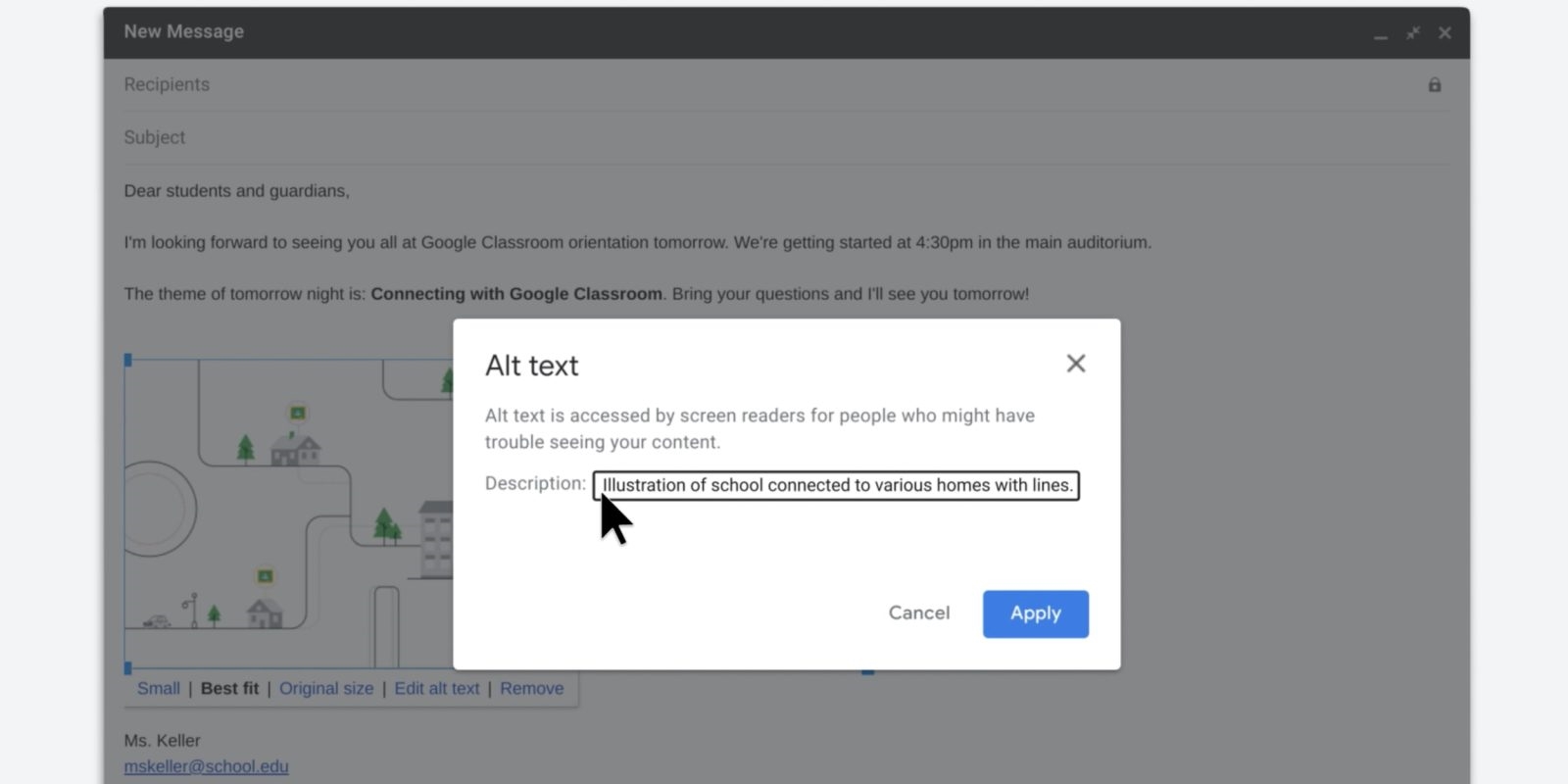
For Global Accessibility Awareness Day, Google is previewing new features across several products covering Android and Workspace, including alt-text in Gmail.
Gmail will soon let you add alt-text to send images, including GIFs, so that people using screen readers will be able to hear sender-generated descriptions of those attachments. This is rolling out starting today.
In Google Meet, multipin will allow more than one video tile to be set to always show. This is ideal for people with ASL that want to see the feeds of the person talking to them and an interpreter simultaneously. The feature was first previewed last year, and is coming this summer.
Continuing on the video front, all “English language YouTube Originals content from the past year — and moving forward — will now have English audio descriptions available globally”:
To turn on the audio description track, at the bottom right of the video player, click on “Settings,” select “Audio track,” and choose “English descriptive.”
On the mobile front, Android 13 — starting with the next beta (3) — will get “out-of-the-box support” for Braille displays in the Talkback screen reader. This means that “no additional downloads [are] necessary to use most Braille displays.”
Previously, people connected their Android devices to Braille displays using the BrailleBack app, which required a separate download from the Play Store, or used a virtual keyboard within Talkback instead of a physical device.
Talkback is also adding new shortcuts for easier navigating (scroll and move to the next character, word, or line), editing (jumping to the end of documents or selecting, copying and pasting), and settings. Meanwhile, Google Docs recently saw improvements to comments and highlights in Braille.
You can sign up for the Android beta program to try out Talkback 13 in the next beta release.
On Chrome OS, you can speak into any text field (click the mic icon in the status area or press Search + d to dictate), with support for commands like “new line,” “help,” and “undo.”
Looking ahead, Project Euphonia’s research on creating more inclusive speech recognition models for those with speech impairments is expanding to French, Hindi, Japanese, and Spanish.
(15)