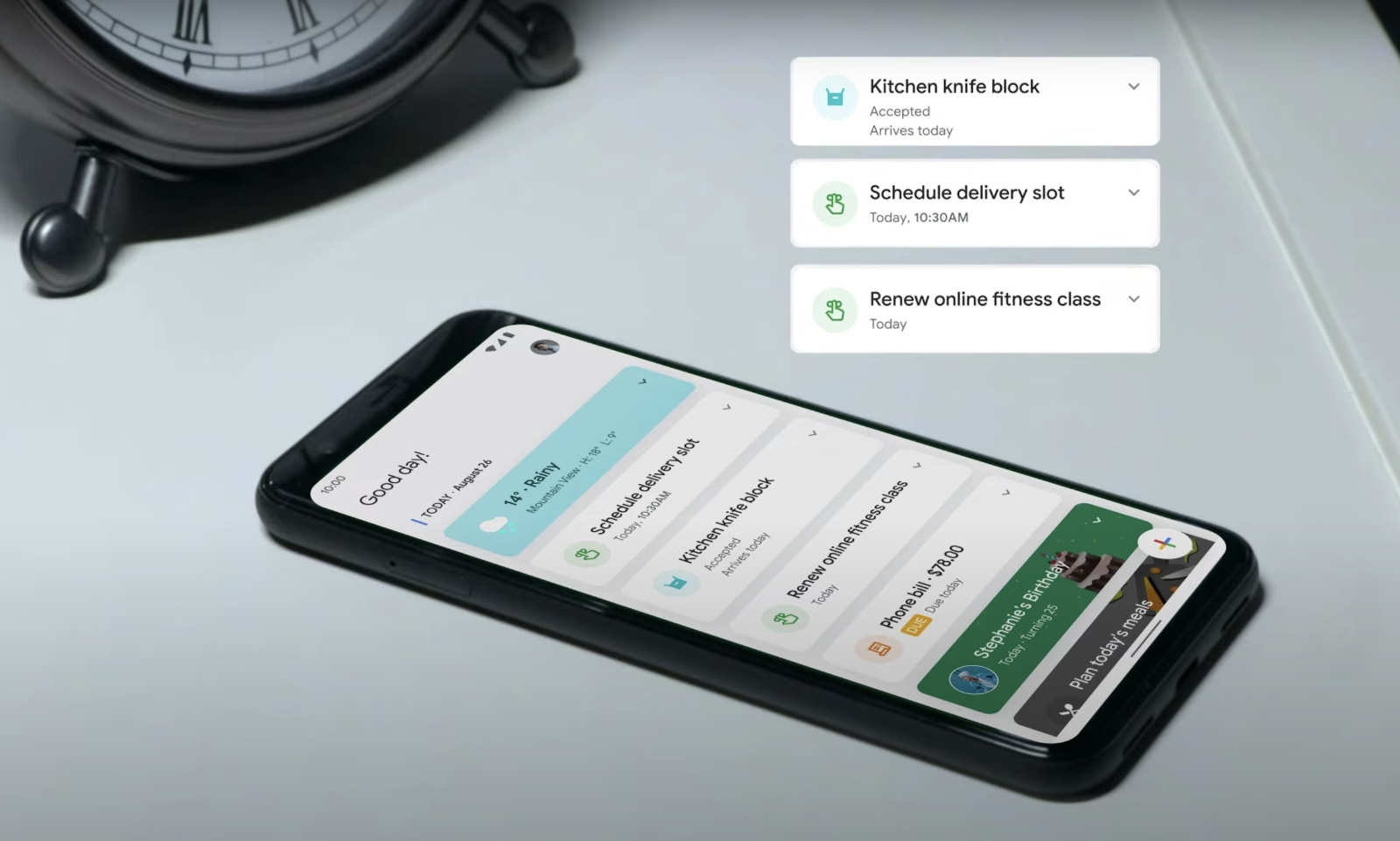Google Assistant Snapshot can now be summoned with a voice command
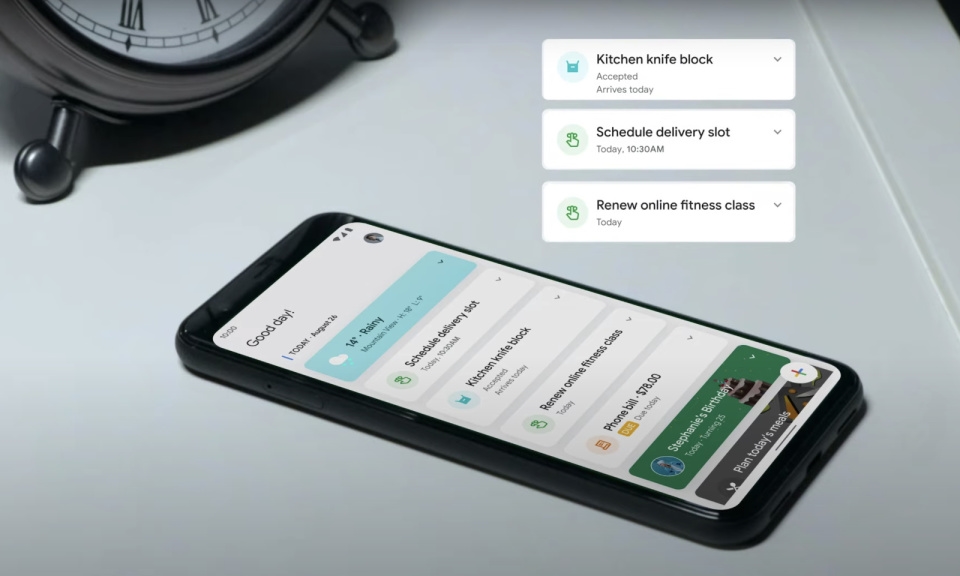
You can now summon Google Assistant’s Snapshot by saying “Hey Google, show me my day.” The tech giant introduced the feature as a way to view your tasks for the day in one place back in 2018, and up until recently, you can only access it by tapping on the icon in the Assistant window’s bottom left corner. Now, you can use the new voice command to bring up Snapshot, as long as English is your default language. Google says the feature will roll out for additional languages in the coming months.
In addition, you’ll now see more information on the Snapshot card, including upcoming birthdays and holidays. When you tap on a birthday notification, it’ll show you a new card with actions you can take, such as calling or texting the celebrant or sending them a personalized birthday song.
Snapshot will also start showing tailored recommendations based on your preferences. According to 9to5Google, most users recently got access to a “Plan today’s meals” feature with personalized recipes. Google says those recipe recommendations change depending on the time of the day you’re checking them out — you’ll get dinner recipe ideas if you’re viewing them at night, for instance. Finally, Snapshot will now also recommend podcasts and nearby restaurants based on the things you listen to and the places you go to.
These new features are now available on Assistant for the English-speaking market on both Android and iOS devices.
(19)