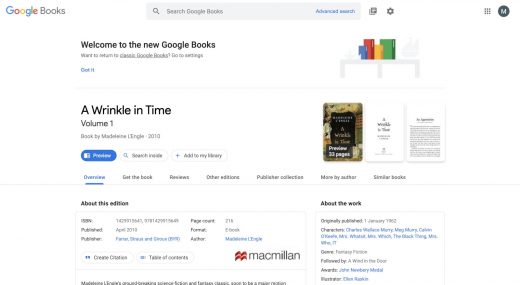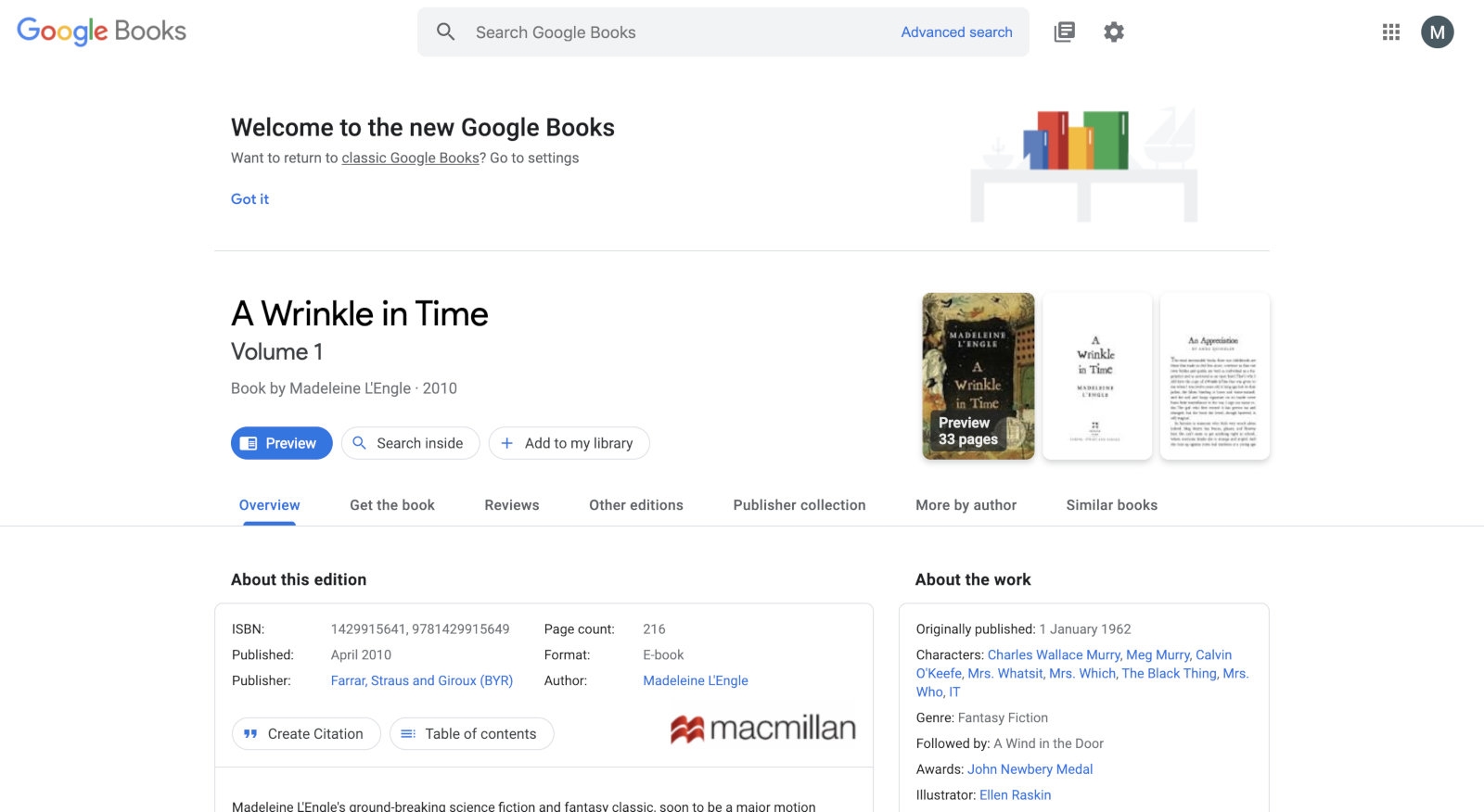Google Books redesign makes it easier to find background info
It’s Google Books’ 15th birthday, and the tech giant is celebrating it by giving the service a makeover. The redesigned version makes each title’s most pertinent information easier to access — and it puts details in neat little boxes that make them easier on the eyes. The classic interface already showed you a book’s description, its author’s history and their other works, but the redesigned version will also include options for where you can borrow or purchase the title. There’s also a new section that lists similar titles, as well as one that clearly shows the book’s bibliography where you’ll be able to create citations in APA, MLA, Chicago and other formats.
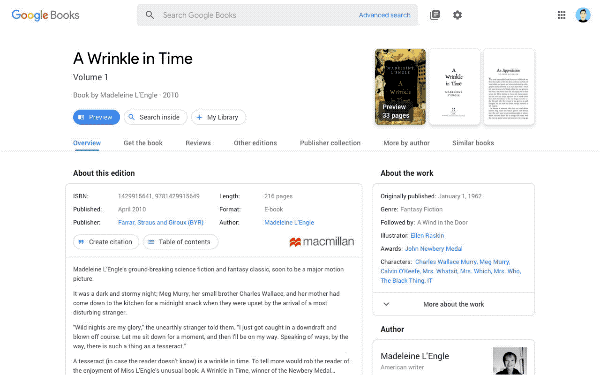
It’s now also much easier to find terms and phrases from within the service. Say, you’re vaguely remembering a dialogue or a word used in a book and want to look it up — just tap “Search Inside” on the title’s profile and type whatever it is you want to find. It will only search a preview version of the book with limited pages, but that could be enough to help you remember whatever it is on the tip of your tongue.
(19)