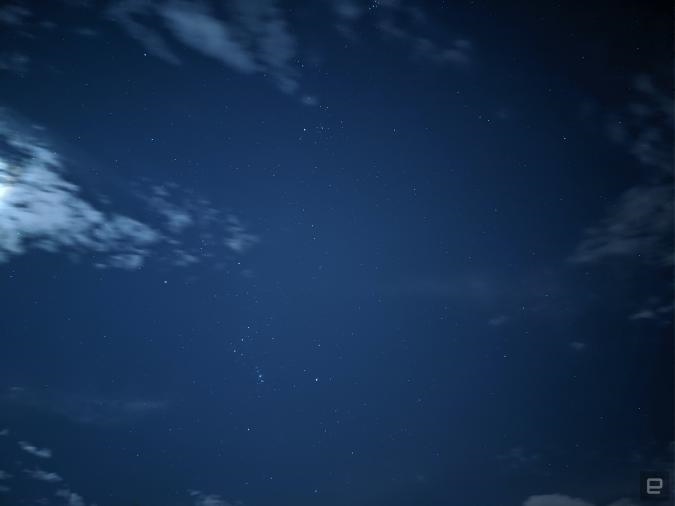Google delivers the Pixel 4 and 4 XL’s last guaranteed update
Google Pixel 4 and 4 XL review: A slightly flawed taste of the future
These new models are about more than just clean software and good cameras.

After Google started making its own smartphones in 2016, it quickly fell into a predictable pattern: Those devices would pack clean software, take surprisingly good photos and launch sometime in October. Sure, Google added features here and there over the years, but it never strayed too far from that original formula. Until now, that is.
With this year’s Pixel 4 and 4 XL, Google is charting a new path for itself. Beyond those hallmark features — which we still see here, by the way — these new Pixels respond to hand gestures in addition to just taps on a screen. They’re better at interpreting and acting on your voice commands. They even have super-fast screens, so the things you do on them just look better.
I don’t think Google has ever been this ambitious with a pair of Pixels before, and if some of its gambles pay off, there’s a chance the company could reshape what it means to use a smartphone entirely. That’s a pretty big “if,” though. I can’t say Google got everything right here, but I do know that these Pixels are fast, weird and very much worth a closer look.
Google Pixel 4 XL
Pros
- MotionSense feels like the future
- “Smooth” display looks great
- Speedy performance
- Google Assistant is faster and smarter
- Great camera experience
Cons
- Motion Sense is finicky
- Face Unlock could be more secure
- Middling battery life
- Slightly dull design
Google Pixel 4
Pros
- MotionSense feels like the future
- “Smooth” display looks great
- Speedy performance
- Google Assistant is faster and smarter
- Great camera experience
Cons
- Motion Sense is finicky
- Face Unlock could be more secure
- Lackluster battery life
- Slightly dull design
Configurations
As usual, Google’s faithful have two models to consider: the standard 4 and the larger 4 XL. Both versions come with 64GB or 128GB of storage, and you have three colors choices to consider: Just Black, Clearly White and Oh So Orange. They’re more different than you might think, too. Those white and orange models? They have matte glass backs, and Google went high-gloss on those black models. Here’s the full price breakdown:
Pixel 4: 64GB ($799), 128GB ($899)
Pixel 4 XL: 64GB ($899), 128GB ($999)
A new design
Pixels have always been easy to spot — just look for the tell-tale line bisecting the phone beneath the camera. It was a neat flourish that gave Google’s phones a distinct visual identity, and frankly, I loved it.
This year, Google tried something different: It stripped away that signature design, leaving us with a pair of minimal and almost generic-looking phones. But the Pixel 4 isn’t exactly nondescript. They both pack two rear cameras framed by a big black square, they have little pops of color on their power buttons and there’s a new, limited-edition Oh So Orange finish that just looks fantastic.
Gallery: Google Pixel 4 and 4 XL review
It’s clear that Google paid close attention to the materials and overall feel. The backs of the white and orange models are made of glass covered in a soft-touch finish that feels almost velvety when you stroke it. That coating also means, like the iPhone 11 Pro and Pro Max, some Pixel 4s are nearly impervious to greasy fingerprints. The same can’t be said for the black Pixels, which feature a glossy, piano-like finish. Why Google decided on this look, I’ll never know, but it’s my least favorite option. Thankfully all versions of the phone have bodies framed by a treated aluminum enclosure that feels sort of like rubber, making them less slippery than last year’s models.
Apart from those changes, the Pixel 4 and 4 XL pack the usual selection of ports and buttons — you’ll find the power and volume buttons on the right, the USB-C port along the bottom, and the headphone jack… well, there isn’t one. Anyone hoping Google would include one here as it did in the Pixel 3a will be disappointed, and it doesn’t help that neither of these new phones comes with a USB-C-to-3.5mm adapter or a pair of pack-in earbuds. (Instead, Google is offering a $100 credit to early Pixel buyers, which they can use to buy whatever accessories they might need.)
Better displays
As usual, there’s a significant size difference between the two new Pixels. The smaller of the two phones packs a 5.7-inch, 19:9 OLED screen running at 1080×2280, while the XL uses a 6.3-inch, Quad HD+ panel. Pixel historians may remember Google has a spotty track record when it comes to smartphone screens (looking at you, Pixel 2), but these are the most impressive displays on a Google phone to date. No matter which model you prefer, you’ll find screens with rich detail, potent colors (thanks in part to the default Adaptive color mode) and no color shift when you’re viewing from an oblique angle.
What might not be immediately apparent is that these aren’t bog-standard smartphone screens. Google’s new “smooth” display system means both screens can temporarily ramp up from the standard 60Hz refresh rate to 90Hz when something is happening on screen.
Let’s say you’re scrolling through this Pixel 4 review on a Pixel 4 — how meta. As you push that text up and down, the display knows to repaint the screen 30 more times per second than it would if it was sitting idle. In other words, when things on-screen are in motion, they appear to move more smoothly than on other devices. The difference can be subtle, and some apps don’t support such high refresh rates, but it’s hard to unsee the effect. I find it’s easiest to spot when I’m reading long stretches of text or I’ve fired up a compatible game.
Screens with high refresh rates aren’t new, but they’re still relatively uncommon. The OnePlus 7 Pro and 7T have it, as do gaming-focused devices like the Razer Phone 2 and the ROG Phone II. Even more uncommon is the Pixel’s ability to automatically change its refresh rate depending on what’s happening on-screen — the Razer Phone 2 is the only other device that works the same way. That approach isn’t just technically clever; it’s also a huge deal when you consider the impact these displays have on battery life. If you really wanted to, you could force the phones to run at 90Hz all the time, but you’re going to kill your battery.
Also new to the Pixels this year is a system Google calls Ambient EQ, which tunes the color temperature of the screen depending on the light around you. Let’s say you’re sitting at home amid warm lights; in that case, the Pixel’s screen would turn slightly yellow to match. Outside, the display would generally take on a cooler cast. Think of it as a more situational kind of Night Shift; rather than changing the screen’s appearance based on time, Ambient EQ changes it to look more natural in any given environment. The effect can be pretty subtle, but then again, that’s the whole point — it’s meant to make everything look more natural — you’re not really supposed to notice it in action.
These displays are largely great, but I do have one serious gripe: They’re not quite bright enough. This became especially apparent when we were shooting our review video. Even under the season’s subdued sunlight, it was sometimes hard to read my notes. It wasn’t just my review units, either. Google confirmed that the screen brightness on both versions of the Pixel 4 top out at 450 nits — that’s not nearly as bright as some of its toughest competitors. Samsung says the Note 10 and 10 Plus’s screens land between 670 and 690 nits, for instance, and Apple’s iPhone 11 Pro hangs out at around 800 unless you’re watching an HDR movie.
Should you avoid the Pixel 4s just because its screens are a little dim? No, but keep in mind that they’re not as great for outdoor use as some of your other options.
![]()
Touchless controls
When Google unveiled the Pixel 4s, company executives claimed they were designed to allow for more “human” interactions. Sounds great, I guess, but what does that actually mean? Well, in this case, Google’s definition is that you don’t have to be clutching your Pixel to actually use it.
What’s most curious about a Pixel 4 is that it will actually respond when you wave at it. Say hello to Motion Sense, the most interesting thing Google has done with a smartphone in years. The key to Motion Sense lies above the Pixels’ screens — just to the right of the earpiece is a 60GHz ultra-wideband radar sensor called Soli, which shoots radio waves to detect your hands as they hover and dart in front of the phone.
Google’s specific implementation here is fascinating, but the concept of touchless controls is hardly new. Most recently, LG tried it with its flagship G8, and it was, uh, pretty lousy. The time-of-flight sensor the company used struggled to “see” hands unless they were sitting in a sweet spot above the phone, and certain actions, like changing your media volume, required you to remember some silly claw gestures and pray the phone understood them. Not so with Motion Sense. You can change tracks in most media player apps, plus dismiss calls or snooze alarms with a simple swipe left or right through the air. Oh, and when you go to pick up your phone, the Soli radar will see your hand coming and prompt the phone for a Face Unlock since neither Pixel 4 has a fingerprint sensor.
![]()
There’s more: Google worked with The Pokemon Company on a cute motion-sensitive demo with the Sword and Shield starters, which you can set as a wallpaper (if you don’t mind burning through your battery). The company also partnered with the studio behind Monument Valley on a game where you try to save birds from some poisonous… cloud thing by tracing your finger across the screen and occasionally waving your hand. And, well, that’s about it. Motion Sense doesn’t offer nearly as many actions as the G8’s Z-Camera did, and the actions we did get feel basic.
In fairness to Google, it’s early days for Motion Sense, and I’ve gotten the impression from execs I’ve spoken with that the company is playing the long game here. For now, keeping things simple allows people to get used to these new interactions without feeling overwhelmed. Google plans to solicit feedback from users and developers to get a sense of how Motion Sense should evolve over time. I can get behind that, as long as that evolution involves making Motion Sense less finicky.
Most of the time, as long as you keep your hand between an inch and a foot away from the Pixel’s forehead, the Soli radar responds to correctly. When it happens, these gestures start to feel like the most natural things in the world. Sometimes, though, Motion Sense just doesn’t work. The blob of light at the top of the screen signifying what Soli “sees” just bops around instead of following your hand.
There are ways to mitigate this, like making sure your fingers are spread slightly so Soli can more easily identify your hand, but even that doesn’t solve the problem. Even now, I can never predict if a flick of the wrist in front of the Pixels will actually do what I want on the first try. Because of that, I don’t feel like I can rely on Motion Sense, even though I want to.
Since Google seems to consider Motion Sense a big part of what makes its new Face Unlock so fast, it seems appropriate to discuss it here. Google says its version of Face Unlock, which relies on an array of near-infrared emitters and cameras, is the “fastest secure unlock” method you’ll find out there. Regardless of whether that’s technically true, it is indeed crazy-fast. The Pixel 4 and 4 XL recognize faces just as quickly as the iPhone 11 and 11 Pros, but since the Pixels don’t require an intermediary step like swiping up on the screen, you can get to work that much faster. To top it all off, you feel a nice little haptic thump when the unlock attempt is successful. I know, it’s a minor detail, but the feedback is appreciated.
Here’s the problem (and what a well-documented problem it is): Your eyes don’t need to be open for it to work. That means just about anyone, — from a curious child to a jealous partner to a cop trying to access your phone without your consent — could unlock your phone without much difficulty. All it takes is a split second and the right angle.
These kinds of not particularly secure face unlock methods aren’t unique to Google — Samsung’s Galaxy S10 worked much the same way right out of the box until you popped into the settings to disable a “faster recognition” option. At least in that case, you had the ability to fix the issue immediately. There’s no such option on our Pixel 4 review units, despite the photos leaked ahead of the launch event confirming the feature was in active development. As it turns out, Google plans to ship the Pixel 4s without that feature entirely — a spokesperson confirmed very early this morning that an update would enable delivery of the fix “in the coming months” and asserted that you can’t fool this Face Unlock with a mask.
Here’s hoping that update addresses some other issues, too. My colleague Cherlynn Low has also been testing the Pixel 4, and because she set up Face Unlock with makeup on, it didn’t recognize her when she wasn’t wearing makeup. When she configured Face Unlock again with her makeup off… you guessed it. The phone wouldn’t unlock when her makeup was on. My experience has been essentially painless, but your experience could be very different.
Of course, there’s more than one way to interact with your phone without touching it. Google’s Assistant got a big upgrade on the Pixel 4. In many cases, it’s noticeably faster than on the Pixel 3 because Google managed to shrink some of its massive speech recognition and understanding models so they fit on the device.
That said, this is another situation where you might be hard-pressed to spot the difference. In a side-by-side test, the Pixel 3 and Pixel 4 set timers and started playing YouTube videos at almost the same time when asked. But when it came to more complex requests, like asking to see my photos from Barcelona, or show me my library of Google Play movies, the Pixel 4s had a distinct edge.
You should keep your expectations in check, though, especially if you saw Google’s lightning-fast Assistant demo at its Google I/O developer conference last spring. At the time, a Google employee gave Assistant back-to-back, rapid-fire commands, and every one of them was quickly interpreted and acted upon. That’s not really possible on a Pixel 4 right now unless you enable Continued Conversations in your Google settings. The option is a little out of the way, but without it, the Assistant listens for and acts on one command at a time and doesn’t keep listening for follow-ups. That’s OK, though. Faster responses are always preferable, but I think the less flashy improvements here are the ones really worth celebrating. When you invoke the Assistant, you no longer see a big card slide up from the bottom of the screen; instead there’s a much less intrusive bar that pulses in Google’s trademark colors.
![]()
And, more importantly, the Assistant is much better at handling requests that rely on contexts from previous ones. I can tell my Pixel to “show me my photos from New York” and then prompt it for “the ones from the East Village.” It takes a moment, but it worked correctly every time. Ditto for asking the Assistant to show me Engadget videos while I’m already in YouTube. Figuring out all the little ways the new Assistant is more contextually aware would take ages, but one thing’s for sure: I can talk to it more naturally now.
With all that said, has Google succeeded in building more “human” interactions? Well, Motion Sense is ambitious and has immense potential, even though it occasionally falls short of Google’s promises. Face Unlock is helpful, but insecure. And the Assistant is now a more practiced listener, one that has learned to respond with less hesitation. That all sounds pretty “human” to me.
Clever new cameras
I know this is really what you came for. Google has spent the last few years proving that with the right software, a single commodity camera sensor can shoot beautiful photos — not to mention outclass the competition. That’s the Pixel promise. Or at least, it was, until Google decided the Pixel 4 and 4 XL should have _two_ rear cameras. Let’s take a closer look:
- A 12.2-megapixel wide camera with an f/1.7 aperture, electronic and optical image stabilization and dual pixel phase detection autofocus. Yes, that’s a mouthful. All you really need to know is that it’s the one you’re going to use most often, and it’s very similar to the one Google used in last year’s Pixel, just with a wider aperture and better dynamic range.
- A 16-megapixel, 2x telephoto camera with an f/2.4 aperture. It’s mostly used for getting really tight on a subject, but it also helps gather better depth data to produce bokehlicious portraits.
Personally, I would’ve preferred an ultra-wide camera instead of the telephoto, but oh well. More importantly, the Pixel 4 improves on what the Pixel 3 achieved in just about every way that matters. When you’re shooting with that main camera, you’ll find slightly more detail and more even exposure, so bright patches of sky aren’t completely blown out. The Pixel 4 cameras also render colors to look deeper and more impactful than some of its competitors. Now these photos aren’t as absurdly idyllic ones shot on, say, a Note 10. “Moody” is probably the best way to describe Pixel photos, and the Pixel 4 phones take that moodiness up a notch.
Gallery: Google Pixel 4 and 4 XL camera samples
Low-light performance is slightly better here, too, thanks to the extra light that the wider aperture lets through. The thing is, software can only do so much — the way the Pixel processes its photos means images captured in dark or dim settings look bluer than they should. If you notice that in your own shots, it’s a sign that you should probably switch over to Night Sight. That camode can go a little overboard in trying to enhance super-dark environments, though, to the point where resulting photos look like they were shot in the early morning instead of at night
When you’re shooting with that telephoto camera, the results are nicer than what you’d get with the Pixel 3’s software zoom. This is still the weaker of the two cameras. There’s a big difference in exposure and white balance between this sensor and the, better, wide one, so the transition can be jarring. And even though it shoots at a higher resolution, the results often come out a little soft. With all that said, it does produce some great looking portraits, and it ensures those Super Res Zoom photos look better than they would otherwise. Granted, full-on, 8X zoomed photos look like overprocessed, nearly cartoony versions of your actual subject but they’ll do in a pinch when you can’t get any closer.
(Left: standard wide shot. Right: 8x Super Res Zoom.)
New on the Pixel 4s is a Live HDR+ feature that gives you a live look at what your photos will look like after they’ve been processed; no more pressing the shutter button and waiting a few seconds. Google also added two new exposure control sliders so you can more easily give your photos the tone you’re looking for. They’re the most helpful changes Google has made to the Pixel shooting experience, and I’ve come to rely pretty heavily on them. Still, I love the irony that Google — a company that tries hard to automate the process of taking great photos — decided to give users more control.
And then there’s Night Sight’s astrophotography mode. I have to admit, I haven’t been able to test Night Sight’s new star-shooting chops as thoroughly as I’d like — living anywhere near New York means constant, unavoidable light pollution. I schlepped out to the darkest spot I could find, and the results were obviously nowhere near as good as the sample photos Google trotted out during its launch event. The conditions couldn’t have been worse, either: I had the rest of New York City at my back giving off light, to say nothing of a well-lit boardwalk nearby, and a brilliant half-moon hung well above the horizon. I doubted I could’ve gotten anything at all. And then I took this.
I still can’t believe a phone took this photo at 2AM.
Chris Velazco/Engadget
I find this shot fascinating for a few reasons. First, there are far more stars than I expected — you can see the bottom of Orion in the top-left corner, and the constellation’s belt of bright stars appear much brighter here than they did in person. You can even see what I believe are the M42 and M43 nebulas halfway between Orion’s Belt and his feet. (Astronomy buffs, please feel free to correct me in the comments.) And that smattering of other stars filling the top half of the frame? I had no idea they were even there before I took this photo.
Beyond that, the beach grass and I and are surprisingly both in focus, despite the fact that I was standing probably 30 or 40 feet away from the phone. Lastly, you can see me clearly sneaking a cigarette among some beach debris. Bear in mind, this was probably a three- or four-minute exposure. During that time, I was smoking, trying to stay warm and frequently looking back at the Pixel to make sure its tripod hadn’t toppled over. I should not be this visible.
I wish I had found a darker spot so I could’ve captured more stars, but even this one photo was enough to floor me. (You’ll find a few more in the gallery below.) So many individual factors should’ve made it a total mess, but it’s not. A regular camera simply could not have achieved all of this — at least, not without some serious prep work. And yet, all I had to do was duct-tape a Pixel 4 to a tripod, stick it in the sand and run away. I don’t know what else to say: I’m astounded, and I cannot wait to take the Pixel 4 somewhere far, far away from here.
Gallery: Google Pixel 4 and 4 XL astrophotography
Are people likely to use the astrophotography mode regularly? No. For one, there’s no option to specifically enable it; you just have to set up your phone on a tripod or prop it up on a rock until the Pixel says it’s ready. It’s like an Easter Egg. And I know some people are upset that Google chose to prioritize something frivolous like this instead of, I don’t know, enabling 4K60 video recording. Those people are right to be miffed, but I appreciate that Google isn’t afraid to let its geek flag fly sometimes.
Apart from a handful of quirks, the Pixel 4 cameras are easily my favorite of all the Android phones I’ve tested this year. Still, it faces stiff competition from the iPhone 11 Pro — Apple’s cameras have improved dramatically this year. In most of my test shots, the 11 Pro did a better job of capturing detail. On the other hand, the Pixel 4 photos generally had deeper, more appealing colors, but they’re a little less true to life. The camera rivalry between these two companies has never been fiercer, and as always, I think the answer to which of these cameraphones are better boils down to personal taste.
In use
There’s much more to the Pixel 4 and 4 XL than those standout additions — Google also fleshed out the core Android 10 experience with plenty of helpful extras. (Just a reminder: We did a deep dive on Android 10 earlier this year, so be sure to check out our full review for a better sense of the update’s biggest changes.)
Among other things, you now have more control over how Android 10 looks, thanks to some style options available through the wallpaper picker. Want to see some serifs on your text? Do you wish your Quick Settings icons looked different? Are you tired of those classic blue accents? The Pixel 4s come with a handful of options to tweak each of those things, and you can save your favorite combinations as presets. I’ve always been a fan of the traditional Pixel interface, so I quickly undid most of the changes I made. What can I say? I’m a little boring.
![]()
Remember the Live Caption tool Google demoed back at I/O this spring? It’s here, and guys, it’s fantastic. (Especially if, like me, you watch Netflix with the subtitles because your hearing isn’t great.) Long story short, the feature is accessible through the volume menu, and after a single tap, the Pixel starts displaying instant subtitles for whatever video, podcast or audio recording I was listening to.
Since this is Google we’re talking about, the captions are generally very accurate, but it’s not quite perfect. I occasionally saw a few misinterpretations, and the feature doesn’t seem to work for most kinds of music. Even so, it’s a valuable start, not to mention a big help for people who can’t hear well.
I figure most people won’t use Live Captions regularly, but Google’s new AI-powered Recorder app is a different story. If you’re the kind of person who regularly sits through dense meetings and lectures, this will feel like something of a godsend. In short, it uses the same machine learning tech as Live Captions to create on-the-fly transcriptions of whatever you’re recording. Even better, those transcripts are indexed almost instantly, so you can search for keywords and phrases without having to scrub through minutes of audio. I’ve long used an app called Otter that largely works the same way, and Google’s transcriptions seem more thorough and accurate. I only wish that it could identify individual speakers and label their remarks accordingly. Make it happen, Google.
I’ve been talking a lot about software because Google has always been better at crafting code than building hardware. Rest assured, though, that when it comes to performance, the Pixel 4 and 4 XL are up there with the rest of this year’s premium Android phones. How couldn’t they be? They all basically use the same parts.
In this case, we’re talking about Qualcomm’s octa-core Snapdragon 855 chipset with 6GB of RAM, plus Google’s unique Pixel Neural Core to help with on-device machine learning. Thanks to clean software and all that high-end silicon, the Pixel 4 and 4 XL run very smoothly. Since I’ve been testing them, I haven’t noticed any lag while multitasking, and there’s plenty of power here for even serious gaming on that 90Hz display. No, it’s not as crazy-powerful as devices like the ASUS ROG Phone 2, but for Google, raw power was never the point. Still, what the Pixel 4 phones offer is in line with the rest of this year’s premium smartphones.
Unfortunately, I can’t say the same about the batteries on these devices. The Pixel 4 XL Google has a 3,700mAh cell inside. That’s good, but not great for a phone in this price range. In general, I could count on this bigger Pixel to get me through a full workday plus most of an evening without too much stress. On days when I didn’t use the phone that much, the XL would still be kicking the next morning, but only just. I was actually expecting the 4 XL to last longer than that, especially since it ran for just over 15 hours in our standard video rundown test. Google wouldn’t respond to requests for comment, but I suspect Motion Sense and those frequent screen refresh rate changes took their toll.
The real problem is that, since all of that stuff is also in the smaller Pixel 4, its battery life is even worse. Let’s not forget that Google decided it would be appropriate to pack a 2,800mAh battery into a phone with components that suck extra power. (In contrast, last year’s Pixel 3’s had a 2,915mAh battery.) Living with the Pixel 4 is doable if you find times throughout your day to plug it in, and I guess in 2019 that’s not an unreasonable possibility. Just don’t expect to get more than a single day’s use out of the smaller Pixel, unless you make it a point to avoid touching it for long stretches.
The battery life I’ve gotten out of these phones is at the low end of acceptable. But, as I said, you could find ways to get by. I’m more concerned about how well they’ll hold up over time — as their longevity starts to degrade over the years, I suspect some people might end up regretting their decisions to buy these things.
Wrap-up
I can’t remember the last time I’ve been so torn on a pair of smartphones. On the one hand, Google didn’t nail everything. Face Unlock is in need of a fix. The battery life is mediocre at best. Motion Sense, as magical it feels when it works right, isn’t very useful yet. And the price for the smaller Pixel 4 seems little out of whack when you consider Apple’s new iPhone 11 packs a highly competitive feature set for $50 less. Despite all that, I can’t help but love these phones, for their clean, clever software, their weird cameras and their ambition. This is the Android phone for me, and I’m willing to live with its flaws.
Ultimately, the Pixel 4 phones feel like something of a transitional step between the status quo and the future of smartphones. They were bound to be a little awkward, sure, but they get enough right that they’re worth embracing, shortcomings and all.
(38)






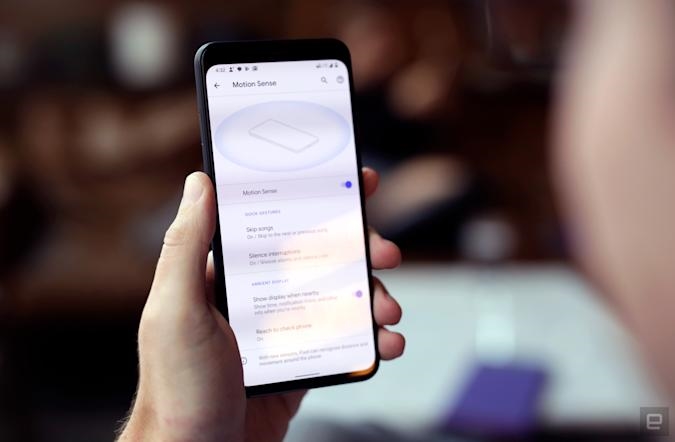





















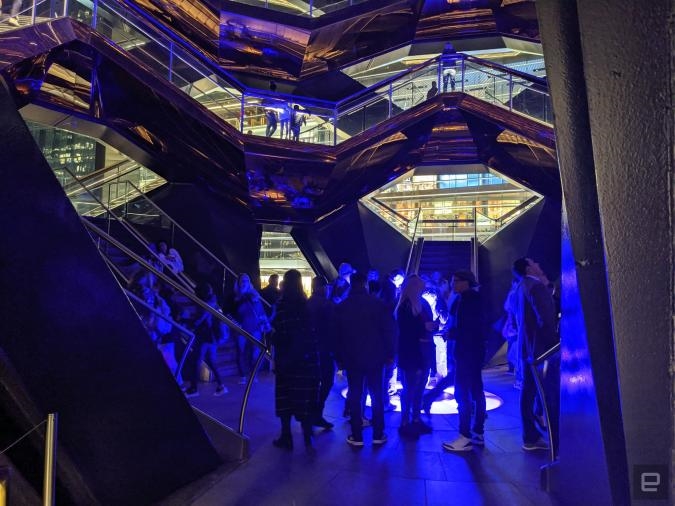






















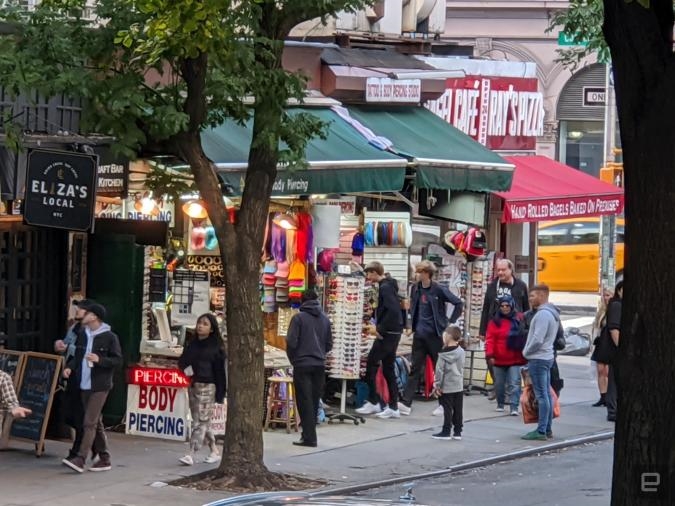






 .
.