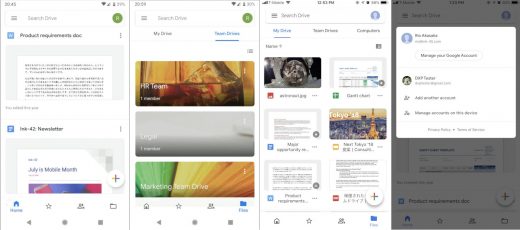Google Drive apps get a redesign to match its look on the web
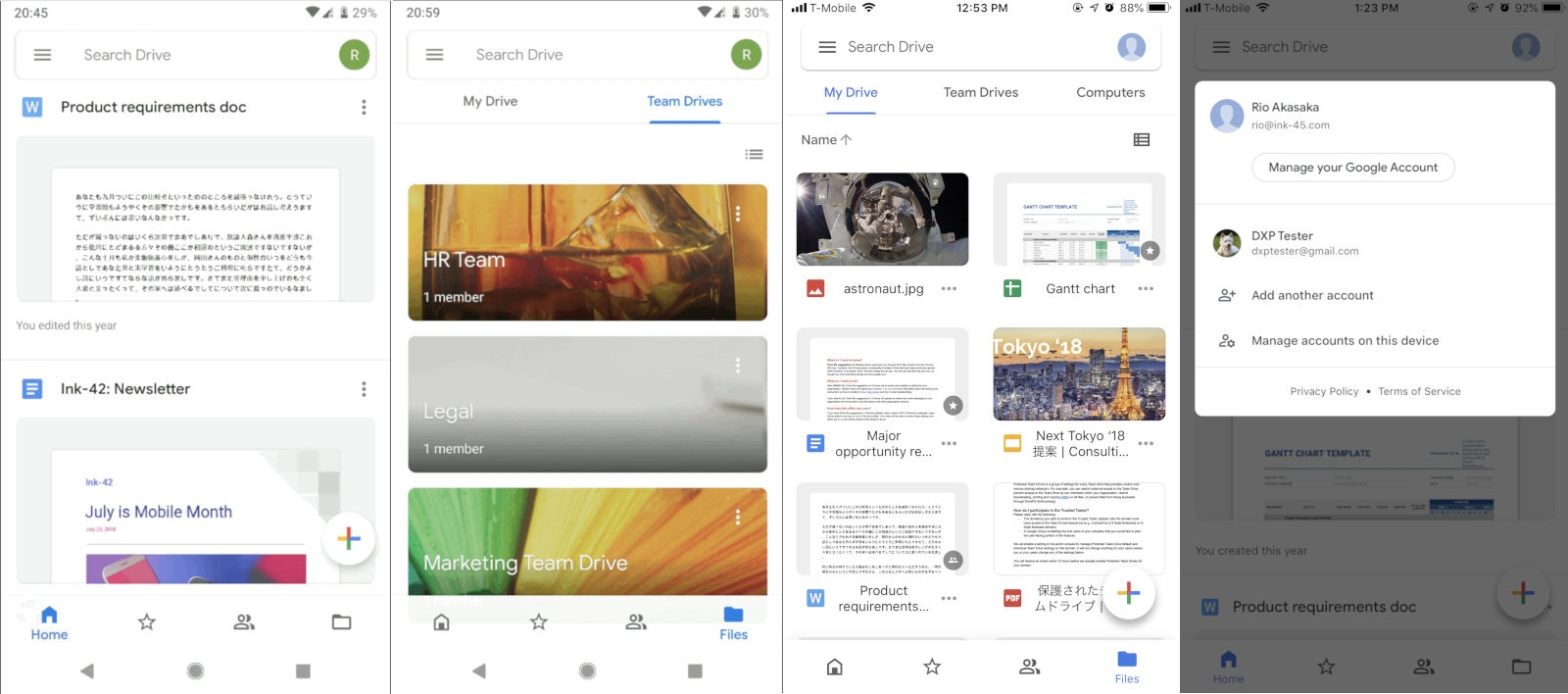
Google Drive for mobile has caught up with Gmail’s refreshed aesthetics. The cloud service has gotten the Material Design treatment with new elements created to make it easier to use on smaller screens. GDrive for iOS and Android now come with the web version’s Home tab, which surfaces files it believes are the most important to you at the moment.
It bases its decision on several factors, such as the last time you edited the file, who specific files are frequently shared with and what files you access at specific times of day. The app’s bottom navigation bar is now more intuitive and makes it simpler to switch between the Home, Starred, Shared (files shared with you) and Files (all your files) sections. Its navigation bar is now more accessible across different sections, as well, even within the Team Drives page.
Speaking of Team Drives, it’s now displayed as a tab right next to My Drive in the Files section. A Computers tab will also appear on the other side of My Drives if you have backed up files from a computer linked to your account. Finally, the actions menu that you can access from within every file and folder now puts your most frequently used actions at the top of the list.
The redesigned Google Drive will be available to all users, though those on iOS will be getting it first. It has already started rolling out to iOS devices and will start making its way to Android devices on March 18th.
(17)