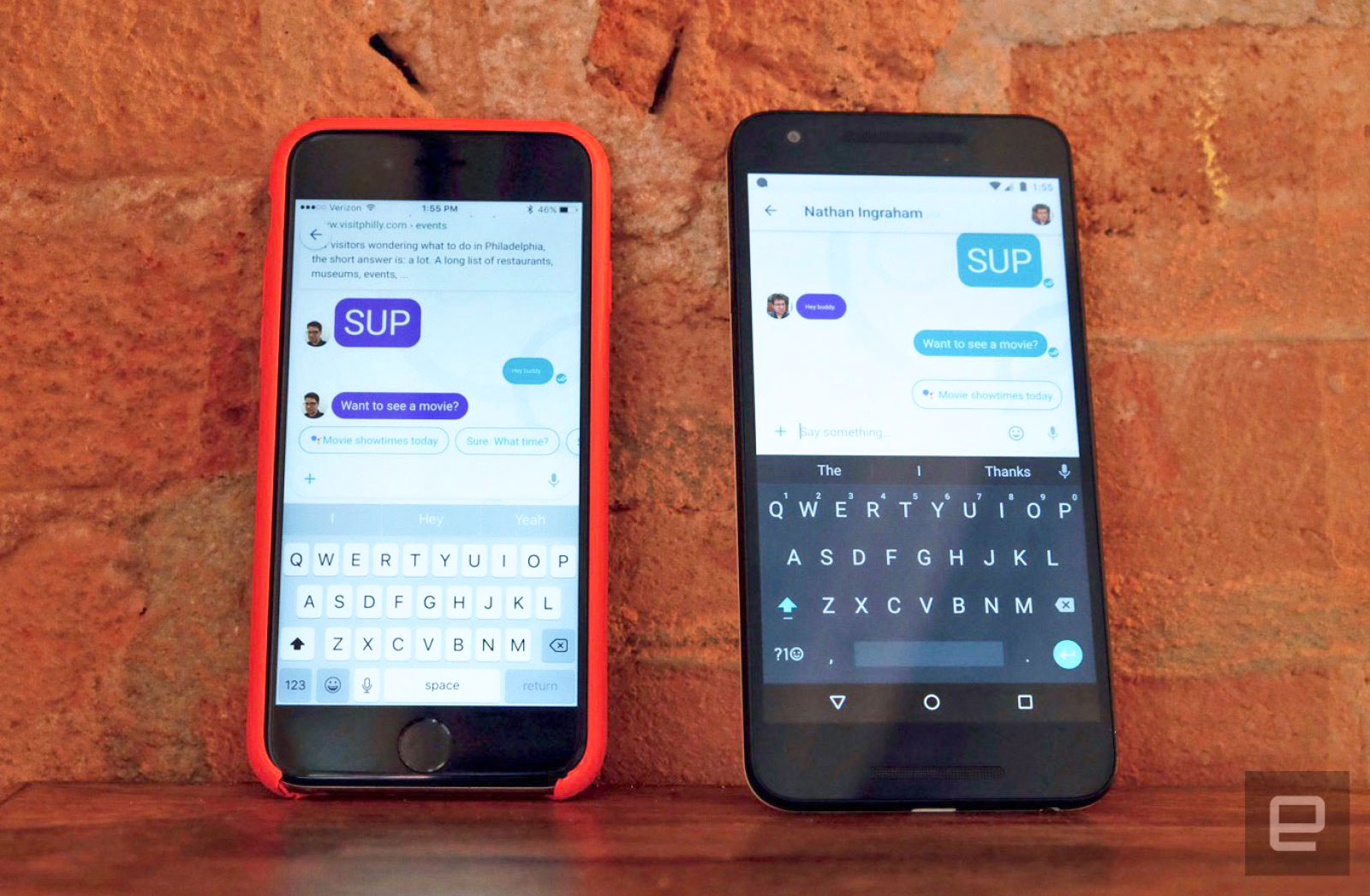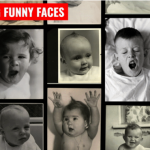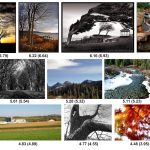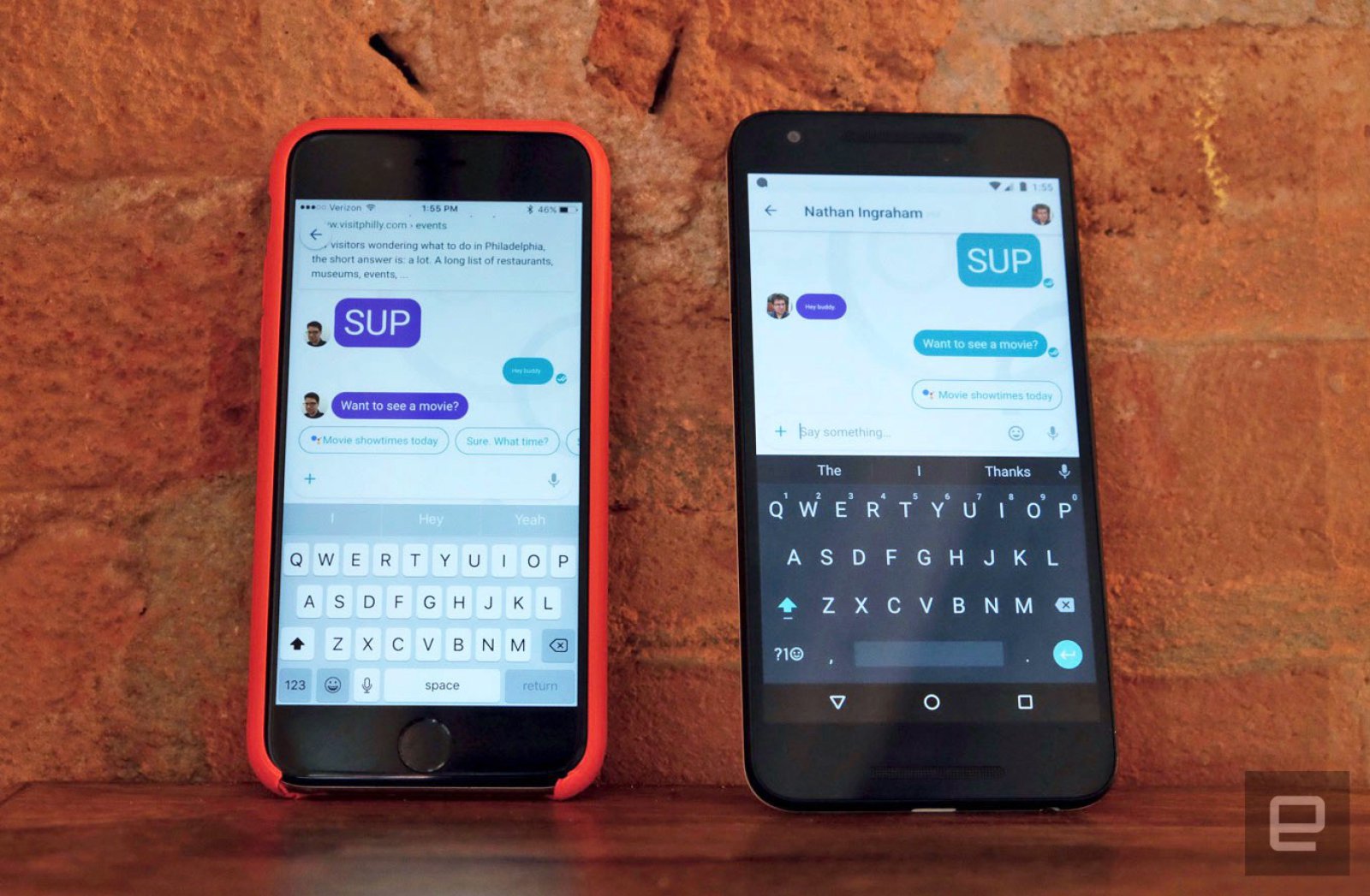Google is making Allo chats a lot more animated
If you’ve been sad at how Allo manages your GIFs and emojis, a new upgrade for the mobile-only chat app is here on Android. Today’s update brings an easier way to access GIFs, 10 new animated emoji and a shortcut to Google Assistant.
GIFs have been a part of Allo since the start (as well as in Gboard, Google’s smart keyboard), but the new changes make it easier to find the perfect moving image to express yourself. Simply tap on the smiley icon in your chat bar, then swipe left to see all the available GIFs for your chat. In our testing, it seems that this swipe to search feature is already available on iOS, but strangely enough, it’s not on the Android device we tested yet.
Google has also added “Lucky,” which sends a random GIF off to your friends. You will see a Lucky icon in some Smart Replies, or you can just type “@lucky” before a chat phrase to get one. Google says “lmao,” “wow” and “I love you” are the most common phrases used with Lucky so far. The “@lucky” feature already seems to work on both iOS and Android, but we have yet to see it in Smart Replies.
Emojis also get an upgrade with 10 new animated emoticons available. All you need to do is tap and hold on the send button and drag it up to make an emoji move. Google calls out these five as able to animate:
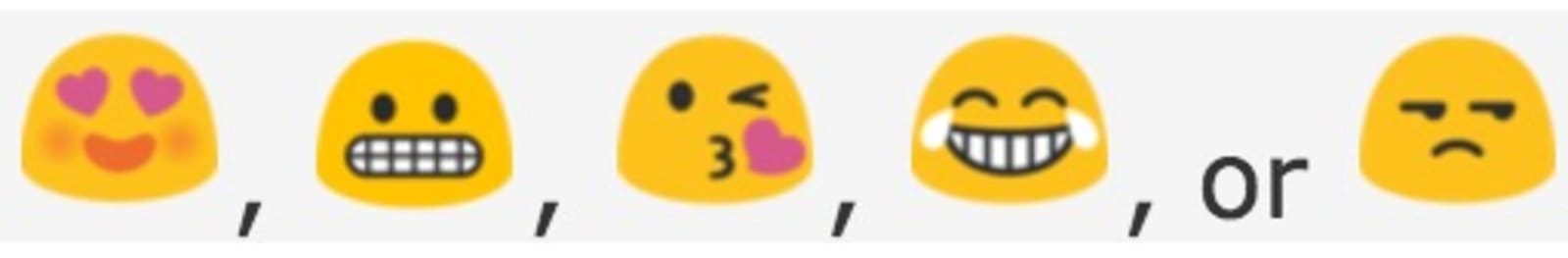
If you’ve been having trouble finding Google Assistant in your chats, there’s a new shortcut to activate it right in the chat itself. Tap on the Assistant’s icon in the compose box and you can send movie showtimes, YouTube videos or anything else you can search for (cat photos, anyone?) to your chat buddies.
The update should roll out to Android users today, with a similar iOS update “coming soon.” Though, as you can see, a couple of these features already exist on both platforms.
(66)