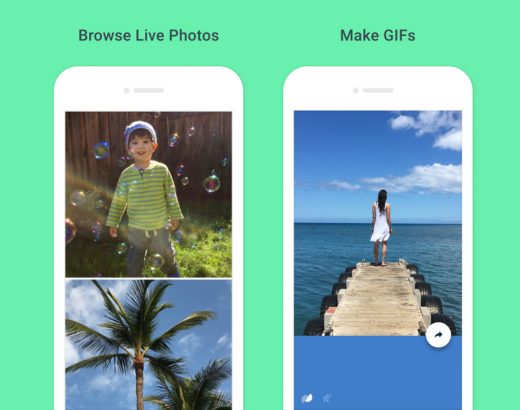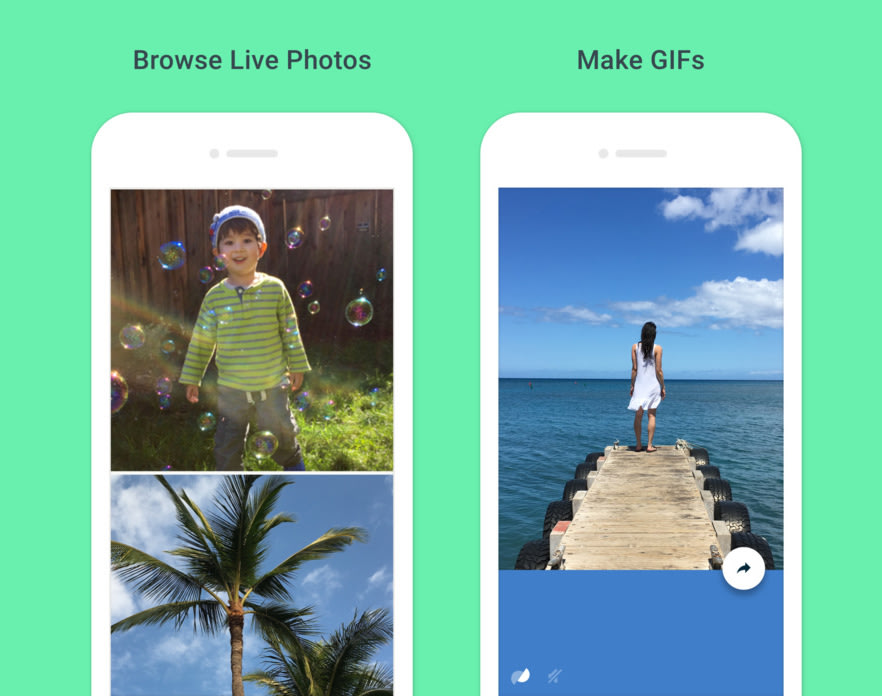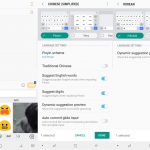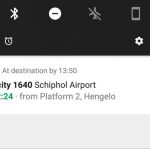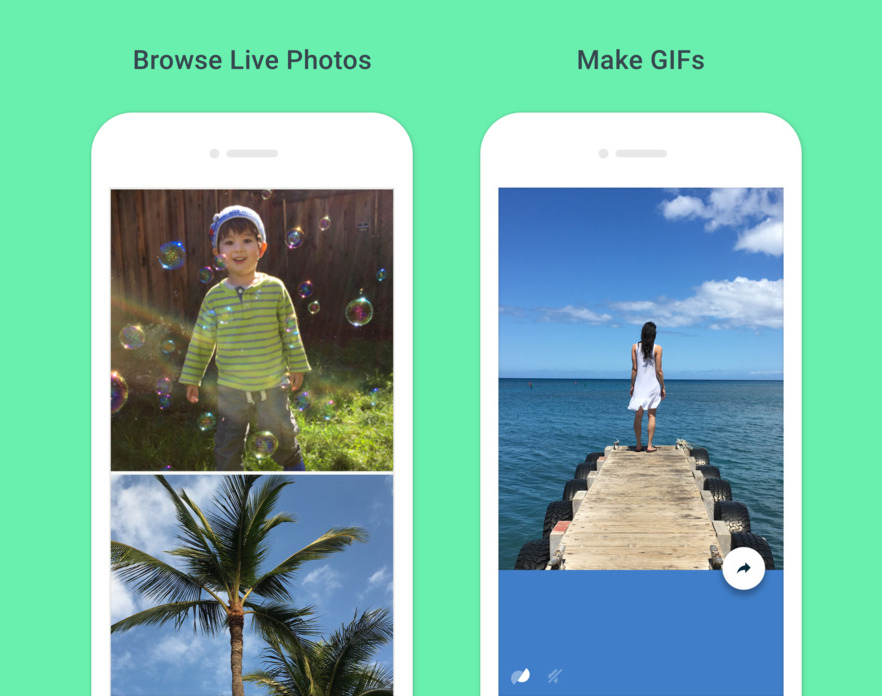Google keeps improving Apple’s Live Photos
Apple’s Live Photos are a neat trick when done well, but in practice they tend to be a wobbly mess. Last year, Google showed off a much more elegant solution with it’s Motion Stills app for iOS, which converted shaky Live Photos to smooth looping GIFs or movie files that could actually be exported to Instagram and other services. This week, Google continued to improve upon Apple’s Live Photos with the latest version of Motion Stills, which adds better color depth, smoother stabilization and the ability to export loops in their original Apple-only format.
That last feature may come in handy for heavy iMessage users who want to stabilize their photos without losing Apple’s press-to-animate interface. (And, for the Google diehards on iOS, Google Photos plays nice with your Live Photos as well.) Motion Stills will also automatically trim those awkward moments where the live camera captures the phone going back into your pocket, although it does add an extra step into your photo sharing workflow. The app works without a data connection, so you’ll be able to edit your photos even if you’re off the grid, but you’ll still need a signal in order to share it with the world at large.
Motion Stills is available now on the App Store.
(47)