Google Lens comes to image search in the US
Back in September, Google promised to bring Lens to image search — now, the feature is live in the US for English language queries. The object recognition techology can help you find out more about particular items within a photo you’re looking at. If you want to try it out, do a Google search on mobile and go to the Images tab. Say, you want to look for a new sofa — simply search for “sofas,” go to Images and tap on one of the results. You’ll find the new Lens icon underneath the photo next to the Share option, and tapping it will make dots appear on objects you can explore further.
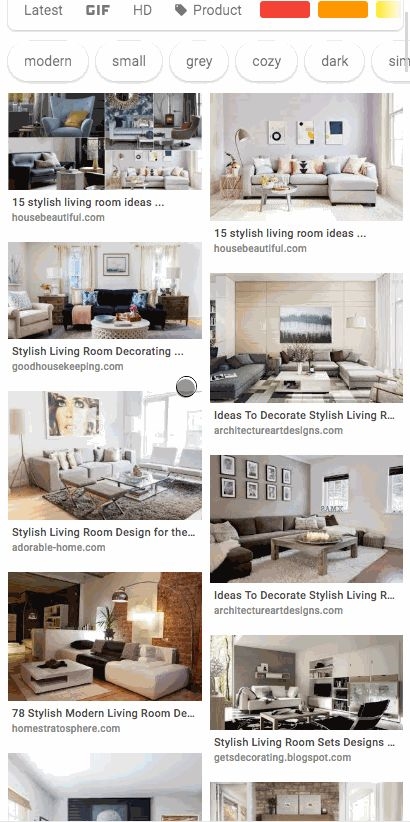
When you tap on one of the dots or highlight a part of the image that contains several dots, a Lens panel with pop up containing items that resemble the objects in the photo. They’re usually listings for goods you can purchase, making the feature especially helpful if you’re shopping for items that look almost exactly like the ones in the photo. Google says the dots will show up for more types of objects in the coming months, including landmarks, animals and plants. The tech giant will also roll out the capability to more countries and will add support for more languages in the future.
(28)


