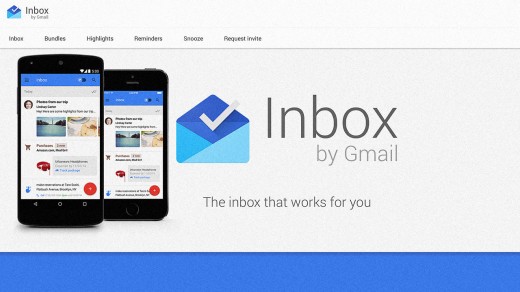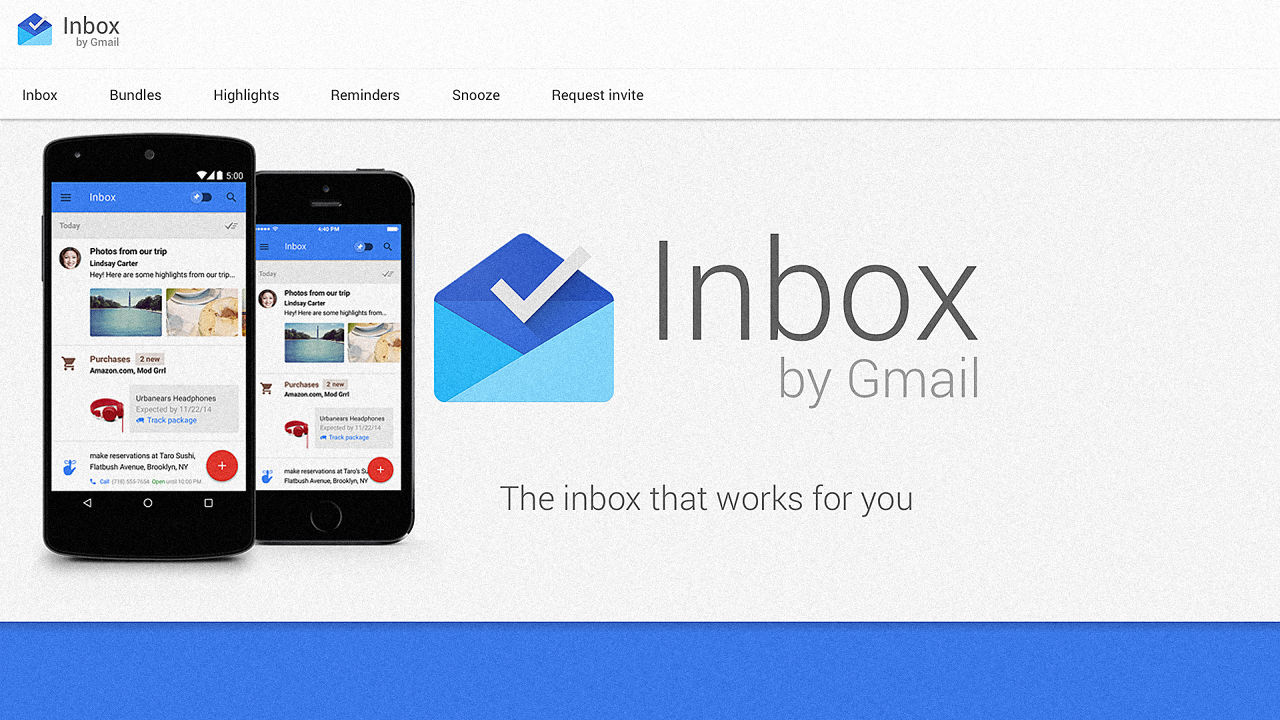Google Reimagines Email With Its New “Inbox” App
Editor: Suzanne LaBarre
Google has released a new Gmail app called Inbox,which appears to combine the look and feel of Google services with the automated, bother-me-later philosophy of Mailbox. So what does Inbox actually do? On the surface level, it gives Gmail a true Material Design makeover, with the card-based UI elements, smooth animations, and clean typography. Like Gmail, it will also sort emails by topic–things like Promos, Purchases, Social and Travel– but will allow you to dismiss entire groups of email with a single swipe.

The more enticing features, however leverage the spy-level intelligence of Google Now, and those neat auto-summary cards you see in Google Search, to give you a highlight reel view of your email. For instance, when you receive a flight confirmation email, Inbox will simply display all of your flight’s basic information along with a link to check-in, rather than forcing you to tap into the email to pull out this basic info. You can also add Reminders to the top of your inbox, allowing you to formalize a list of emails more formally into what it really is (your to-do list!). Within Inbox, you can actually remind yourself to make call a certain restaurant when they open. And that restaurant’s name, location, and phone number will sit on top of your inbox as a clean card until you call. This might seem like a very small feature, but when you consider that Google allows you to remind yourself of something through an Android Wear watch–like, “remind me to buy flowers on the way home”–and then have Google Now message your phone as you drive by a flower shop during your evening commute, you can recognize just how integral Google views Reminders in its, and your, future. Gmail could be main dashboard where you keep track of them all.

It’s easy to forget that the original Gmail changed email through UX tricks similar to reminders: starred and threaded conversations, smarter algorithms that prioritized your inbox by floating important messages to the top, and, of course, innovations like its search function that actually found what you wanted and the unprecedented 1GB of free storage (which, yes, feels so silly to say today).
In this regard, Inbox seems like Gmail’s spiritual successor. As part of an invite-only beta program, Inbox not only invade iOS and Android devices, but web browsers as well. Having not tried it for ourselves yet, we can’t say if Inbox is a worthy Gmail enchancement. But if you’re interested, you can sign up for the beta here. Read Full Story ![]()
(167)