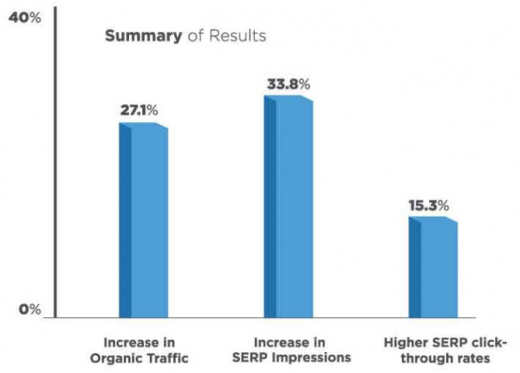Google Rolls Out Click Share Metric & 6 More Recent Ad Updates
— March 1, 2019
Alright—here’s the deal.
We don’t want you clicking around to a bunch of different sites every morning, hurriedly trying to figure out what’s going on with Google Ads or Instagram Stories.
If you’re a restaurant owner, that’s time you could use to perfect tomorrow night’s special. If you’re an account manager at an agency, that’s time you could use to get a better understanding of your clients’ verticals.
Regardless of what you do to put food on your table and fund your drunk Amazon Prime purchases, there’s almost always going to be a better use of your time than keeping up with the latest online advertising news.
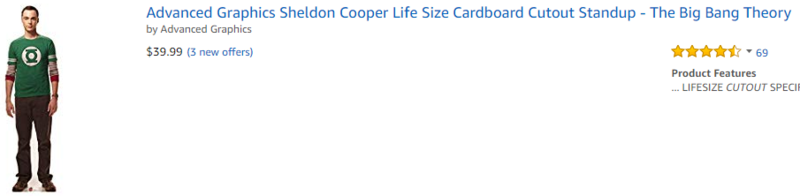
Sup, Friday at 3 a.m.
That’s why we’re going to regularly publish an online advertising news round-up that covers the most recent developments across search and social.
You have more time to run your business. I have a purpose in life. Everybody wins.
Cool? Cool.
Google Ads rolls out click share metric to Search advertisers
Within the next few weeks, all Search advertisers will see a new metric at the campaign, ad group, and keyword levels in their Google Ads accounts: click share.
Available to Shopping advertisers since 2015, click share is a metric that measures the rate at which you’re turning potential clicks into actual clicks.
Click Share = Clicks / Potential Clicks
So, if your ad is eligible for 1,000 clicks over the course of a month and it attracts 80, your click share for that particular ad is 8%.
How does Google know the number of clicks your ad could have driven? It calculates an estimate based on how your ad would perform if, for example, you leveraged more ad extensions.
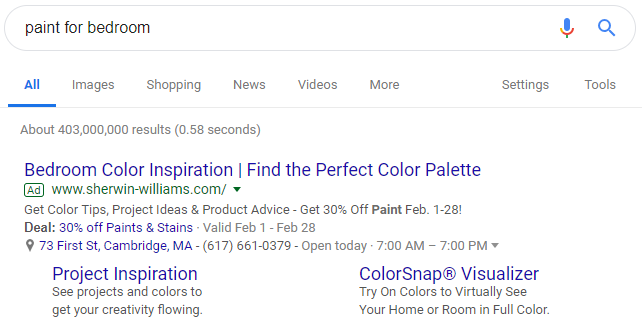
Sitelink extensions tend to attract clicks.
For the sake of clarity: click-through rate (CTR) is a metric that measures the rate at which you’re turning impressions into clicks. Yes—the difference between CTR and click share is small.
If your click share is low, that means there’s potential for you to drive clicks at a higher rate. As far as how you can approach doing so, we’d recommend the same tactics you already use to improve your CTR (e.g., use callout extensions to highlight special offers).
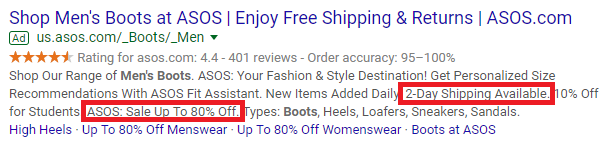
If you find out that your account has a low click share, don’t panic—and don’t respond by immediately increasing your bid and/or daily budget. That’s an option you resort to after you’ve tested out some new ideas.
LinkedIn launches live video streaming
Video: It’s hot in the digital marketing streets.
In fact, LinkedIn reports that video is its fastest-growing and most shared form of content. Pete Davies, director of product management at LinkedIn, says live video has been the most requested feature for some time now.
This makes sense, given the popularity of live video features on social platforms like Facebook and Instagram.
LinkedIn Live, as it’s called, enables individuals and businesses alike to broadcast original video content to users in real time. It launched in beta exclusively in the U.S. last week.

To begin, LinkedIn Live is invite-only. Eventually, LinkedIn will roll out an application for those individuals and businesses who want to use the new feature.
So: If you’re invited to use LinkedIn Live—or if you gain access through the application process—how and when should you use it? Here are a few ideas:
- Conduct a Q&A or AMA with users.
- Announce the release of a new product or feature.
- Broadcast an event you’re attending.
- Crowdsource ideas for a content topic.
Instagram can drive sales, too
We got new data from Facebook, folks.
It’s based on two studies they recently commissioned. For the first, LRWTonic conducted hour-long interviews with 70 people aged 18 and older who use Instagram multiple times per day. For the second, Ipsos administered a survey to 21,000 people aged between 13 and 64 who use Instagram at least once per day.
Most broadly, survey responses indicate that simply having a presence on Instagram improves your brand in users’ eyes. Here’s how people most commonly describe Instagram brands:

Via Facebook.
Survey responses also indicate that consumers use Instagram at each point in the funnel—awareness, consideration, and purchase. For advertisers, this means you should develop your Instagram marketing and advertising strategies not just with brand awareness in mind, but with sales in mind as well.
54% of users say they’ve purchased a product or service either in the moment or soon after they saw it advertised on Instagram.
Additionally, 87% of people say they’ve taken action (e.g., followed a brand account, visited a website, made a purchase) after getting new information about a product or service on Instagram. Here’s a breakdown of the actions users take after learning something new:
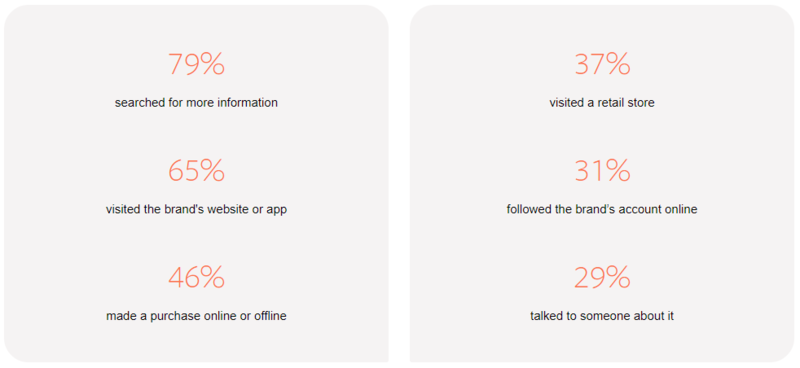
Via Facebook.
The key takeaway: Instagram users are ready to convert. If you don’t give them the chance to do so, you’re missing a huge opportunity.
Ecommerce ads, Instagram Stories show strong growth
Marin Software, a digital marketing solutions provider, released their online advertising benchmark data report for Q4 of 2018.
For ecommerce advertisers, I think there are three key statistics:
- Across all platforms, monthly spend on ecommerce ads has increased 5x in the past year.
- Dynamic Product Ads captured 35% of Facebook advertising spend.
- Google Shopping captured 36% of total Search spend, up from 33% in Q4 of 2017.
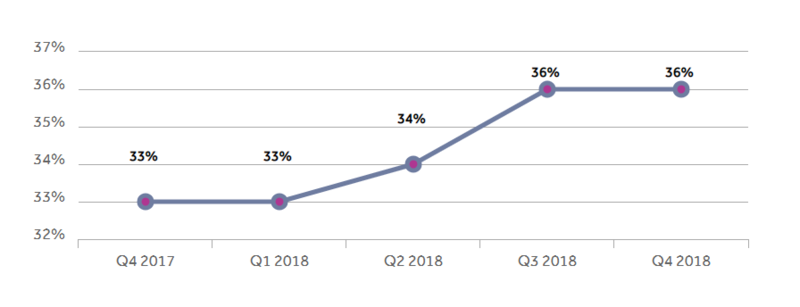
The share of Search spend going to Google Shopping over time. Via Marin Software.
Evidently, a multi-channel marketing approach is increasingly crucial for ecommerce businesses. Try using Facebook targeting to remarket your products to prospects who’ve already interacted with them in the Shopping results.
Next we have two important statistics for social advertisers:
- Instagram captured 18% of all Facebook spend, up from 9% in Q4 of 2017.
- Instagram Stories captured 34% of Instagram spend, up from 3% in Q4 of 2017.
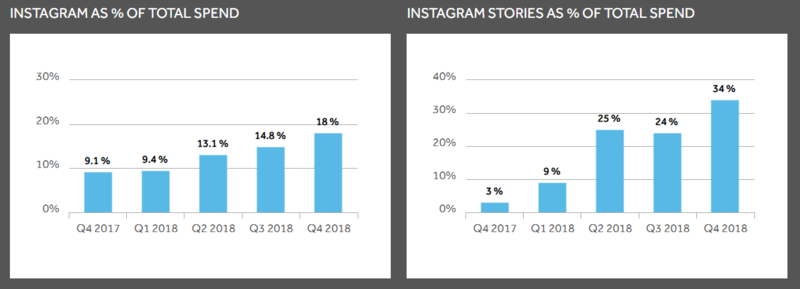
Via Marin Software.
Instagram is only going to become more popular for advertisers as 2019 goes on. There’s no better time to get in on it than now—and that’s especially true for Stories.
Instagram users want to be entertained
I’m going to take us back to those two Facebook studies I referenced earlier. Facebook wrung enough data out of ’em to create two different reports—we’ll look at the second one now.
Whereas the first report focuses on the (rarely discussed) bottom-of-funnel power of Instagram ads, this report focuses on what Instagram users want out of branded content.
Most commonly, Instagram users simply want brands to publish fun, entertaining content. Authenticity, creativity, and insightfulness are also highly valued:
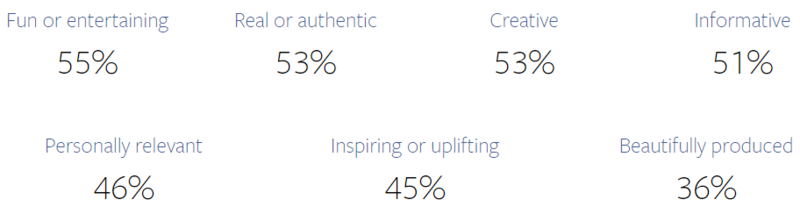
Via Facebook.
That high-quality production is relatively unimportant to Instagram users is great news for small businesses. You don’t need to be flashy and sleek; as long as you keep it fun, authentic, and creative, your followers will respond well.
Another key statistic: 91% of Instagram users follow accounts that are related to their personal interests. The following are the most common personal interests people seek to engage on Instagram:

Via Facebook.
You don’t need to be in any of these industries to create content related to them. For example, a small B2B software company could tap into Instagram users’ love for music by sharing a short video of some employees celebrating #NewMusicFriday.
Again: fun, authentic, creative.
One final insight from this report: two of the top three ways Instagram users seek content related to their personal interests involve brand accounts:
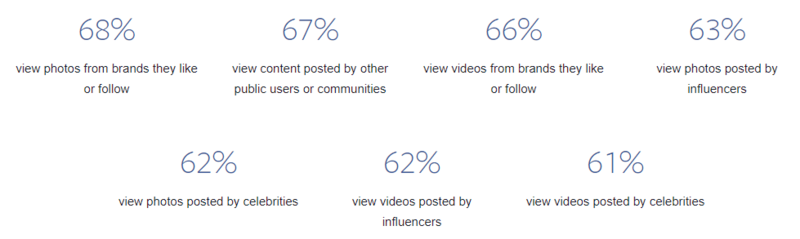
Via Facebook.
Your prospects are telling you—loud and clear—that they expect original content from you.
AMP correlates with improved Search performance
“That must be it for the data stuff, right? Surely there can’t be more data.”
Pardon me.
AMP refers to the Accelerated Mobile Pages Project, an open-source framework Google has developed to make mobile web surfing faster.
Basically, a website can implement AMP to deliver a fast, lightweight version of its standard experience to mobile device users.
Recently, SEO-focused digital marketing firm Stone Temple and AMP implementation software provider WompMobile teamed up to investigate the impact of AMP on Search performance.
In a study of 26 websites and over 9 million web pages, they compared performance metrics during the 30 days before AMP implementation to performance metrics during the 30 days after AMP implementation.
The key takeaway: AMP correlates with more impressions, more traffic, and higher CTRs.
Specifically, Stone Temple and WompMobile observed the following improvements across all 26 websites (7 publishers and 19 ecommerce businesses):
- 27% increase in organic mobile traffic
- 34% increase in mobile impressions
- 15% increase in mobile CTR
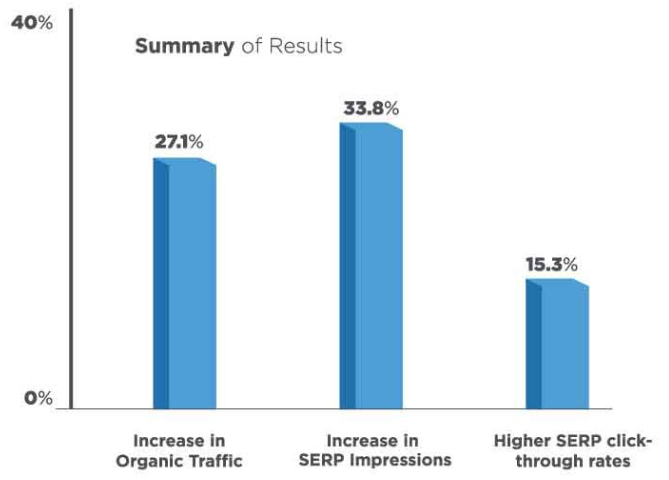
Via Stone Temple.
And when they zoomed in on ecommerce businesses in particular, they saw this:
- 32% increase in organic mobile traffic
- 42% increase in mobile impressions
- 12% increase in mobile CTR
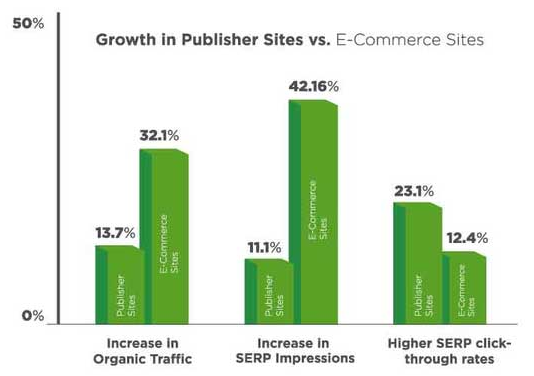
Via Stone Temple.
Seemingly, AMP is particularly beneficial for ecommerce businesses looking to grow their SERP visibility and organic traffic.
Now—do these data mean you should immediately implement AMP on your website?
Not necessarily. Although its positive impact on Search performance may suggest that it’s a home run, AMP brings considerable drawbacks to the table, too.
Namely, it means you have to sacrifice a degree of control over your content and design. Plus, it requires setting up special parameters to ensure you’re accurately tracking and attributing conversions.
In short: AMP may be a good idea for your website, but you should think it over—a lot.
Bing Ads releases Campaign Type filter for search term reporting
More good news for ecommerce advertisers: Bing Ads has expanded its search term reporting to include Shopping campaigns.
To see which search queries are triggering your Bing Shopping ads, simply navigate to the Keywords tab under All Campaigns and click on Search Terms.
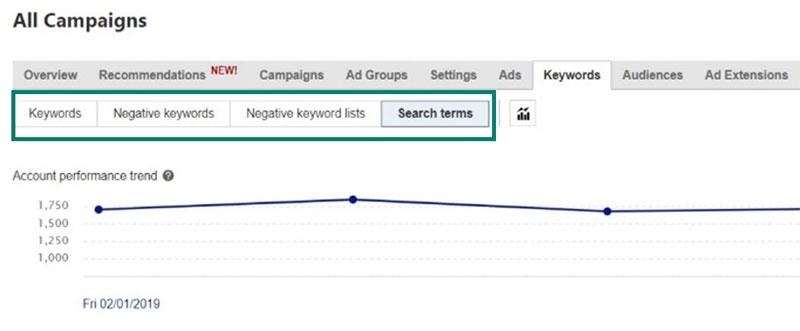
Via Bing.
When you do that, Bing Ads will serve you the search terms grid you’ve seen a million times before—showing you the queries that triggered your ads as well as specifying in which ad groups and campaigns those ads live.
The difference is that you’ll also see a Campaign Type column. This column allows you to filter by Search and Shopping, thus giving you a clearer picture of account performance by campaign type:
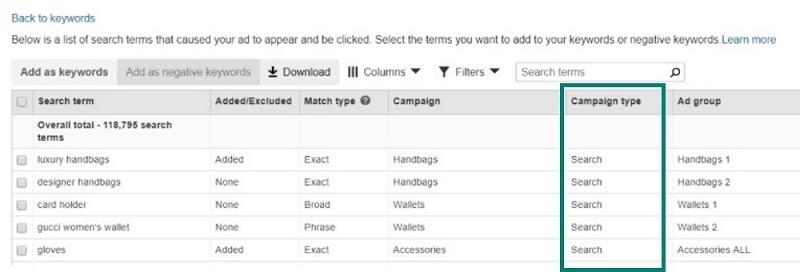
Via Bing.
Thanks to this update, adding keywords to (and excluding negatives from) your Bing Ads campaigns should be simpler than ever.
Digital & Social Articles on Business 2 Community
(34)