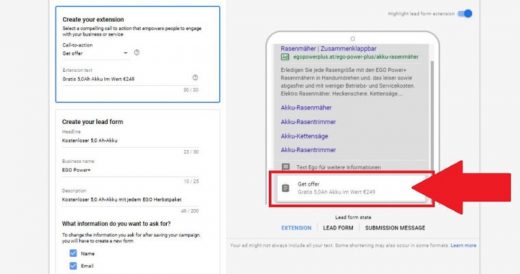Google Tests Lead Form Extensions For Search Text Ads
Google Tests Lead Form Extensions For Search Text Ads
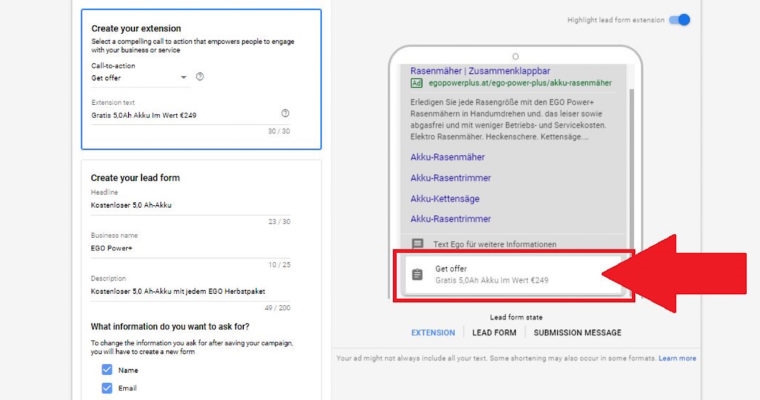
Google’s lead form extensions, announced Thursday, should help advertisers capture, well, leads from their search advertising text campaigns. The extension looks similar to a call-out box with an icon.
Lead-form extensions on Search for mobile simplify the process of filling out forms for consumers who want more information about a company’s products and services. This gives the brand more opportunities to follow up and provide that information.
People who have signed in to their Google account and are searching for information can tap on a call-to-action in the brand’s text ad, such as “Apply Now,” to see the form.
The Google-hosted form will serve up pre-populated with the contact information of the person searching based on what they provided to Google in their account. This eliminates the need for consumers to retype their information.
This is similar to the process when someone saves information on the marketplace Amazon or a retail site, such as Chewy.com. When a consumer saves their information on the site, they only need to sign in, choose the products to purchase, and tap buy.
Google provides some interesting details on how the extension works on a Help page. For example, any time a lead form is opened it will be tracked as a lead-form click. When a user submits their information in a lead form it counts as a lead conversion. Marketers can see the conversion performance by segmenting the report by click and conversion types.
A help page details the steps of setting up an extension, such as signing into the Google account, clicking on Campaigns in the menu and then the “plus button” to choose the call to action, where they can enter up to 30 characters in the text. Marketers can find details on how to set up the campaigns here.
(67)