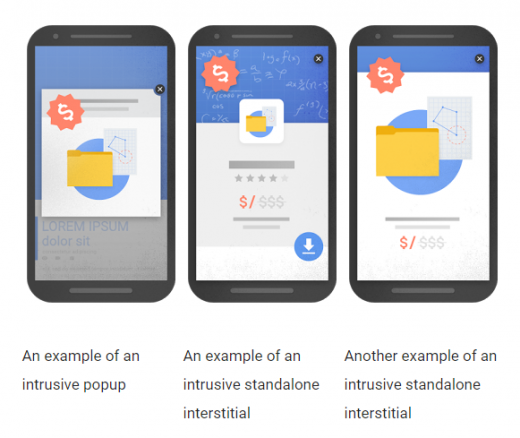Google Update On Intrusive Pop-ups, What You Should Do?
August 26, 2016
What is intrusive Pop-up Update? This is what Google explains
“Pages that show intrusive interstitials provide a poorer experience to users than other pages where content is immediately accessible. This can be problematic on mobile devices where screens are often smaller. To improve the mobile search experience, after January 10, 2017, pages where content is not easily accessible to a user on the transition from the mobile search results may not rank as highly.”
Quoted by “Doantam Phan, Product Manager” via Google Blog
What is this all about?
This is a new update for pop-up ads created specifically targeting mobile users. Unlike desktops where huge pop-up ads can be closed or dismissed easily, smaller screens on mobiles make such pop-ups a huge nuisance.
Though Google says this rule is for better user experience, many have noted that Google itself is the biggest purveyor of poor user experience by putting up interstitials and pop-up ads.
Since many webmasters were using such pop-ups without understanding the purpose, this new update was issued. Let’s check the details.
Who will be affected?
Google will penalize three types of popups that it considers intrusive namely:
- The ones covering the main content after the user lands on a page from the search results (either immediately or while the user browses the page),
- Standalone popups without dismissing which you can’t access the content, and
- Layout where popups imitate above-the-fold content but in reality, the original content sits beneath the fold.
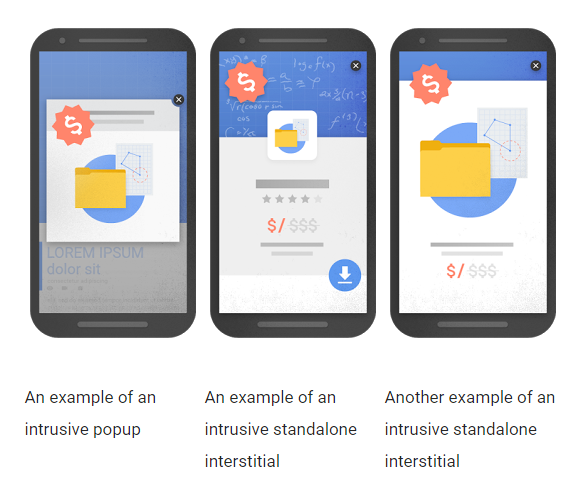
PC: Official Google Webmaster Central Blog
Who will not be affected?
Google will make allowances for the following popups:
- The ones managing legal obligations such as age verification, cookie usage
- Login dialogs for pages not indexed (which could be non indexable content behind a pay-wall or private content like emails), and
- Banners using a reasonable amount of screen space, which can be dismissed easily (such as the app install banners provided by Chrome and Safari)
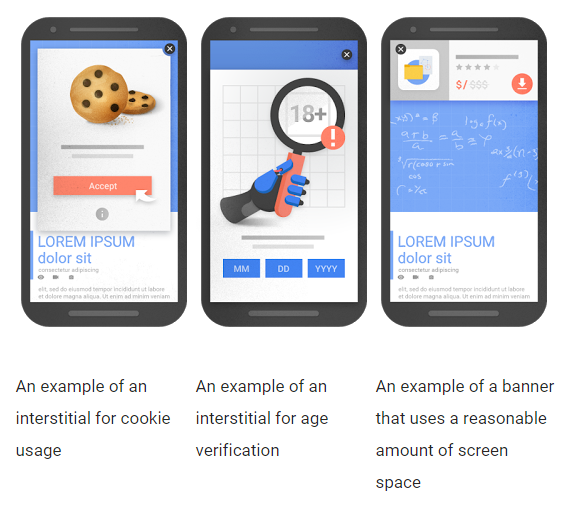
PC: Official Google Webmaster Central Blog
What webmaster should do?
Intrusive popups can tax the users’ brain with unwanted distraction, making browsing your site an unwelcome experience. Such a user will also have lower tolerance for taking actions for future decisions on your site. Some users may even develop “popup blindness” ignoring the popups and clicking out of them as fast as they can. All these would mean nothing for the webmasters who want to engage users and drive conversions. So, here are some steps that webmasters can take:
- Track users with cookies: Assuming your users access your site using the same browser and same device, you can use cookies (where same cookies aren’t shown repeatedly to returning users) to track them.
- Delay the Pop-up from appearing: By giving users time to read and evaluate your content and making the popups appear when they have finished reading or are close to finishing, you can reduce their distraction and annoyance. Some people may say your popups should ideally appear after a user has been on your site for 5 seconds but many others oppose it.
- Bifurcate Pop-up with specific behavior: Unlike bombarding everyone with generic messages and offers, targeting specific user groups with custom popups would give you better results.
- Apply Page level targeting: Every user is unique as s/he has different problems and needs. To address them, you need to break free from generic messages and create targeted messages with page level targeting, which would help in better engagement and conversions.
- Focus more on usability: Rather than pushing users with conversion goals in mind, focus on their needs and answer their problems with popups emphasizing usability. In the long-run, this will help you win their trust and loyalty, and thus boost conversions as well.
- Use Exit Intent technology: To extract value from every visit without irritating or distracting users, use exit intent for your popups so that they get displayed when a visitor is about to abandon your site, thus holding him/her back and enticing him/her into taking the desired action.
- Use After Post: Putting your popups at the end of a content or post would help you get quality subscribers for your list as those who’ve finished reading and like the content are likely to sign up to read more such similar content. Such readers would also tend to share your content/posts, thus making them popular and at times, even go viral.
- Place text buttons and links: Putting text links or buttons in your content and making a modal popup open when readers click on them can help you entice them into signing up for your list by telling them how they will benefit from such signups.
- Use Double opt-in Popup: When you compare the opening and bounce rate of double opt-in and its easier opt-in counterpart, the former is ahead by leaps and bounds than the later, which makes it a good choice for webmasters.
- Use Scroll Popup: When a person scrolls down your web page, s/he has already engaged with the content which makes scroll popups more targeted than other options like entry/exit/timed popups. You can even make your scroll popups get displayed based on percentage increments (such as showing them after someone has scrolled down 30% or 50%), which makes this a pretty flexible option for webmasters.
Which Pop-ups software have advance targeting features?
- ConvertPlug:
With more than 12 different visitor behavior triggers and filters (such as two-step opt-in, exit intent, welcome modals, after scroll trigger, mobile specific popups, after content trigger, time delay trigger, user inactivity trigger, page level targeting, referral detection and repetition control, identifying new vs. old users, cookie control and device detection), helps you create a fantastic email list without intruding visitors. This advance targeting WordPress Popup Plugin can be purchased for a one-time cost of $ 21 from CodeCanyon.
- OptinMonster
With 2-step opt-in, mobile-specific popups, floating bars, scroll bars, data-driven side bar forms, after-post and in-line forms and well-timed popups together with A/B testing, page level targeting based on customer behavior and analytics to measure results, this tool has everything you need to build your email list and boost lead generation. The full feature version of this popup plugin can be purchased at the cost of $ 39 per month.
What I learn from this Google new signal?
According to the new update, Google will consider popup ads covering the main content that need users to close them before accessing the page content, as unnecessarily obtrusive. So, webmasters should ideally steer clear of such pop-ups to maintain a higher position in SERPs.
Digital & Social Articles on Business 2 Community
(20)