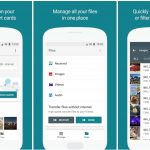Google’s iOS app now shows trending searches
Earlier this year, Google added a “trending” widget in its iOS search app that shows off what people are looking for at any given moment. Now, Google’s adding that info right into the main part of the app. After installing an update that’s live in the App Store, you’ll see trending searches when you tap on the search bar in the Google app. They show up below your recent searches, which are immediately visible when you tap the bar; they’re also symbolized with a blue rising arrow icon.
As noted by TechCrunch, this feature came to Android phones a while back — and it was met with some displeasure, as vocal users said they didn’t want the search interface cluttered with more terms. Google added a setting to let you turn trending searches off, and they’ve done the same thing in the iOS app.
The update also added “instant answers to the search box. When you start typing in a question (like “how tall is the Eiffel Tower?” or “what is the Red Sox score?”) it’ll pull up the answer for you before you’re even done. It looks like the app is basically pulling in information from Google’s expansive knowledge graph and showing it to you early rather than waiting for you to hit search.
If you just have to know what nonsense everyone is searching for at any given moment, the update is live now in the iOS App Store.
(31)