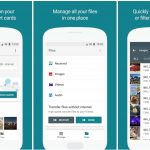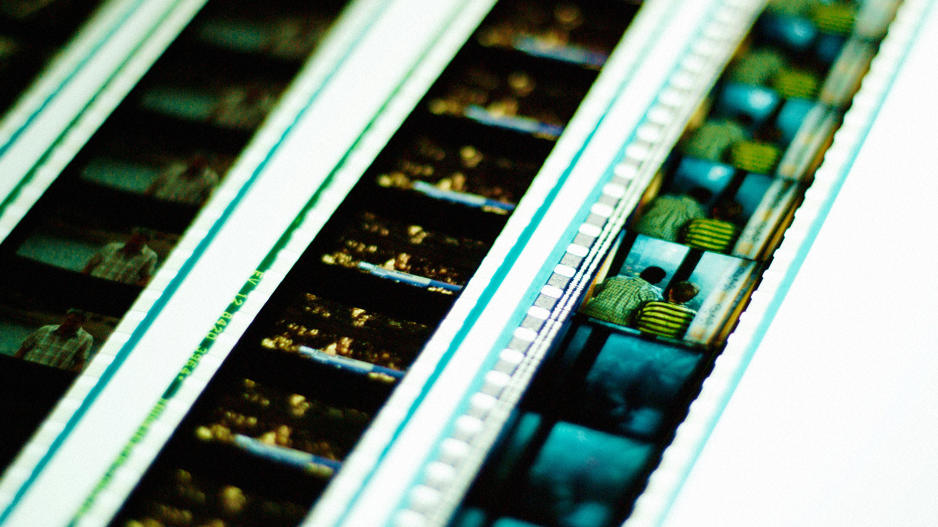Google’s PhotoScan Aims To Get Old Pictures Out Of Shoe Boxes And Into Google Photos
Back in October, as I was working on a story about how Google CEO Sundar Pichai gets stuff done for our December/January issue, I had the opportunity to observe him at work during a typical meeting with a product team. The product and team in question were ones that happened to fall neatly into the timetable for my article’s research. But as I sat quietly on a couch and watched several Googlers walk Pichai through a demo of an upcoming app, I realized that it was something that spoke to my specific needs.
The app is called PhotoScan, and it’s a new effort, debuting today, for Android and iOS from the group responsible for Google Photos. Its name gives away its purpose: to scan printed photos in so they can join all the digital ones you have stored in your Google Photos collection.
Over the past year or so, I’ve been scanning a century’s worth of family photos, including both beloved mementos and snapshots that have been stuck in my mother’s basement for so long that nobody remembered they were there. I’ve been doing it on a MacBook Air using the flatbed scanner built into my Epson printer, and while the results look great, it’s a project—which is why I’ve been at it for so long.

There are plenty of other smartphone scanner apps out there, but many are optimized for documents rather than photos, and I haven’t seen any that deal with all the problems that can bedevil the job, from glare on an image to the difficulty of holding your phone at the proper angle. PhotoScan steps you through snapping four overlapping sections of your print photo using a clever bit of augmented reality: It superimposes four dots on the screen, then has you move your phone around to lasso each dot with a circle, a process that takes a few seconds. Then it intelligently detects edges, straightens and stitches together the four images, removes the glare, and generally polishes up the results. It will even try to rotate the photo automatically if necessary.
I got to try the iOS version of the app on my iPhone 7 Plus. With a bit of experimentation, I found that it worked best if I used the flash (which you can also turn off). If I didn’t like how a scan looked, trying again sometimes delivered better results. I never got anything that rivaled the scans I can produce with my fancy flatbed. But for a smartphone photo of a photo—not bad.
From left, here are a PhotoScan scan, one from an app called Pic Scanner that doesn’t deal well with glare, and one from my flatbed.

If you don’t have Google Photos installed on your phone, PhotoScan lets you save scanned images to your camera roll. But the app was obviously born to complement Google Photos—once your photos are in the cloud, they get all the same benefits as ones that were digital in the first place, such as facial recognition and intelligent search that can pull up images with dogs, cars, or weddings without you having to futz with tags or albums. For my money, Photos is among Google’s most impressive accomplishments of the past few years.
Why not build scanning directly into the Google Photos app? Google Photos product lead Dave Lieb says that capturing print photos is something you’ll do in one fell swoop (or maybe multiple, sporadic fell swoops) rather than every day. In Google Photos itself, which Google hopes you will use all the time, scanning might feel like bloat. But in an app tailored for the purpose, it’s a mission. If the concept is the least bit intriguing, you should check PhotoScan out.
I leave you with a few more family photos that I scanned with the app.

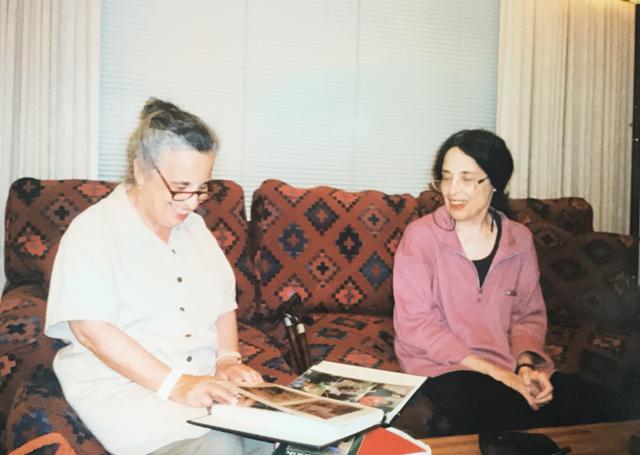

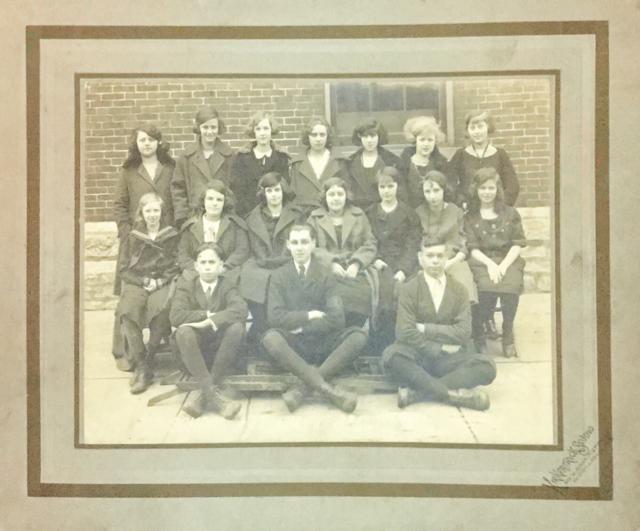
related video: Why Google CEO Sundar Pichai Is Doubling Down On Machine Learning
Fast Company , Read Full Story
(29)