Gutenberg Is Invading Your WordPress Website. Wait… Who?
— November 9, 2018
What Is Gutenberg and What Does It Mean for WordPress?
What does a 14th century German craftsman and inventor of the movable type “block” printing press have to do with your WordPress website? He is the namesake of the new editor. The Gutenberg WordPress editor will be replacing the current content editor.
Gutenberg will become the default editor starting in WordPress version 5.0 and unless you or your development team take action otherwise, it will be the only editor available for you to use in WordPress after upgrading.
What’s Different about The Gutenberg WordPress Editor?
Well, everything. Gutenberg is a brand-new editor built from the ground up. The interface and all the features of the editor are completely new. How content is added and edited in WordPress will be a completely different experience than what you are currently used to.
There are many new features for Gutenberg. While I’ll take a minute to highlight a couple of those features below, for a more in-depth overview of Gutenberg and it’s features, please check out the Go Gutenberg website.
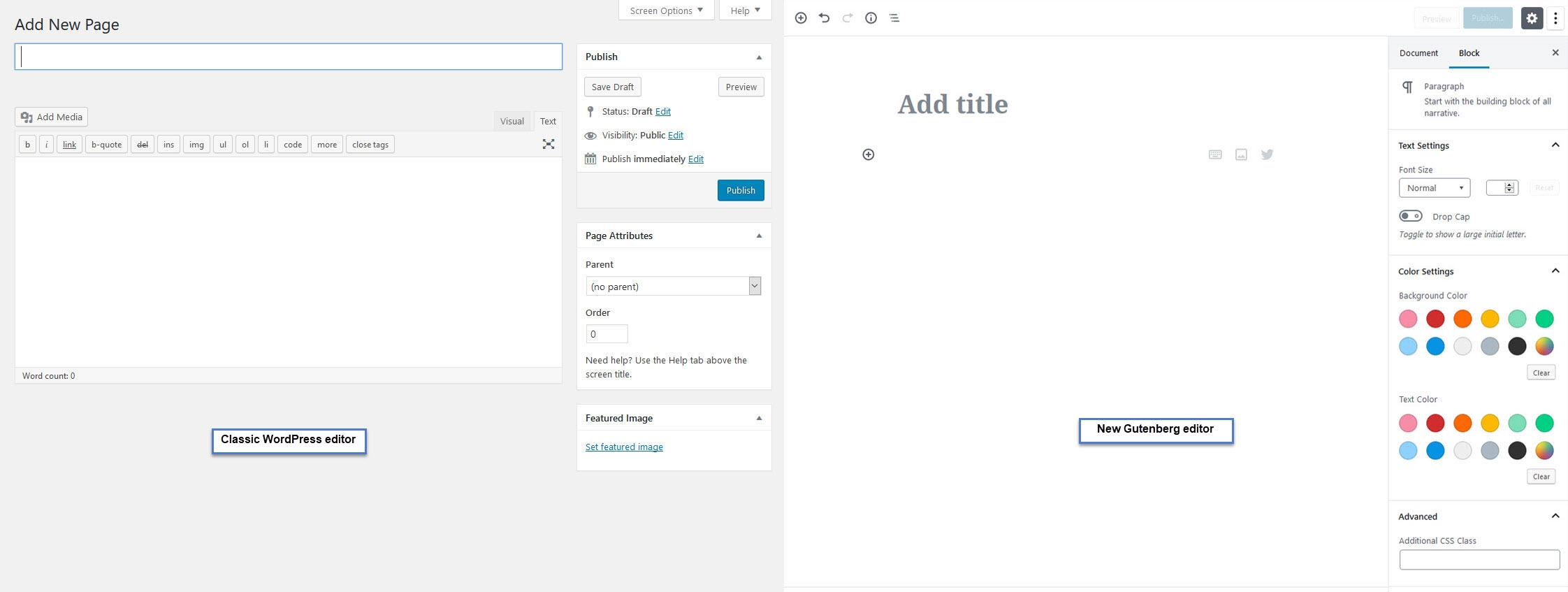
View of Classic Editor (left) vs. Gutenberg (right)
The Good
True to its new name, you will create content “blocks” and be able to dictate layouts directly in the editor without relying on plugins or a developer to create that functionality for you. Want to align two blocks next to each other? Simply click align left and align right on them respectively. You will also be able to insert pre-made blocks in different configurations such as 2 column and 4 column layouts.
The updated editor also allows for embedding of 3rd party content much easier than before. This new feature should eliminate the need of using plugins for adding YouTube videos or Twitter feeds into your content areas for example. As of now, there are 34+ different embed blocks supported. In addition to embeddable content, adding a feed of your latest blog posts, a custom shortcode, a widget or layout elements are all just a click away.
Speaking from experience, once users get acclimated to the new interface(s), they should find adding content that was difficult to add in the past, much easier in most cases.
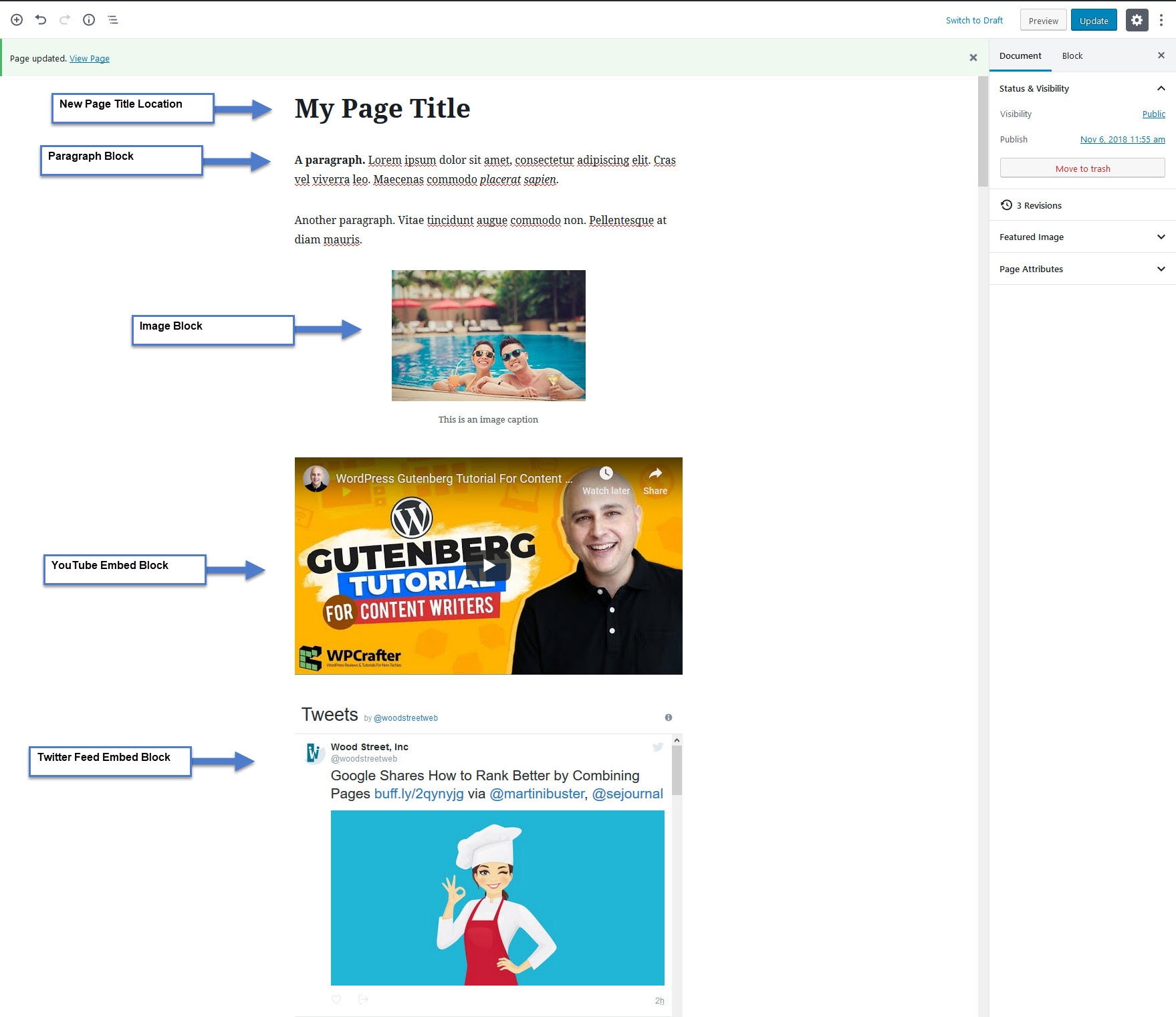
Quick view of some of the new standard and embed Gutenberg blocks.
The Bad
With change comes challenges. Most of the WordPress developer community feels the new editor is not ready for primetime. There are numerous bugs still being worked out and in early October of this year, the Gutenberg accessibility lead resigned due to internal politics and differences with the Gutenberg development team.
Despite those issues, WordPress has been adamant about keeping the release timeline of WordPress 5.0 (currently in Beta) and Gutenberg for the week of the U.S. Thanksgiving holiday. Given the likelihood of broken websites once the update is in place, WordPress developers and site owners are extremely concerned with the timing of the release.
Imagine you have an eCommerce site running WordPress, WooCommerce and a third-party theme. And during the busiest shopping week of the holiday season in the US, your website breaks because you clicked the update button on the WordPress dashboard. That would be disastrous for a lot of companies.
On top of the breaking changes this update will introduce; the users’ editing experience will change basically overnight forcing them to relearn a tool they have spent months and years getting to know. This can be both confusing and challenging, even for advanced users.
Timing
As noted above, the WordPress team has the WordPress 5.0 release date scheduled for November 19, which is during the week of the Thanksgiving holiday in the U.S.
This announcement has not changed since it was first mentioned back on October 3rd, and therefore still looks to be on track. Progress and announcements can be tracked here.
Should You Be Concerned about Gutenberg?
Since this update will absolutely introduce breaking changes to just about every WordPress website that isn’t prepared for it, everyone who owns a WordPress website should care about this update.
After your website is upgraded to version 5.0, Gutenberg will be the default editor. The classic editor will be replaced and the interface that you’ve come to know, will be completely different. Even if the upgrade goes smoothly, using the new interface for the first time will cause a lot of confusion.
The extent to which you should be concerned depends on a few factors.
Type of Website
Is your WordPress site an eCommerce website or a high traffic blog/website like a business to consumer (B2C) or business to business (B2B) website? Do you seen an increase in traffic during the holidays? If so, you should absolutely be concerned and already be taking proactive steps to ensure you don’t have any issues.
Out of Date Website Software
How long has it been since you updated WordPress or your plugins? Plugin developers are scrambling to add support for Gutenberg, so if you don’t have the latest updates in place, you could be in for a surprise.
It’s the equivalent of never getting your car serviced or changing the oil. Your car has been running just fine for years because you only drive it around town and don’t put too many miles on it. Then suddenly, you decide to take it on a cross country road trip and end up riding shotgun to a sweaty guy named little Earl in a tow truck. 

The Build: Custom vs. Third Party Website
The issues you can expect from Gutenberg depend on how your website was built. If you use a 3rd party theme with a page builder and that theme or page builder hasn’t been updated recently to work with Gutenberg, you might not be able to add or edit content at all.
Third party themes tend to rely on more plugins for functionality so you have a few additional ones to keep up on. And chances are if you haven’t updated your theme recently, you also haven’t updated WordPress or any plugins either.
Custom builds tend to work with the WordPress core features, rely on fewer plugins and therefore have fewer areas where breaking changes may occur. In most cases, custom themes will fair better with this upgrade.
Is My Website Compatible with Gutenberg?
The short answer is most likely not. Unless you or your developer have taken the proactive steps to ensure your site is already compatible, it most likely isn’t going to be. This is a major change to how content is created in WordPress and the largest change ever introduced.
That’s not to say that all sites are going to fall apart after the upgrade. A custom theme integrated by a professional development company has a much better chance of handling the upgrade without blowing up.
And if you’ve been diligent about keeping your software up to date, you’ll also be in much better shape than those who haven’t.
What Should You Do Next?
What are those proactive steps that we’ve been discussing? Here is a list of steps you can take today to help your website handle the upgrade.
- Be sure your website is being backed up on a regular basis. In addition to that, be sure you have a backup of your website and database before the 19th of November.
- Be sure your theme, WordPress and all of your plugins are up to date. Before updating WordPress, be sure you have a recent backup!
- Review any theme customizations or extended functionality that might not be compatible.
- Install the Classic Editor plugin. This plugin will replace Gutenberg as the default plugin and keep the classic editor that you are used to and know works with your site. Adding this plugin will allow you to upgrade to the new editor when you and your site is ready.
Digital & Social Articles on Business 2 Community
(27)


