Help! My YouTube Accounts Won’t Merge!
July 11, 2016
One of our clients has recently taken to creating videos to showcase their products on the company website. This of course includes uploading the videos to their new YouTube account to help promote the company and the products they are selling. In doing so, they noticed the previous owner of the company had created a YouTube account with a similar name (a variation of the company name). With a decent chunk of views having stacked up on the old channel, our client wanted to know if it was possible to bring the two accounts together, since, they were essentially the same business anyway.
There were a few complications at this point: our client had contacted the previous owner of the company about getting the videos from the old channel. Unfortunately, the previous owner had not used the account for quite some time. He didn’t know what the password was and having since sold the business, his email address had been deleted, leaving his YouTube account hanging in a state of limbo, unable to be logged in and edited for future access.
As it turns out, not being able to access the account doesn’t affect the outcome – YouTube simply do not allow accounts to be merged for any reason. That’s right, if you have millions of views locked away in an account you can no longer access, too bad. They’re lost!
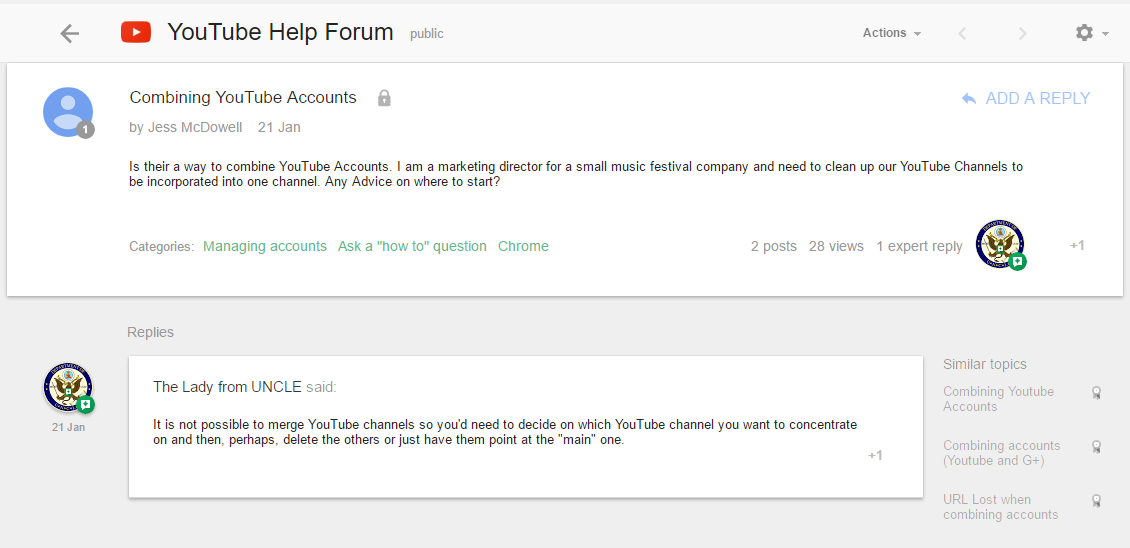
If you were able get in to the account to grab the videos, the only way to get all of the videos on to the same account is by logging in, downloading the videos, and re-uploading them on the new channel. This resets the view count back to zero, erasing any clout you may have built up on the website with the older account.
Thankfully the videos in question were of lower quality, looked incredibly dated and the views weren’t substantial enough to cause any serious headaches.
The End Result?
Continue adding high quality content to the new channel, and ignore the old one.
A frustrating outcome, but a valuable lesson learned along the way.
How can you avoid YouTube account complications?
If you want to migrate videos from one channel to another, ensure you have the video file itself is saved somewhere other than YouTube, set the channel up right the first time, so that you do not need to create a second one and use an email address that is unlikely to expire (hint: Gmail is YouTube’s best friend). With these points in mind, you should be able to rescue any valuable content, but sadly you will have to forget about bringing them together and leveraging the success of the old videos to promote the new ones.
A frustration we must all live with unless YouTube suddenly change their account settings. (Sigh).
Digital & Social Articles on Business 2 Community
(38)














