If you use the world’s most popular messaging app and wish everything had a “dark mode,” then oh do we have good news for you.
Starting today, WhatsApp for iOS and Android both offer official dark mode options that swap brighter backgrounds for darker ones, basically. According to WhatsApp (which is owned by Facebook), it’s a smidge more complicated than that: “When choosing colors, we wanted to minimize eye fatigue and use colors that are closer to the system defaults on iPhone and Android respectively.” It looks nice.
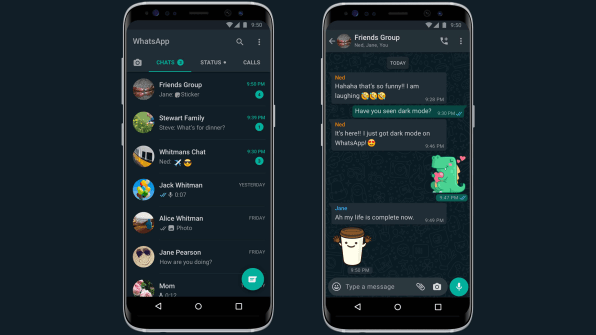
If your phone runs iOS 13 or Android 10 (both launched last year), you can activate the dark mode option via your system settings.
If your phone runs an older version of Android, WhatsApp built an option into the app for you. “Users on Android 9 and below can go into WhatsApp Settings > Chats > Theme > select ‘Dark’,” according to the WhatsApp blog.
For users of newer smartphones, the setting is tied to the system-wide dark mode options that launched with the last big releases of Android and iOS in 2019. That means you cannot turn the WhatsApp dark mode on without turning dark mode on everywhere.
In an ad promoting the WhatsApp feature, Facebook parodied the sudden discomfort that comes from late-night phone use in a dark room. There isn’t a ton of research out there on whether dark modes are “good” or “better” for your eyes (the same goes for blue light too), but if you prefer a darkish screen with lightish text, then more power to you! I, personally, will keep my phone on perpetual dark mode because I’m kind of terrified screens are destroying my eyes.
(28)