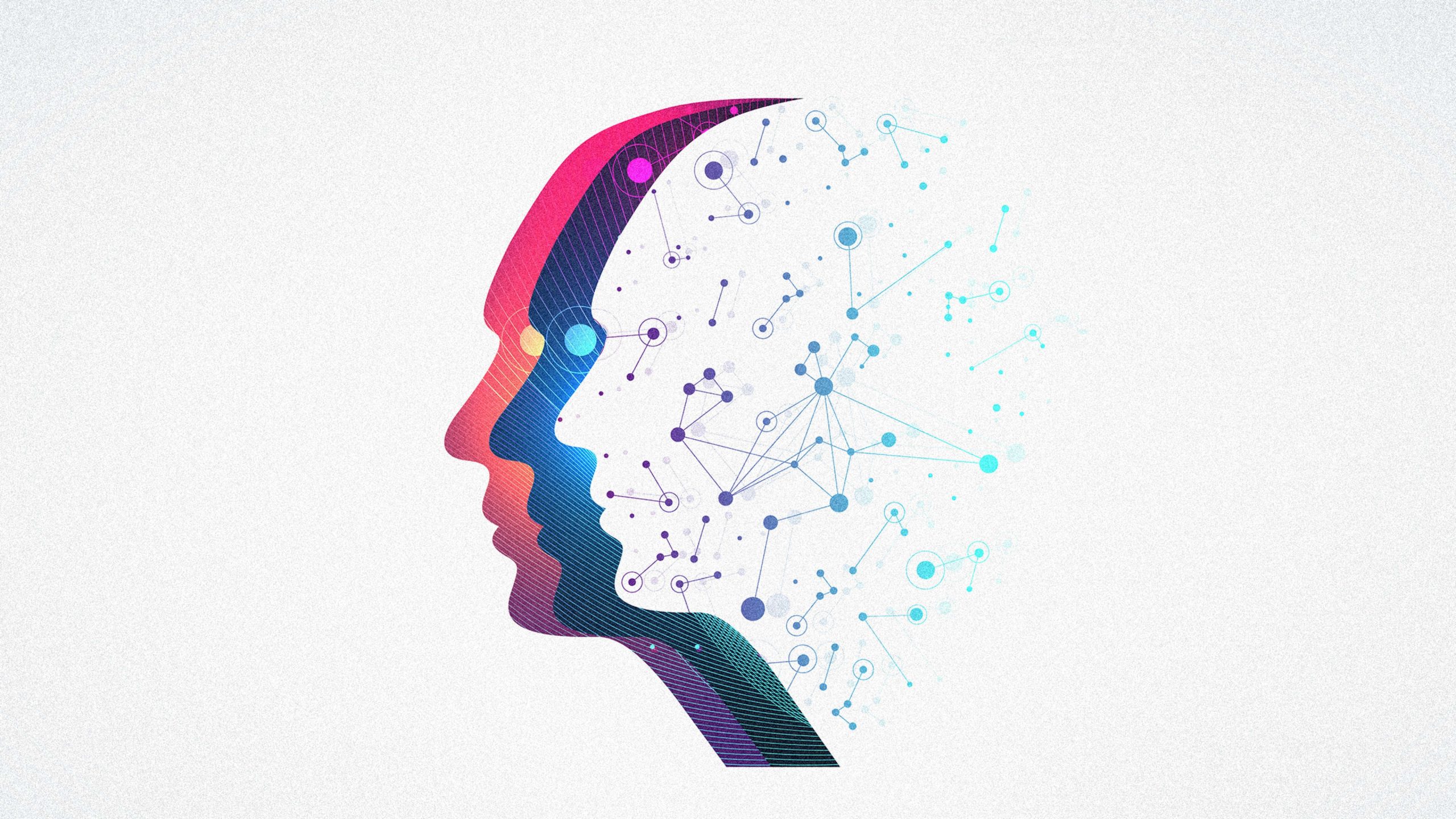Here’s what you can do with Claude 3
Here’s what you can do with Claude 3
Claude can read, understand, and respond to thousands of pages of text in seconds.
This article is republished with permission from Wonder Tools, a newsletter that helps you discover the most useful sites and apps. Subscribe here.
Version 3 of Claude launched this month. It’s a powerful new alternative to ChatGPT.
AI tools are evolving quickly. Claude, Google’s improved Gemini and Microsoft’s new Copilot have joined ChatGPT in creating a remarkably competitive AI arena. Read on for an update on about Claude, noting its strengths and limitations and some suggested ways to use it.
What is Claude?
Claude is an artificial intelligence engine similar to ChatGPT. It can read, understand, and respond to thousands of pages of text in seconds. It can also analyze photos, infographics, drawings, or handwritten text you upload.
How do I use Claude?
Visit Claude.ai. Prompt Claude with a question or request or upload a file and ask for input. Get immediate, creative answers.
Hasn’t Google already been answering questions for years?
AI services like Claude and ChatGPT aren’t search engines retrieving info from the Web. Instead, they’re language engines, generating new responses based on their analysis of vast amounts of information. Each time you prompt Claude or ChatGPT, you’ll get a distinct response.
What should I use Claude for?
- Convert handwriting to digital text. Upload photos of notes you’ve scrawled on paper or a whiteboard. Claude 3 can now turn scribbling into digital text.
- When I fed the paid version of ChatGPT 4 and the free Claude 3 a page of my messy handwriting, ChatGPT 4 proved much better at deciphering my messy handwriting. But Claude will do this for free, ChatGPT won’t.
- Summarize long documents. Upload a long, complex PDF or technical material and ask it for a summary at your level or in your language.
- Analyze transcripts. Upload a recording transcript and ask Claude to list questions that came up, key insights, patterns, or potential follow-ups.
- Generate lists of ideas or questions. Tell Claude about a topic you’re investigating or a project you’re undertaking and ask for questions to explore, key issues to confront, potential missteps, or suggested next steps.
- Play with creative writing. Ask for a custom poem or song lyrics tailored with the name and quirks of a family member. Its creativity can be surprising.
- Polish up your meeting notes. Paste in or upload notes from a meeting, a conference, or a brainstorming session. Ask for a cleaned-up version, a summary, or an analysis of key points or questions to further explore.
- Get code for a design you like. Share an image to get a jump start on the code for something you’d like to build.
- Gather suggestions on a design. Share a picture of a room to get design suggestions.
- Draft social posts. Feed it a memo or article you’ve written, or just some thoughts or ideas, and it will come up with multiple creative options for how you might phrase a social post for the platform of your choice. Specify the style, tone, or target audience to improve your results.
- Generate text for a product description. If you’re selling something on eBay, Etsy, or just trying to describe something thoroughly, upload an image to get a detailed description.
- Initiate playful creativity. When I asked the new Claude for word games we could play in the car, it immediately came up with a bunch of good, simple options, including variations on classic games. I was also pleased when an earlier version of Claude came up with creative euphemisms for life’s small irritations. I initiated the prompt with “liquid sunshine” as an example of an positive take on rain. It came up with several fun follow-ups:
- Traffic jam = Car cuddle
- Mosquito bites = Uninvited nibbles
- Mud = Earth sauce
- Bills = Financial fan mail
- Alarm clock = Morning motivator
- Papercut = Paper kiss
- Shoveling snow = Winter weightlifting
- ChatGPT 4’s euphemisms were also good. I gave it the same prompt I had given to Claude, and it responded faster and with a longer list.
- Compose a critique. Upload something you’ve written and ask Claude for detailed feedback on any aspect of the work. Upload a PDF of a slide deck, for example, or raw notes.
- Example: I uploaded a PDF of draft slides and Claude helped me create an outline. It also annotated each point with a fuller explanation from my own writing, and put the resulting material into a table.
Limitations
- No app: Unlike ChatGPT and Microsoft’s Copilot, Claude doesn’t yet have a mobile app. The ChatGPT app is useful for me for quick chats. As a workaround, you can use the Poe app on any device to access Claude 3-powered chats. For more on that, read my post on how to use Poe to create your own Claude-powered custom bot.
- No images: Claude doesn’t yet have image-generation capabilities, unlike Copilot and the paid version of ChatGPT. Try Adobe Firefly or Canva’s Magic Studio instead.
- Fewer free queries: I’ve only been able to pose a few prompts to the new Claude before hitting the paywall. With the earlier version of Claude, that wasn’t an issue. Given that I already pay $20 monthly for ChatGPT Plus, I’m reluctant to pay for another similar service. Poe provides a workaround. You can prompt Claude 3 in Poe even after reaching your daily limit on Claude.ai.
- Hallucinations: I would still not recommend relying on Claude 3 for factual research tasks because it embellishes or invents details. When I asked it this week about CUNY’s Newmark Grad School of Journalism, where I teach, Claude made up some alums and invented a controversy. It also shared some info that was out of date. Instead of using it for factual research, try Perplexity (see my recent post on that). Use Claude for creative and language AI tasks noted above, like summarization, synthesis, and creativity sparking.
- Can it do math? A little bit. In my tests, the new version of Claude could handle some basic calculations and word problems that the earlier version couldn’t handle. But I’ll still rely on ChatGPT’s Wolfram Alpha plug-in if I need help with a sequence of calculations. Or I’ll just use a calculator or spreadsheet.
This article is republished with permission from Wonder Tools, a newsletter that helps you discover the most useful sites and apps. Subscribe here.
ABOUT THE AUTHOR
(30)