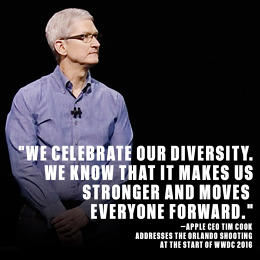Highlights From Apple’s WWDC 2016 Keynote
Apple revealed dozens of upgrades to its four major software platforms, and significantly increased the access that third-party developers have to some of its core apps, at the World Wide Developers Conference today in San Francisco.
CEO Tim Cook kicked off the keynote with an emotional plea for compassion and kindness: “We celebrate our diversity,” he said of the company. “We know that it makes us stronger and moves everyone forward.” Cook then led the room in a moment of silence honoring the victims of Sunday’s mass shootings in Orlando.
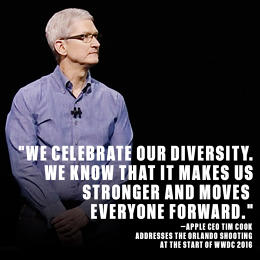
The next two hours proceeded at a mostly breakneck pace, speeding through product announcements for watchOS, tvOS, iOS, and the desktop operating system that was renamed macOS. Siri voice control was opened to developers for use in third-party apps, as expected, Apple Music has a new look with improved functionality, and messaging was made more dynamic, animated, and full of emotional expression.
There were also disappointments: Apple TV remains a lackluster offering, and there were no announcements related to VR.
Here are the highlights, and what everyone will be talking about in the days ahead.
Messaging
At times it felt as though Apple was introducing an easier-to-use Snapchat for the over-30 crowd. Many of the new iMessage features have been available for years in apps such as Line, WeChat, and even Facebook Messenger. Nevertheless, teaching the olds to chat like their kids do is likely to be a huge win—especially if they can be convinced to pay for things. And by integrating apps into Messages, Apple could solve a huge discoverability problem. One thing is certain: Your messages are going to be much livelier. While none of these updates counts as a breakthrough on its own, together they mark a significant change in the way you’ll use messaging on your Mac and iPhone.
Highlights: The most substantive upgrades are for iMessage. You can now pay someone through a message thread, and share a link to a third-party app within a message. In the demo, Apple’s senior vice president of software engineering Craig Federighi received a message to be included in a group lunch order. He added his own lunch order to the app (a “deconstructed samosa”) and passed back the updated order through another message, along with updated payment details. You will also be able to find a movie, put it on your calendar, and send all the details back to your friend in a frictionless way without fully leaving the conversation.
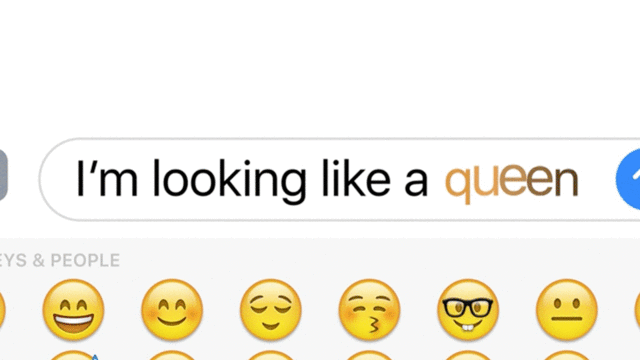
You’ll soon be able to add full-screen effects that appear behind the stream, such as fireworks in the background of your conversation. The message bubbles can be enlarged when you want to be loud or made smaller when you need to apologize meekly. The stream will include rich links that automatically pull in images and an abstract when you paste a website URL. Videos will play inline, so that you can paste a YouTube link and watch it without leaving the message thread.
Emoji are going to be three times larger than in the past, and the emoji button, when tapped, will highlight the words in your text and offer an emoji replacement for certain words. “Children of tomorrow will have no understanding of the English language,” joked Federighi.
There’s also an “invisible ink” feature where you slide your finger across the bubble to make a message appear. It can be used to reveal a photo, and in a demo appeared to work in reverse as well, so that a message can be made to disappear.

Siri
Along with opening Siri to developers to include voice control in their own apps, Apple’s silky-voiced bot was used to enhance the entire software portfolio.
Highlights: Siri will be able to hail an Uber, search your photos, start or pause workout apps such as Runkeeper, and even pay for things. The new “Home” app can be controlled with Siri to adjust settings in connected devices throughout your house. The Apple TV remote now has voice control so that you’ll be able to search movies by topics—a request to “find high school comedies from the 80s” will bring up a bunch of John Hughes movies, for instance—and can even search YouTube.
Siri is far more sophisticated now that it’s finally going to be available for the Mac operating system. In the demo on stage, Siri was asked to show files that had been worked on in the last week related to a team offsite, and then dig deeper into those results to “show me just the files that Ken sent.” Siri results can be dragged into Apple presentations and documents, or call up your favorite playlist (maybe even on Spotify, if that company decides to build an integration).

Apple Watch
No sales figures were revealed, but the latest features being added to watchOS 3 show that the platform is maturing, and that Apple Watch could soon be the category-ruling gadget that you were originally hoping it would be.
Highlights: In the latest operating system that becomes available to everyone in the fall, apps respond instantly—seven times faster than before in the example shown on stage, in which the same app was shown on watchOS 2 and then watchOS 3. Apps are kept in memory, with background updates and refreshed information so that you no longer have to suffer through wrist lag. There’s now a dock for keeping your favorite apps nearby, and a control center, like the one in iOS, for shortcuts to your most-used items. The timer app, for example, is not only easier to find but comes prepopulated with the most frequently used timer settings based on your past usage. It’s easier to reply to messages overall, and you can “scribble” by drawing letters on screen and have them turned into keyboard text (this works in Chinese, too). Faces are more customizable, so that you can include metadata such as current temperature along with a photo.
Activity sharing received a competitive facelift, so that you can swipe right on your activity rings to see how you compare to the rings of your friends and family. Sort by the metric that’s most important to you and see who’s winning. Just imagine the possibilities: A Father’s Day napping competition among dads with Apple Watches.
A new addition to the Watch called Breathe is an app devoted to guided breathing exercises with visuals to match. There’s a haptic feedback option to guide you with your eyes closed, and you’ll get a summary of your heart rate from the last seconds of your session as well. Sounds nice, but there is little evidence showing that this kind of so-called mindfulness app has any real effect on health.
Watch owners who use wheelchairs now have a host of tracking options designed specifically with them in mind. There’s a “time to roll” notification, two dedicated workouts, and activity rings optimized for three different styles of wheelchair push.
Finally, app developers get access to the digital crown, which should make third-party apps far more tactile.
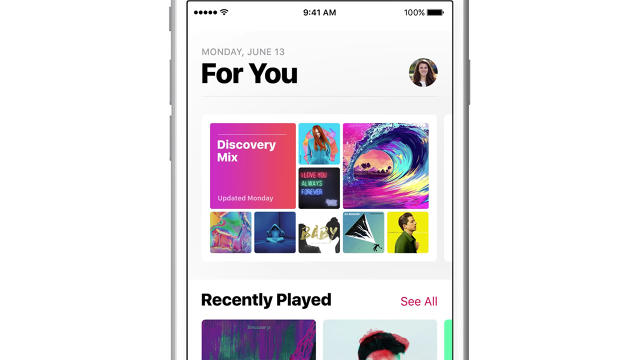
Apple Music
The long-awaited overhaul of Music, which has never lived up to the potential of its predecessor, iTunes, finally arrived. The simpler, easier to use app was redesigned from the ground up for its 15 million paying subscribers.
Highlights: Big album art and larger controls appear on the “Now Playing” screen, and you can scroll down to see the lyrics. The app opens with a more intuitive selection, the first tab is your library—which will make it clearer which songs have been downloaded to your phone and which are not, fixing one of the most frustrating problems in the current implementation. The sections for playlists, artists, albums, and songs are now better integrated and easier to navigate.
Apple Music’s global consumer marketing chief Bozoma Saint John stole the show with a sing-along to the 1980s classic “Rapper’s Delight.” “I could get my strut on on stage,” she announced at one point. “But it’s too early. I don’t want to hurt you guys.”
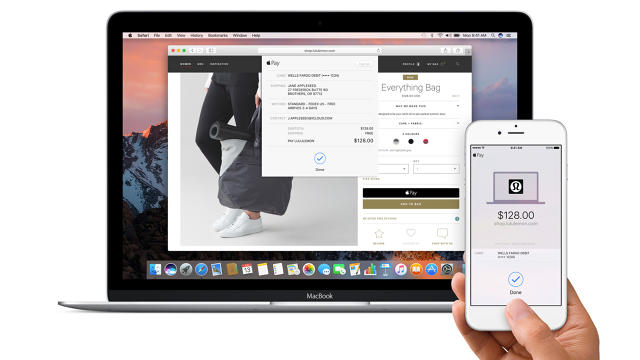
Continuity
This upgrade is one of those WWDC sleepers that can be hard to grasp at first, but is likely to have a huge impact once it’s in use. The simplest explanation is that it makes it easier to move between all your Apple devices and apps.
Highlights: Let’s start with Apple Pay, which is now going to be available on the web. You fill up that shopping cart and go to checkout, but instead of updating all those fields, you’ll now be able to authenticate your identity using the fingerprint TouchID on your iPhone, or a tap on the wrist with your Watch. Instead of typing in a password when you open your Mac Air, your Watch will automatically log you in by sensing that the two devices are nearby one another.
The famously terrible iCloud Drive becomes far more attractive thanks to Continuity as well. The Clipboard becomes universal, so that you can copy an image from your iPhone and then paste it into a document on your Mac, or copy a video from your Mac and open it on an iPad. There’s also going to be an option to synchronize your desktop and documents folders across all your devices. But the biggest win is a feature called Optimized Storage. If you’ve ever been frustrated by the “Your disk is almost full” warning, then you’ll love this one: macOS Sierra will automatically free up room by keeping older files in the iCloud. Old mail attachments, photos, and movies get cleared off your local drive and are made available on demand from the cloud. In the on-stage demo, a disk with only 20 GB free was transformed into one with 130 GB free after turning on the Optimized Storage option.

The Best Of The Rest
Although it was underwhelming overall, there was one great addition to Apple TV: Single sign-on. Instead of logging in and forgetting your password with every different service, you can now manage them all from a single hub and never be delayed in watching Game of Thrones on HBO Go.
If you love having too many tabs open in your browser, then you’ll be happy to hear about Tabs, which makes that same feature available to every single app on your Mac, and is available without the developer having to modify their existing app.
Maps was completely redesigned, offers suggestions of nearby restaurants based on your location, easy-to-access details about where to buy gas on your route (as well as how much time that will add to your trip), and now that it’s open to developers, you can hail a Didi in China right from within the app. As with Messages, you’ll be able to find a restaurant, book a reservation, call a car, and watch it arrive, all without ever leaving the app. Looks great, even though Apple is still catching up to Google with most all of these features.
HomeKit, the Internet of Things hub that Apple announced before, is now becoming a dedicated “Home” app that will appear on your, uh, home screen. Open the app and you’ll have one-tap access to everything from your lights to the garage door, or just a live feed of the camera on your front door that can be accessed from the lock screen on your iPhone.
An upgrade to the good old phone gives you text transcripts of your voicemail so you never have to listen at all if you don’t want to.
Apparently you’ll also be able to collaborate with multiple people in Notes, and do a fine edit on those Live photos, but time ran out before either of these could be explored in detail.
And then in a great moment of anticipation from keynotes past, Federighi announced: “Well, actually, there’s one more thing.” He proceeded to show a marketing video about all the new features. What were you expecting?
Most of the updates announced today are going to be available to developers immediately, go into public beta this July, and become widely available in the fall.
Read more:
- With Apple’s Differential Privacy, Is Your Data Still Safe?
- Apple Is Building An Uberplatform Out Of All Its Platforms
- WWDC Proved Apple Is Serious About Making Its Watch Super Personal
- Here’s What Apple Is Bringing To The Apple TV
- 10 iOS Features We’d Love To See Apple Announce At WWDC
- Here Are Apple TV’s Biggest Challenges At WWDC And Beyond
The History Of Apple In Under Three Minutes












Fast Company , Read Full Story
(54)