Homeschooling desperately needs a redesign. I would know—I’m in third grade
You think working from home is hard?
Try learning from home.
I live in Sleepy Hollow, New York, and I (used to) go to Washington Irving Intermediate School. I’m in a third grade dual-language program. So far, homeschooling has been nothing but trouble. And now we just got the disappointing news Friday that we’re going to be stuck with this for a couple more months because we aren’t going back to school this year.
The worst part is I’m not really learning anything. Aside from my mom’s swear words. We spend all of our time just fighting with all of the apps that are supposed to help us. When we were still going to school, we might use some of these programs in class once in a while, from once a week (an educational app with cartoon videos called BrainPop) to once a month (Google Classroom). But never at home. Back then, their design and user experience flaws were not as clear as they are now that they are all we have.
1. Google Classroom
Our whole school depends on Google Classroom. You sign in to all your classes and get assignments. Once you get through the work, you have to save it. Worst. Thing. Ever. The work nearly kills you, the saving makes you wish it had.
The saved work is supposed to show up on a certain page. Sometimes it does. But three-quarters of the time it doesn’t. We learned a trick from another family. Sometimes it’s hiding in Google Docs. But sometimes the technology is even more idiotic, and your work disappears. Then you have to do it all over again. Too bad.
Other times, we find the homework, but we can’t edit it. It’s now a PDF. We learned on our own that we can add work to it through the Kindle app on the iPad. Seems pretty random.
2. Zoom and Google Meet
I have heard rumors from my dad (full disclosure: a Fast Company editor) about Zoom spying on you, but the reality is worse. Some kids have real class on Zoom. We are just supposed to say hi to each other once a week. Instead we spend the whole time asking, “How do you get the background, Autumn?” If we try to do the meets on the PC computer, it’s like someone covered the camera with black paint.
Half the conversation in these meetings is always “you’re supposed to be on mute” or “you have to click the microphone so we can hear you.” We just had our very best meeting so far. A woman talking about the environment had a rooster who would interrupt her with cawing. And then there was a crash and someone’s dad yelled, “No, goddamn it,” even though everyone was supposed to be on mute.
3. Google Classroom Messages
At school normally there would be a morning message with the pledge, birthdays and news along the lines of field trips, kindness stuff, special weeks. Right now we get messages throughout the day, from all our classrooms. Our main class, plus art, music, gym. Students get updates whenever they make an assignment or say we have to go to a meeting. The principal and vice principal also have a class that students were supposed to be part of. But I kept getting messages all morning. Many times I would go to swipe the message away just to make it go away and it would open. I’d sit there, worried but also furious, as I raced back to the work, hoping it was still there. If they sent us paper messages the way they do online, our poor mailbox outside would break! So I ended up just quitting their classroom, but I still get some messages. I asked my mom if I could also quit gym, but she said no. I do get messages about my work, but it’s mainly just “good job!” or thumbs up. The best thing was a personal long note from my teacher Mrs. Restivo.
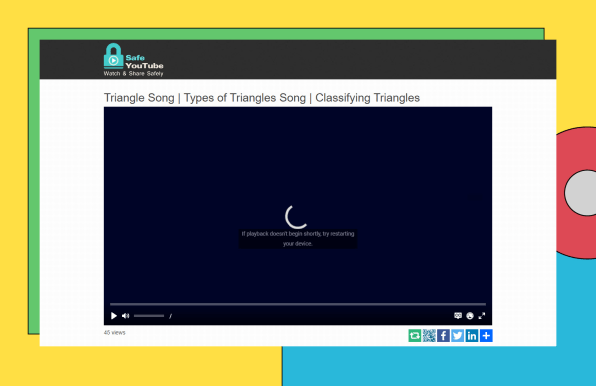
4. Safe YouTube
Teachers post videos on “Safe YouTube” because they don’t want kids wandering around on regular, dangerous YouTube. I see why it’s considered “safe.” If you had a video about every single curse word, IT WOULD NOT LOAD!!! So we go to regular, dangerous YouTube and usually find the same video there.
5. Pearson and the quest for a clickable math worksheet
Math should be the easiest thing to do and grade on a computer. It’s just math. Numbers. So far my teachers have tried five different ways in seven weeks to get the basic formula of: Here’s a math problem and we answer it right there. And we still don’t have it.
First, we printed the worksheet, did it, and took pictures. Next there was a horrible one where you had two documents. One is the questions. One is the answer sheet to fill in. Going back and forth is how we lost a lot of work. The teachers tried Pearson Math. You could actually just click on the answer right where the question is. Then that stopped working. So now we do our regular math worksheets in Google Slides, where at least the questions and where you fill in the answer are next to each other. Even though you can’t just answer on the worksheet. And it’s really hard when you have to draw shapes.
Remember I said I’m in dual-language program? That means half my classes are in Spanish and half in English. So my mom, who doesn’t know Spanish that well, is supposed to teach me. (Luckily one of my teachers gave her an English-version math book at the beginning of the year, so we use that to cheat.)
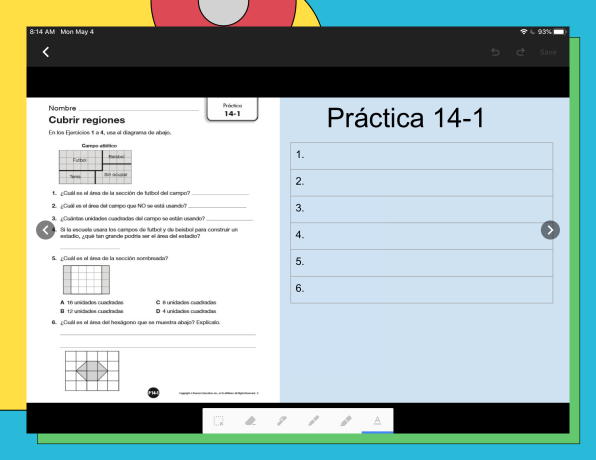
6. BrainPop
When our teacher assigned us this for science, I wondered if she forgot we are third graders, NOT kindergarteners. Seriously, seasons! And during the seasons video, is there any real science? No! Unless what to wear for the seasons counts as science.
Every single video for our class involves a robot. Adults seem to have this weird idea that children want to learn from robots. Other sites use robots, too, but BrainPop is very keen on the idea that kids are in love with robots. Their character looks like Cybermen from Dr. Who—all silver and vaguely human. Stupidest robots ever.
There , now you know. Now join me for a moment of wishing that we can go back to school. My teachers know how to deal with kids. If you have a problem, they know how to explain it. With these apps, if you don’t understand, TOO BAD!
When she’s not trying to learn remotely, Ginger SV Lidsky loves interior design apps and fostering basset hounds, such as her beloved Boomer and Lily. This is her first article for Fast Company.
(32)



