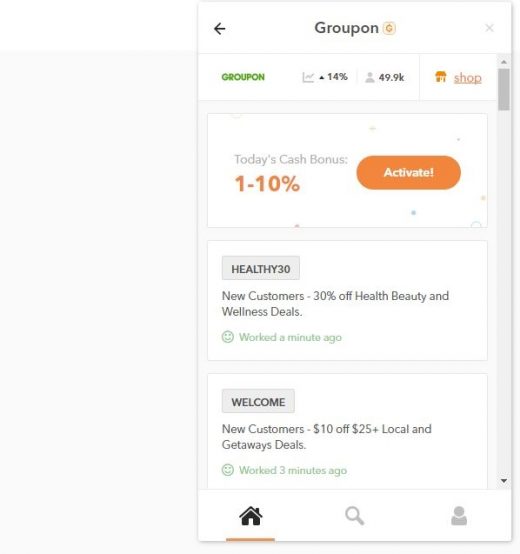Honey Chrome Extension – Install and Save Money While Shopping Online
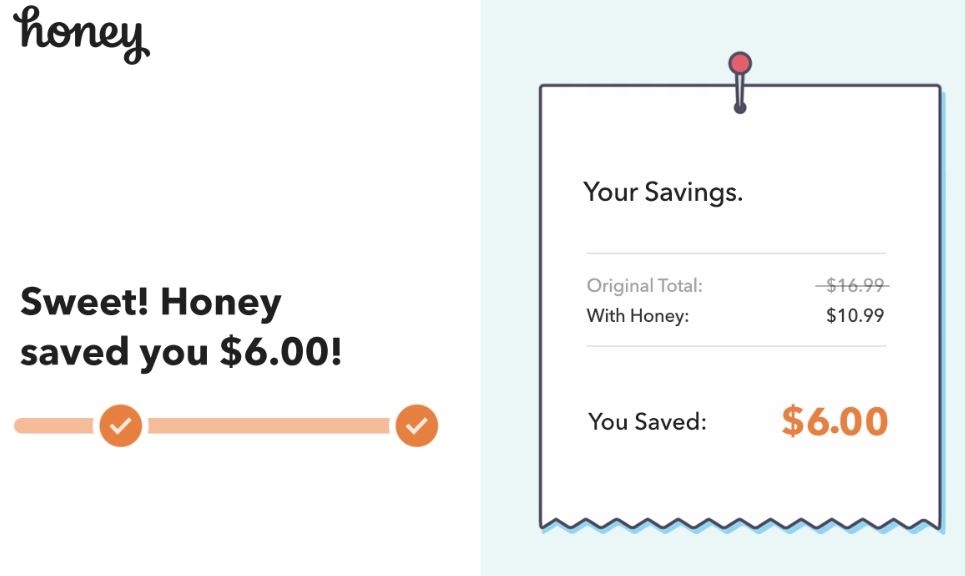
Honey Chrome Extension
It’s not an app. It’s not a dedicated software. Honey chrome extension, well as is obvious from the name, an “extension” that you can add on to your favorite chrome browser. Is honey chrome extension safe? Yes, it is! Chrome extension Honey isn’t one of those phishing scams – it’s a genuine extension that will help you save lots of money! And how exactly does it do that? Honey extension for chrome, once installed, scouts the internet for any coupon/discount that’s active for the website you are visiting. It identifies the various available discounts, coupons and automatically applies the best coupon code at checkout. Honey chrome extension detects savings opportunities on Amazon and shows you the lowest price of all the sellers.
Not only does the chrome extension Honey help you save money, you can also earn cash back up to 15%. You get an extra cash bonus for products that you’re already buying. Each bonus is a surprise – you can get anywhere from 0-100% back from your purchase. Cash bonus is available at thousands of stores including Target, Walmart, and Groupon. Basically, the extension pays you to shop! You get to receive a cash bonus for stuff you buy! Isn’t that cool? Honey chrome extension works on Amazon, Nike, Hotels.com, Sephora, Groupon, Expedia, Nordstrom, Forever 21, J.Crew, Crate&Barrel, Finish Line, Kohl’s and thousands of other sites. From clothes to pizza, you can pay less for things you’re already buying online!
How to save money with Honey Chrome extension
See Also: How to fix DNS_PROBE_FINISHED_NXDOMAIN
To save money with Honey Chrome extension, you must first add the extension to your chrome browser. The extension works only on Chrome. So if you are using Internet Explorer, you can always use Internet Explorer / Edge browser to download Google Chrome and then add the extension in the Chrome browser. To add the honey extension for chrome, follow these simple steps –
- Head straight to Honey extension on chrome web store.
- Click on Add to Chrome button that you see on the top right corner.
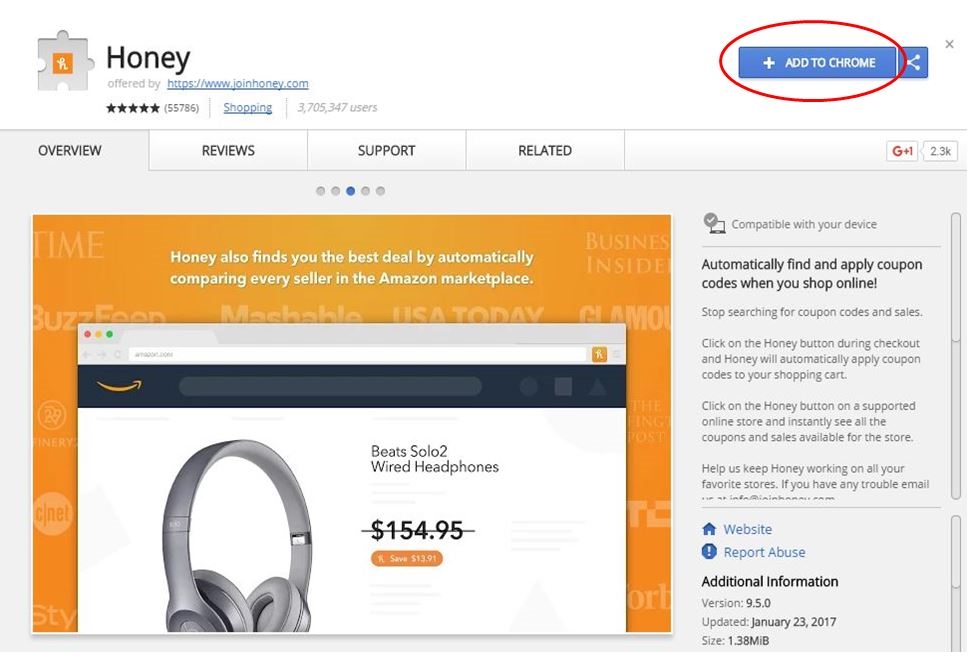
- After you click on Add to Chrome, you will see a pop-up that asks for confirmation. Click on Add Extension.
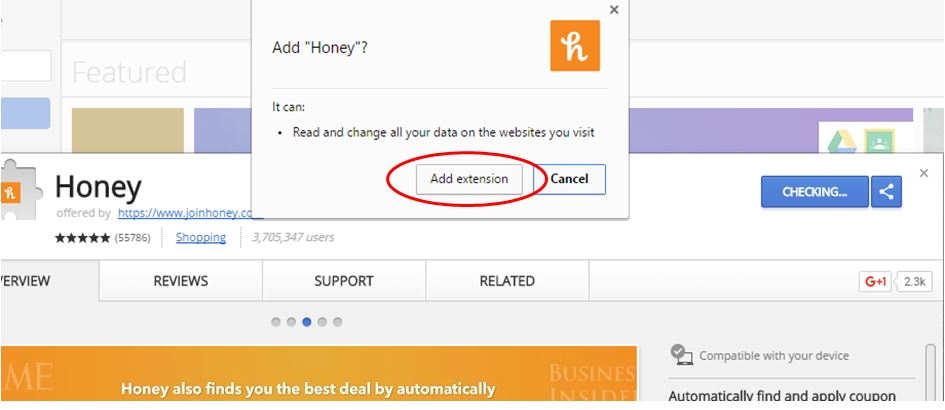
- After the extension is added, you can access honey chrome extension by clicking on the honey icon that appears in the top right corner of your browser. It instantly shows the available discounts at various stores –
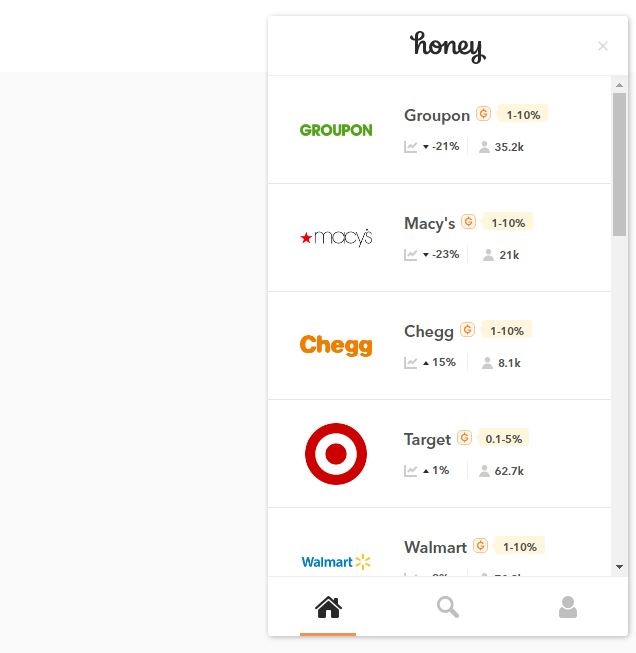
- For example, clicking on Groupon showed us this result –
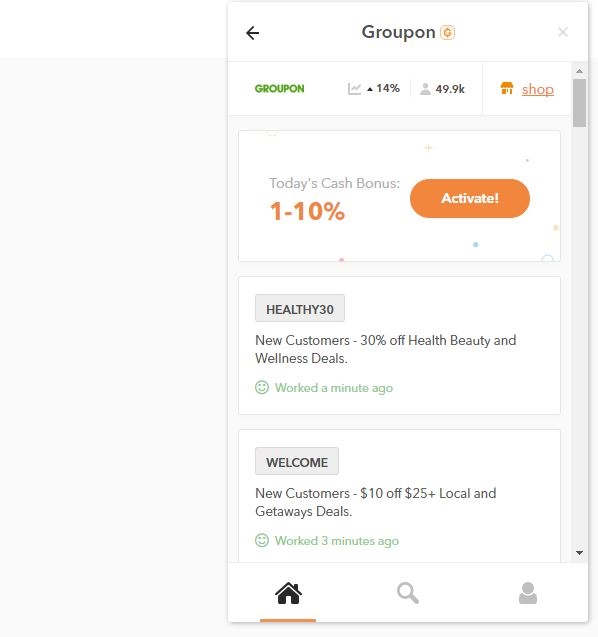
- To use Honey chrome extension on a specific website, just visit the website and the extension automatically shows you all the discounts and coupons available on the website. For example, when we visited amazon.com, honey extension for chrome automatically showed us this –
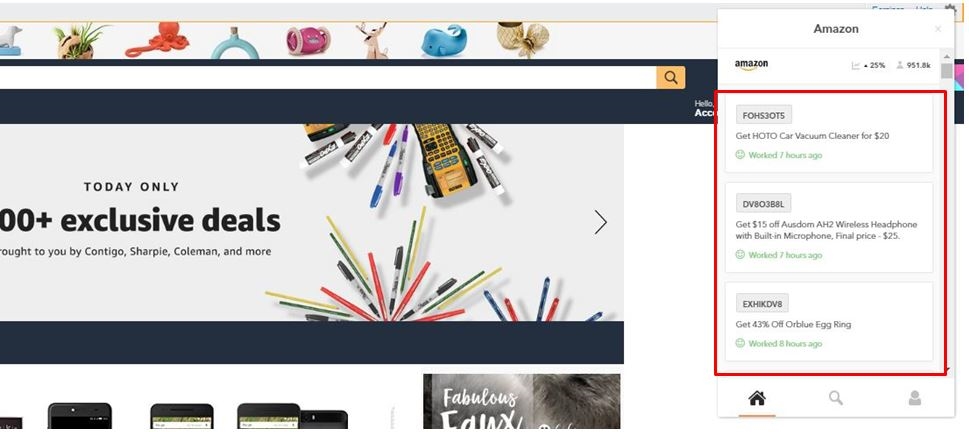
You can try and visit other websites to see how Honey chrome extension helps you save money! Do let us know if you found this information useful. Feel free to post your experiences in the comments section.
The post Honey Chrome Extension – Install and Save Money While Shopping Online appeared first on MobiPicker.
(173)