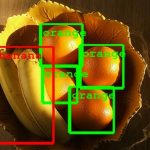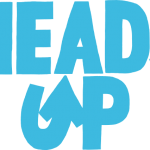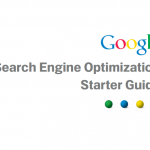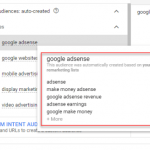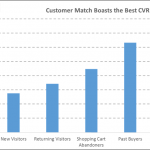How Google Employees Use Google
Google has tons of products that do a million things. You can search for sites with Google.com, get directions via Maps, compose files with Docs—and there’s a world of knowledge about how to best use each of these services. To get a better look into some of the smarter ways to use the products, we asked some Google employees about the best tricks they use. Here are a few of our favorites.
1. Download A Map
Amanda Leicht, a product manager at Google Maps, says that the service’s offline mode can be a lifesaver if, for example, you’re stuck in a parking garage with no signal or navigating a country with high data fees. But it requires some prep work: While you still have Wi-Fi, tap “Offline Areas” in the Google Maps menu and download the maps for the areas you will need.
2. Share Access To Tools
Salit Kulla, a product marketing manager for Google, gives her large family editing access to one central calendar so that everyone stays connected, especially when they’re apart. “It’s made our trips more enjoyable, and we haven’t lost anyone yet,” she says.
3. Store Important Documents Offline
Using the scanning feature available in Google Drive for Android, product marketing manager Pavel Baranyk uploads copies of his passport and other identifying items before he leaves for a trip. He then gives that folder offline access (click the three dots on the top left of the screen and select “Available Offline”) so that he can surface it when he needs it, wherever he is in the world.
Correction: An earlier version of this article incorrectly stated that Salit Kulla has six children. She does not and we regret making the error.
Click here to read more stories in Productivity Week.
Related Video: Why Google CEO Sundar Pichai Is Doubling Down On Machine Learning
A version of this article appeared in the December 2016 / January 2017 issue of Fast Company magazine.
Fast Company , Read Full Story
(79)