How Offline Businesses Can Create an Online Store
Are you trying to take your brick-and-mortar store online? Then this post for you.
The current pandemic, although easing, has forced many businesses to slow down, close shop, or go online. However, many people lack the skills or knowledge needed to set up a digital storefront.
In this post, we’ll look at how you can take your offline business online by building an eCommerce store. You’ll learn that there are a few ways you can do this, including using a form tool to create a product checkout page if you intend to sell a small number of products.
For a full-fledged eCommerce store, you’ll need a solid platform that supports gives you end-to-end features and support. Let’s dive in and get started on how your offline store can shift to an online presence.
Plan your eCommerce store
A good eCommerce store is not easy to make. You need to plan what it will do, who it will serve, and from these details, you’ll come up with the kind of features you’ll need.
Before you build the actual eCommerce store, here are some things to do:
- Create a customer persona. Have a clear image of who your customer is and what they want and why they want it. This will determine everything from the colors you choose to the content you’ll share
- List out or plan the products you’ll feature on your site. This is another important aspect that impacts how your website looks and functions
- Take pictures and start creating descriptions, videos, and other content that is SEO rich and also helps users make a buying decision
- Create your website content first. Good UX says that it’s your content that determines the design of your website. So make sure that you decide content takes priority, what’s the next most important piece of content, and so on. This will help you decide what should be on your landing page and how to organize your content.
Planning content and organizing the content on your eCommerce store will impact the next step, designing and implementing the actual website.
Create your eCommerce store
For many businesses, the best way to create an online store is to add an eCommerce plugin to your WordPress site. WooCommerce is one of the best eCommerce plugins and is widely used to create eCommerce stores.
So, start by downloading and activating the plugin. You can also work with other plugins or platforms like Shopify, but we’ll look at WooCommerce to give you a good idea of what it would look like to set up your eCommerce store.
When you’ve activated your WooCommerce plugin, begin by running the Setup Wizard. Here is where you’ll create the baseline setup; you’ll add your products after this separately which will follow the format you create here.
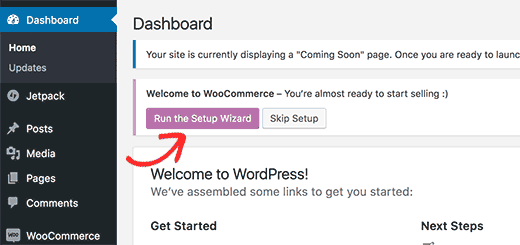
Your first step is the Page Setup that will automatically populate your site with relevant pages. Click continue when you’re done with each stage of the setup process.
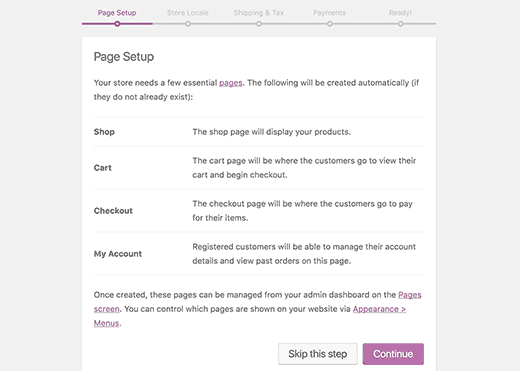
Follow the steps as they appear and simply add details like your location, units for product dimensions, weight, and currency.
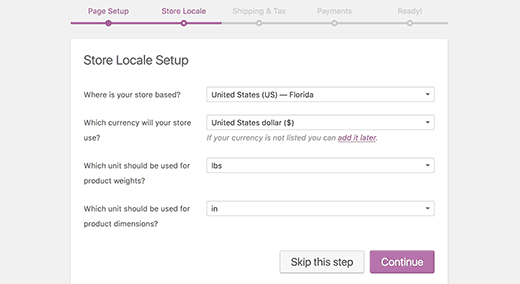
What’s great about WooCommerce is that it has features that take all aspects of eCommerce into consideration. You’ll be able to add tax calculations and details about shipping. And it’s all implemented with a few clicks.
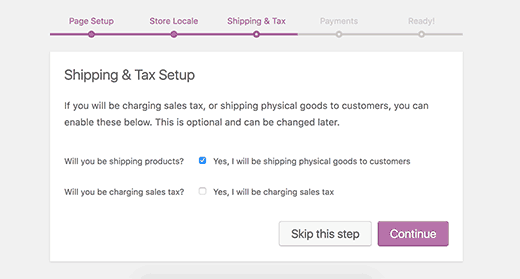
If you’ve planned your content and product details early on, this process of creating your eCommerce store could take as little as 30 minutes.
Your final step in this setup is to add a payment method. Default payment methods with WooCommerce are for PayPal and Stripe. Woocommerce, however, integrates with a number of payment platforms and you should easily find options that suit your local needs.
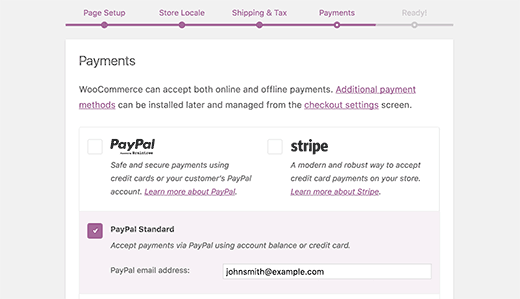
With your payment setup complete, all you have to do is add your products.
To add your products, click on the Add Products option in your menu navigation.
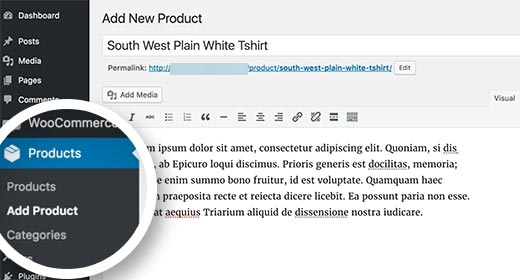
Create a product title, add descriptions, and set a product category. For example, if you sell different types of products like ‘Shirts’, ‘Shoes’, and ‘Trousers’, you can create a category for each and assign products to them.
You can add shipping and other details in the product data box below.
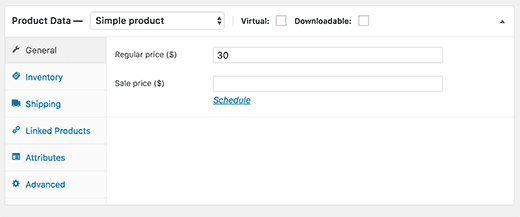
So this covers the practical aspect of setting up an online store. But this isn’t the only way to go online. You can also list your products on a major platform like Amazon. Social media platforms like YouTube and Facebook allow you to sell products straight from your profile or channel.
These platforms aren’t as flexible as building your own online store. You also won’t get as many insights or be able to gather data as you could from a self-hosted website.
However, if you want a simple setup to sell products online and still control your platform, the next section will help.
Use a form tool to sell your product or get orders
Building a full-fledged eCommerce store is not for everyone. You may not sell a variety of units to justify such an investment. Or you may sell products that don’t make sense in an eCommerce format, for example, machinery for B2B businesses.
However, an order form or a simple product check-out form could be perfect for your needs. This can also be a less expensive option than making a complete eCommerce site.
Use a tool like WPForms and install the plugin on your WordPress site. You’ll find a template for creating Order Forms that will enable you to add items, assign a currency value, and then create notifications to know when someone has purchased from you.
As easy as that, you have a way to sell products online on your site.
Promote your eCommerce store
Remember to market your new eCommerce site with the best strategies. Here are the top tips you should follow:
- Do keyword research to find out how people are looking for businesses like yours
- Create business listings online on platforms like ‘Google My Business’ and use the right keywords for your business to appear as a result for search engines
- Make social media profiles and add details like your location and contact information to help people find your business through social media
- Create posts regularly on your blog and social media and create content that helps your customers
- Invest in paid ads for a time to give your business an initial growth spurt
- Create newsletters with special offers and rewards to bring customers back to your site and to buy from you
When you create an online presence, you’ll start competing with other brands online. So using the techniques here and working on your local SEO will play a major role in how well your business does online.
Conclusion
Creating your own online store will help you keep selling your products during the pandemic. Use the tips given here and you’ll be able to support your customers quickly and easily with your products.
Digital & Social Articles on Business 2 Community
(29)

