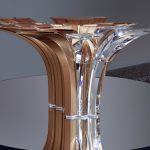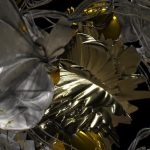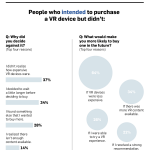How The Virtual Reality Startup Littlstar Built An App For Smart TVs
Smart televisions are big business. Televisions in millions of American homes are internet-connected, hooked up to Netflix and Hulu via Rokus and Apple TVs. As smart TVs become even more popular, an unexpected new challenge emerges: Companies who are used to making apps for smartphones and tablets suddenly have to adapt to making apps for televisions.
Littlstar is one of those companies. A New York-based virtual reality startup that’s backed by Disney, Littlstar is pioneering a new market for app-makers. The company released a new app this month designed specifically for Sony’s Bravia Android televisions (which start at approximately $600). Through the app, users can watch virtual reality content from Littlstar’s partners: Showtime, the Discovery Channel, National Geographic, and ABC Television Group.

Here’s how it works: Users download Littlstar’s app to their television through the Google Play store, and then use their remote control to navigate around the VR content. (The remote control functions as a somewhat ungainly substitute for the head motions of users wearing a VR headset.) Although the remote is the navigation interface, the goal is the same: interacting with virtual reality video.
The Littlstar app isn’t an exact replica of the mobile one. “It has more curated content than our mobile application. Our mobile app basically has everything in our database, but we’re a bit more selective about what shows up on television,” says Littlstar CEO Tony Mugavero. “We want to make sure it meets certain thresholds on resolution and quality of content. Because the image will be blown up on a larger screen, we want to make sure it’s as good as possible. It’s a little different than on a phone, where you can get away with lower quality and the content is a bit more snackable.”
Littlstar is among a small group of tech companies—Netflix, Hulu, and Sony’s Playstation Now among them—that have created custom Android apps for smart TVs. And, as Littlstar has discovered, that process is distinct from making apps for touch-sensitive smartphones or tablets. “The interface changes,” Mugavero says. “You want the content to be viewable and clear from 10 feet away, particularly in terms of the app interface. Also, obviously, some televisions have additional external Bluetooth remote controls and things like that.” Making VR for television adds an additional layer of complexity (which Littlstar encountered on a previous app it created for Apple TV). Projects that might look acceptable on a phone or Google Cardboard won’t necessarily pass muster on a significantly bigger screen.
The way infrared remote controls interact with a television is also different from a smartphone interface. “Instead of smooth, clean directional sweeps, there are lots of infrared responses being sent to the television,” Mugavero says. “This means that the television thinks you’re sending signals a bunch of times versus making a smooth thumb swipe on Apple TV on your phone. We made modifications to playback, so when you’re holding down the controller, we can create a smooth movement through the video player.” By working with Sony, he adds, Littlstar was able to adapt the interface to the TV remote.
Then there’s the issue of market fragmentation. While Apple only sells one smart television product (the Apple TV), there is a small army of smart TV devices that use Google’s Android, each with its own operating system. Designing specifically for Sony’s Bravias, then, meant creating a unique system, separate from Android television products used in the Nvidia Shield or Sharp Aquous.
(Meanwhile, Samsung—one of the biggest television manufacturers in the world—built its smart televisions around Tizen, yet another alternative operating system.)
As 2016 draws to a close, it’s clear Littlstar is betting on television as a major content channel. The company plans on rolling out versions of the VR app for other Android smart TVs by December 31. Happy New Year to tech.
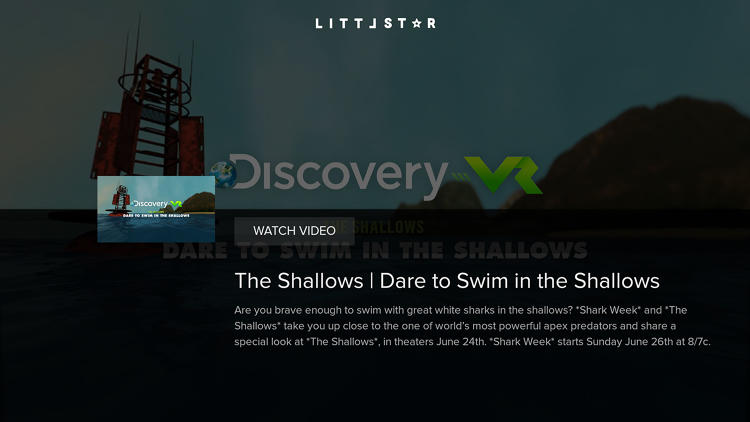
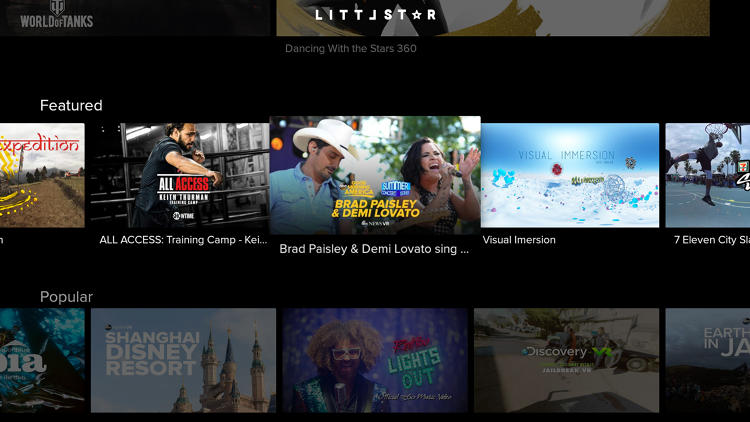
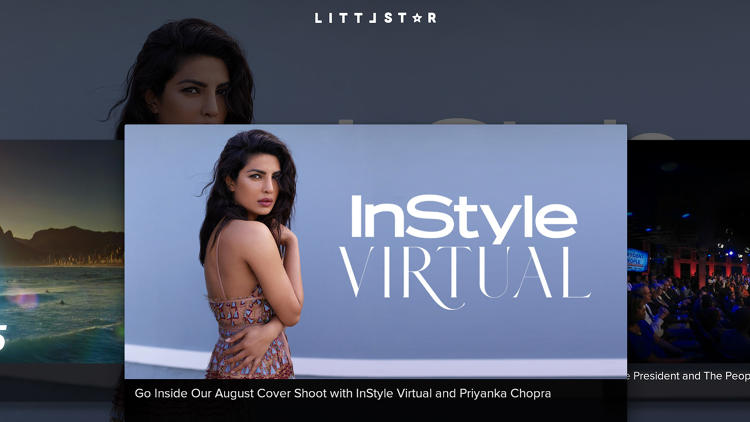

Fast Company , Read Full Story
(65)