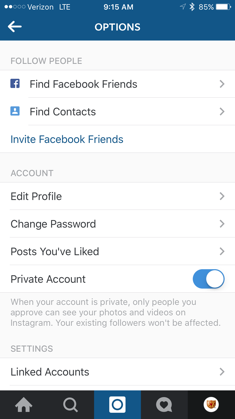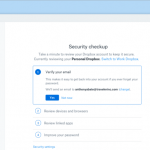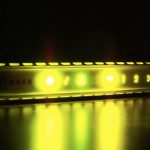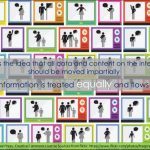How to Adjust Your Instagram Privacy Settings
May 6, 2016

Instagram is a mobile app that allows users to share and interact with each others’ pictures and videos.
Important: You can only access account settings from your mobile device.
Make your Instagram profile private
Click on the profile icon on the far right side of the bottom navigation bar. Then click the gear icon on the top right corner of your screen to access account settings.
Under Account you will see the option to make your profile private. Make sure this button is turned on (blue). Once activated, your pictures and videos will be hidden from non-followers and won’t display in public search results.
You will also now be able to accept or deny follower requests.

Edit your public bio
Your username, bio and website link will remain public regardless of your settings. Make sure these pieces of information aren’t overly sensitive by editing them. Click on the profile icon on the far right side of the bottom navigation bar. Then select Edit Profile beneath your follower and post count.

Click Done to save your changes.
Location Data
Your Instagram Photo Map displays your location at the time of your post on an interactive world map. You should refrain from disclosing your location when posting. Here’s how to remove posts that are already featured in your Photo Map: visit your profile, click the location icon, tap on the pictures you’d like to remove, select edit, select deselect all, select done, confirm your selection, select done.
Sharing
Enable your content to be posted to other social media sites, including Facebook, Twitter and Tumblr. You can edit these settings by clicking the gear icon on the upper-right corner of your profile and selecting share settings.
Block or Report
Block or report an inappropriate user by visiting the Instagram page and clicking on the icon on the upper-right corner. You can also click the … icon on a particular picture to report inappropriate content.
Blocked users can still see your likes and comments on mutual friends images. They can also mention you via your username, and you will be notified of such a tag.
Disable your account
To disable your account, visit instagram.com/accounts/edit on a desktop and log into your account. Scroll to the bottom of the edit profile page and select temporarily disable your account.
Digital & Social Articles on Business 2 Community
(105)