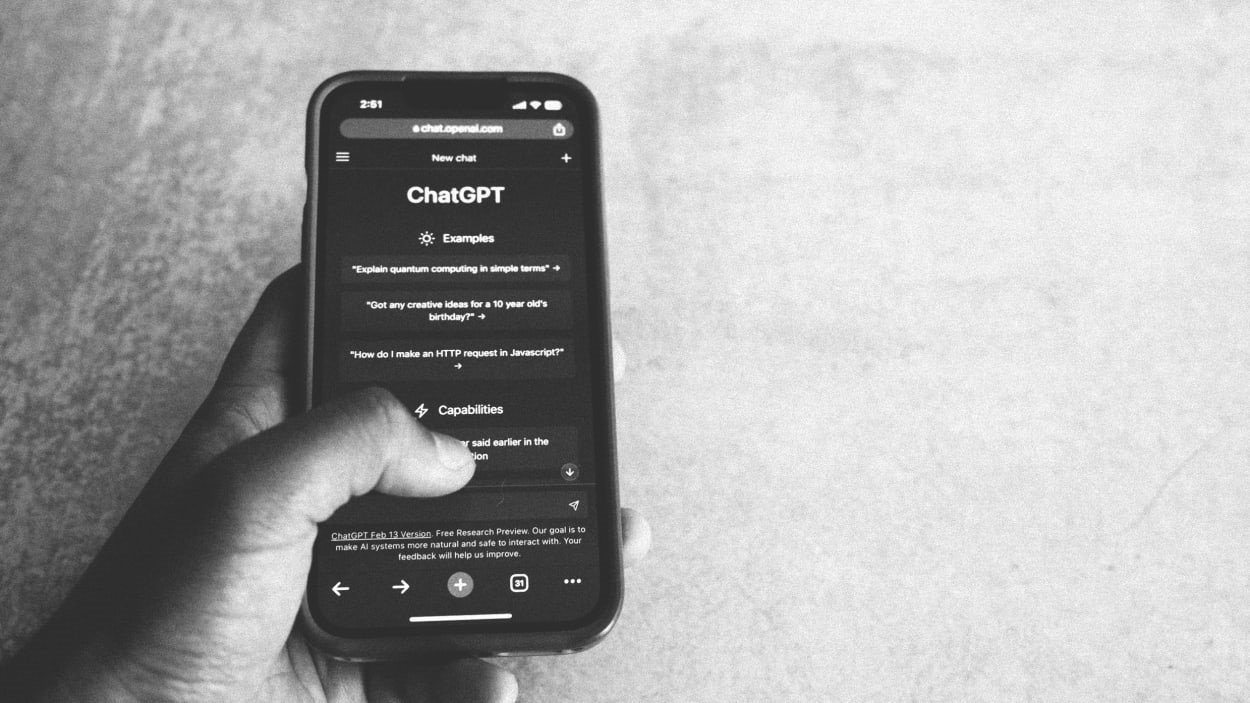How to get the most out of ChatGPT in 2024
This article is republished with permission from Wonder Tools, a newsletter that helps you discover the most useful sites and apps. Subscribe here.
ChatGPT is the most powerful AI tool. It’s useful for dozens of daily tasks—from idea generation to editing suggestions.
To get ChatGPT to do what you want, you have to give it clear, detailed instructions. Use a framework I call POP to consistently get useful responses:
Bottom line: If you tell ChatGPT what success looks like, you’re more likely to get a relevant, valuable response.
Here’s what ChatGPT is most useful for:
Language
ChatGPT is a language engine, not a knowledge engine. That means it’s at its best when you ask for words, phrases, analogies, explanations, or examples. Here’s a few other elements it’s especially good at:
Ideas
Trained on millions of examples of documents, books, and resources of all shapes and sizes, ChatGPT can act as a helpful assistant in generating starting ideas or sample material to stimulate your thinking.
Perspectives
One of the most useful ways to use ChatGPT is to seek out blind spots. Share an idea, an outline or paragraph, or anything else you’re working on. Prompt the AI to note what you might accidentally have left out or what perspective you may have unintentionally ignored.
What it’s not: ChatGPT isn’t a replacement for Google or specialized research tools. If you’re looking for sources or factual information, look elsewhere. ChatGPT-4 now has access to Bing’s search engine and can provide web citations, so it’s less out of date than it used to be.
Alternative: If you’re looking for links or citations, try a new service like Perplexity, which provides web links, citations, and AI summarization.
Caveats
Alternatives to ChatGPT
Lots of other AI services have launched since ChatGPT’s public launch in November 2022. Here are several worth exploring.
This article is republished with permission from Wonder Tools, a newsletter that helps you discover the most useful sites and apps. Subscribe here.
Fast Company – technology
(36)