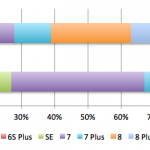How to Make Home Screen Folders Round in iPhone Without Jailbreaking
How to Make Home Screen Folders Round in iPhone Without Jailbreaking
Do you know you can make your home screen folders round by simply changing your wallpaper? Strange but true, you can do this by following simple steps, and then you will see that your home screen folders are completely round.
It is worth noting that this is not a feature provided by Apple deliberately. In fact, it is a bug which Apple might fix in upcoming iOS updates. So let’s enjoy the new “bug” without wasting time.
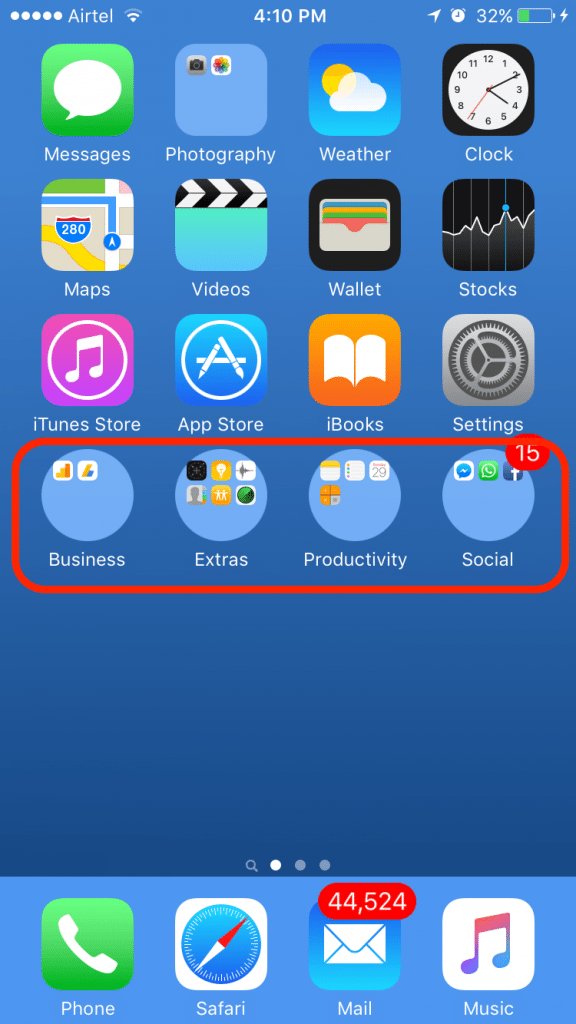
First of all, you will need to find a very small picture which can be used as wallpaper on your iPhone or iPad. If you are not sure which picture you should use, you can follow this link and save any image available at the bottom of that article. To save the image, tap and hold the image and select “save image” option. Now you need to make this image your wallpaper. To do so, follow the steps below –
- Go to the Photos app and find the image which you just saved from above link.
- Click on the share button on the left bottom side >> Scroll options >> Select “Use as Wallpaper”.
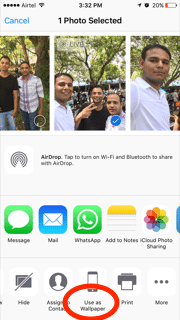
- Next step will show you three options – Still, Perspective, and Live Photo. Simply select “Still” and click on “Set”.
- Now click “Set Home Screen”.
It’s all done. Now when you will go to your home screen, you will be amazed to see that your home screen folders are round instead of squares with round corners.
It is worth noting that this trick might not work depending on the device you are using. We tried this on the iPhone 6s and it is working perfectly. Also note that this is a kind of bug and might be fixed in future iOS updates, so do not indulge much with this feature. Simply enjoy it until Apple notices and fix it.
The post How to Make Home Screen Folders Round in iPhone Without Jailbreaking appeared first on MobiPicker.
(102)