How to Stop Your LinkedIn Home Page Looking Like Facebook
— June 7, 2019
The most important thing to understand about your homepage feed is that it is a reflection of the people you have chosen to follow, invited to connect or accepted connection invites from. Therefore, if the content you keep seeing is not as professional as you are, perhaps you have some unprofessional connections?
If you see the odd and unusual post from someone you can chose to hide that update or all of their future updates (this assumes you want to keep connected to them.) It is a simple process of clicking on the three grey dots beside the name of the person sharing the update (See image below).
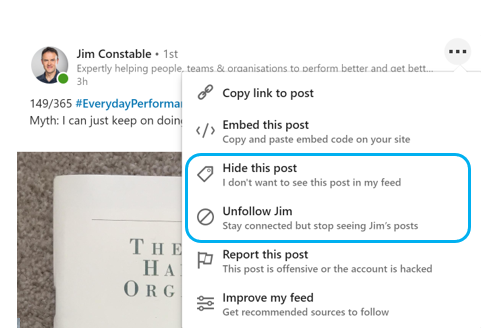
You can then select ‘Hide this post’ to not see this update post again or unfollow to not see future updates at all. If you do select the latter, I would ask you to question yourself – why are you connected to them if you don’t want their updates? Perhaps you should remove their connection altogether (see this blog). For the record I’d never unfollow Jim as he shares some great performance insights.
If the update is from an organisation, influencer or person you follow you can also choose to unfollow them using the same approach which you can see below.
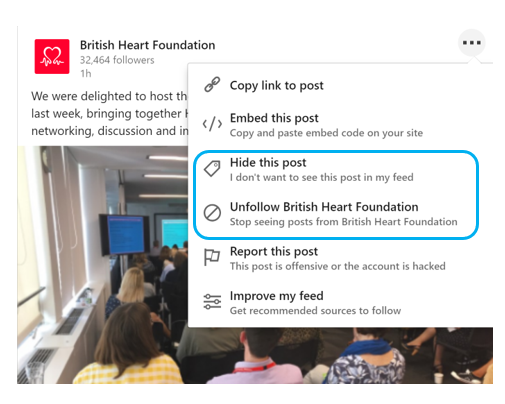
This will stop the following process and hide all of their future updates from you. For the record I’d never unfollow the British Heart Foundation as we support them and their great work around curing heart disease.
You can sometimes have ‘that person’ that likes ‘stuff’ all the time and hence their actions of ‘liking’ puts those updates in your feed whether you have chosen to see that dancing cat video, math problem or robot video or not.
There are only two options – unfollow them and all their actions and updates on LinkedIn (using the process above) or simply remove them entirely (see this blog).
The latter might seem extreme but if you don’t value what they say, interact with and are considering hiding all of their communications why are you actually connected?
If you are frustrated or annoyed by their updates, then I suspect others will be too – will that reflect on you and your choice of connections by association?
You should think of LinkedIn as a big room full of business people who you’re seen to hang around, interact with and know. This means your connections reflect on you, so now might be a good time to review who you are connected to (or not) and perhaps do a cleanup. It will not only help your LinkedIn home page but your reputation too.
Digital & Social Articles on Business 2 Community
(14)

