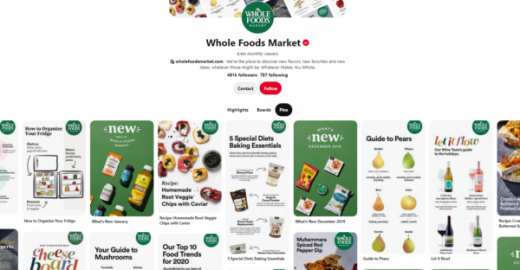How to Use Pinterest For Content Curation
The internet is a source of great information and frustration. There are literally billions of pages online and conceivably, there are pages that will give you the exact information you need. It’s finding the right page that’s the important thing. And that is what content curation is all about. If you think about it, Google is basically the biggest and most effective content curation platform of all.
It uses people’s keywords and phrases and gives back the best results.
As a business, you can help your audience by providing curated content. Here’s a look at a few content curation statistics that showcase how important they can be.
- A study by Curata finds that 82% of marketers curate content
- The best content mix for businesses is 65% of company-created content, 25% curated content, and 10% syndicated content
- Fifty percent of marketers stats that curation improves brand visibility, traffic, SEO and other KPIs
Content curation is another way to create content without making it from scratch. It also serves you by making you an authority or ‘go-to’ location for specific information.
In this post, we’ll be looking at Pinterest in particular and how businesses can use it to curate content.
Why Pinterest?
Pinterest is similar to Instagram and other social media platforms that are based on visual content. But Pinterest is unique since it helps users organize and save content for future references.
This makes it a natural content curation platform. Here’s why you should use Pinterest for curating your posts, images, and other content.
- Pinterest has a higher half-life than other social media posts. This means that while tweet will get 50% of it’s lifetime views within 24 minutes, Pinterest’s half-life is three and a half months. It will keep getting engagement long after your posts on Facebook and other platforms lose views
- You can create a single place for providing valuable information, making you a topic authority
- It can help with SEO, especially for broad topics and visual ones because Google likes to provide a variety of content types for a search. A well-made Pinterest board can show up as a first-page result
- Pinterest allows you to build user awareness of a product and to drive purchase intent
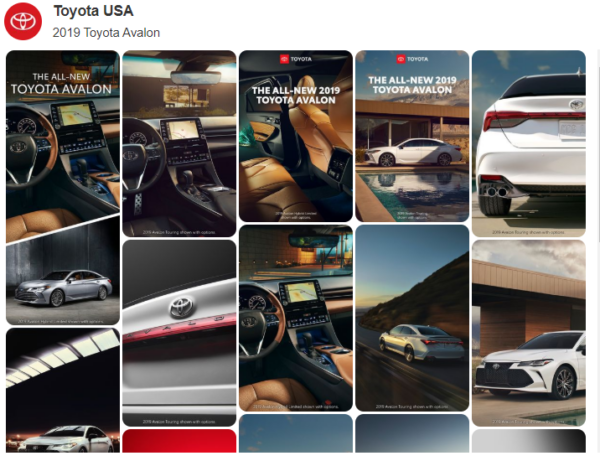
- In 2019, Toyota used Pinterest to drive user awareness of its new Avalon car
How to use Pinterest to curate content
You can curate content using Pinterest by creating boards and filling them up with relevant ‘Pins’. Pins are simply posts, images, and gifs with the images featured prominently. Create boards according to a subject or theme and then add content to it. This will allow your users to browse and save your content should it appeal to them.
Let’s look at how you can optimize Pinterest to achieve the benefits we’ve mentioned before.
Sign up for a business account
Signing up for a business account on Pinterest will give you access to Ads and Analytics.
Pinterest also enables you to link with their partners for advanced features such as online shopping through Pinterest, using your first-party data on the platform, and boosting content marketing.
Create a business account on Pinterest for free. You can even switch your personal account into a business one which will give you more options to deliberately grow your followership.
Create boards
Pinterest boards are the virtual version of bulletin boards or cork boards where you can stick ideas and pictures. Your ‘Pins’ work as reminders, inspiration, or to-do lists.
You can create boards for different products or solutions you offer, but remember to also make boards based on themes. Think about what your audience will look for in relation to your business when you understand how they think you’ll create helpful boards.
Let’s look at an example. A furnishing business could create boards for desks, chairs, and other products. But a better idea would be to create boards for ‘dream study rooms’ or ‘best office decor ideas’.
Use existing boards and do your audience research to think like your preferred buyers. You’ll be able to build boards that draw users to follow you and share your content.
Create sections
A relatively newly added feature is the ability to add sections. If you’re trying to create a comprehensive board with hundreds of images (Pinterest lets you create up to 20,000 pins) then making sections will come in handy.
Sections will help you organize your broader topic into more specific and manageable sections. It will also help your audience view content more easily.

- Source. Sections on Pinterest
Label and tag
This is one of the most important steps you can take to help you boost your online visibility and to help users find your boards and pins.
When creating your board names use the right spelling, state what the board is about, and also add relevant content in the descriptions of the boards. Similarly, when adding a Pin or an image to your board, give it a suitable name and also add hashtags or use keywords that you know your audience will look for.
Use images
Your core content on Pinterest is images. And it’s vital that you create the most attractive Pinterest-friendly images that instigate people to like, save, and share your pins.
It helps if your images are high quality and original, not to mention creative. You also need to use the best ‘aesthetics’ that reflect the industry you’re in.
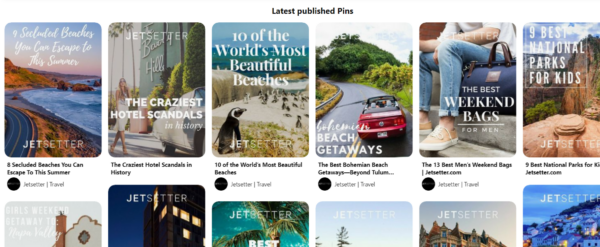
- Create images that follow an aesthetic or theme
Here are a few ways you can optimize your images:
- Brand your images so that they show your brand name in an unobtrusive way
- Add relevant and interesting descriptions that help users find your content
- Use the right size and orientation for Pinterest images. Your images should be vertically designed since people use Pinterest largely on mobile devices. And the size aspect ratio should be 2:3.
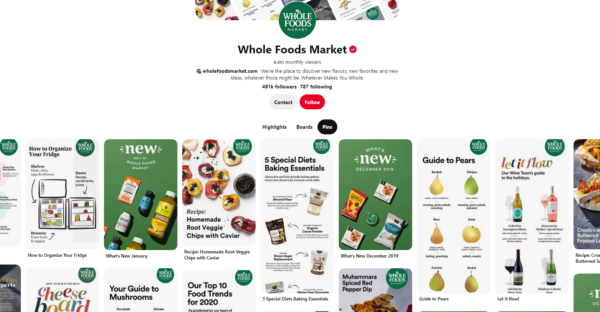
- Another example of a brand using a consistent theme and optimizing images
Follow and repin
Your goal as a content curator is to provide your users with posts that inform them on a topic they are interested in.
Following other users and repinning their content will help you make rounded content that appears to help users rather than engaging in self-promotion. This is especially useful for themed boards.
You can also try another route to building your online engagement. And that is to add a ‘Pin’ button to your website, allowing visitors to your site to save content to their own boards. In this way, you’ll drive traffic back and forth and appear in your users’ social media time and again.
Conclusion
We’ve looked at how Pinterest is one of the best tools for content curation and how to use it as well. When done correctly, Pinterest is a way to provide more information to your users and helps you tap into a wider audience.
It also ensures that your content has visibility for a longer period of time online. Give content curation through Pinterest a try and be creative with it. You’re certain to see positive results.
Digital & Social Articles on Business 2 Community
(71)