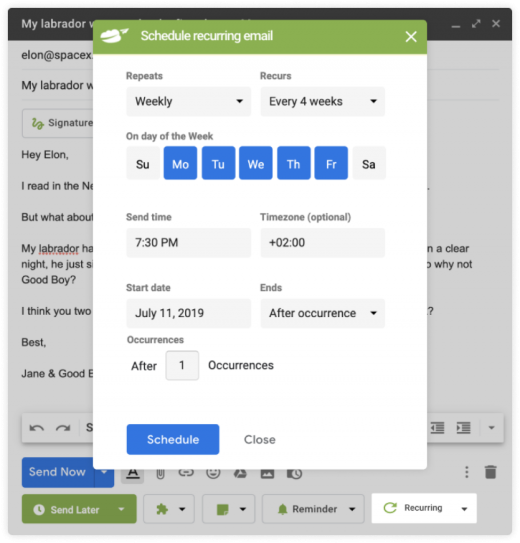How to Use Right Inbox to Supercharge Your Gmail
How to Use Right Inbox to Supercharge Your Gmail

We spend a lot of time on email. A lot. Managers, professionals, and other high-skill workers spend, on average 28% of their working week managing their inbox. But there will always be more corporate innovation.
For argument’s sake, let’s say it was possible to get all your emails out the way in one batch at the start of a week. Assuming you work a 40-hour week, from 9-5, it’d take you from first thing on Monday until just before noon on Tuesday to finish.
That’s an obscene amount of resources being directed towards a single task. Wouldn’t it be good if there was some way to streamline your email communications? That’s where Right Inbox (website and app) for Gmail comes in.
Why Use an Email System?
Right Inbox saves you time on repetitive tasks and helps you to send better emails, in less time consistently.
Once you install the Right Inbox app – a process that takes about 30 seconds – you’ll immediately see two new rows of time-saving, productivity-improving tools when you start writing a message:
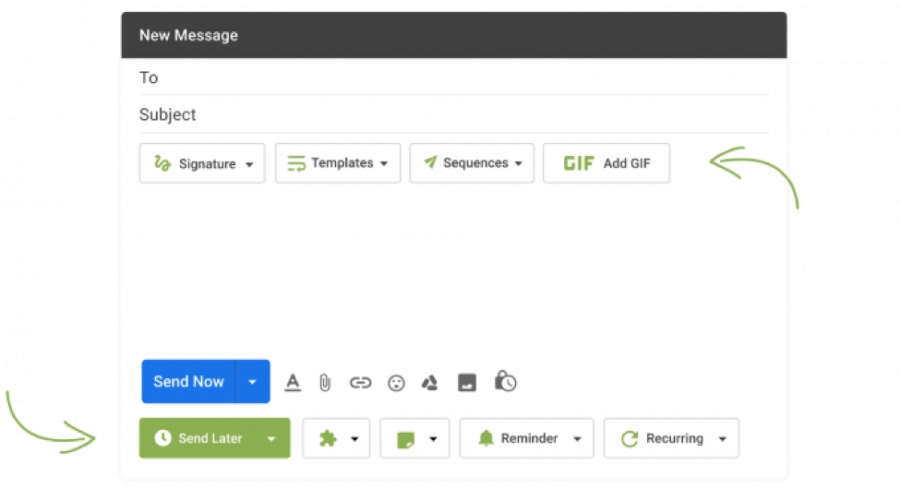
At the top of the message window, right below the subject line, you’ll find a variety of features designed to soup up your conversational skills. Switch signatures, insert a templated message, set up an email sequence, or add a GIF at the click of a button.
Below are all your scheduling options, plus features that allow you to sync with your preferred CRM platform, add private notes to your messages, and set up reminders.
What Features Does It Offer?
Gmail is the world’s most popular free email service. But that doesn’t mean it’s perfect. And here are some email tactics to get you clicks.
1. Time zone support for scheduling emails
Whether you’re an email marketer, a freelancer, or working in business development, there’s a good chance you’ll be speaking to clients, prospects, and service providers across numerous different states, territories, and even countries.
That can cause a real headache when it comes to email scheduling. You might want an email to arrive in a prospect’s inbox at 9:30 am on Tuesday, but your 9:30 am isn’t the same as theirs.
Typically, the only way to resolve this is by Googling time differences and doing a little mental arithmetic. But many scheduling systems are moving in this direction. If not, think, ‘they’re three hours ahead, so my 9:30 am is their 12:30 pm.”
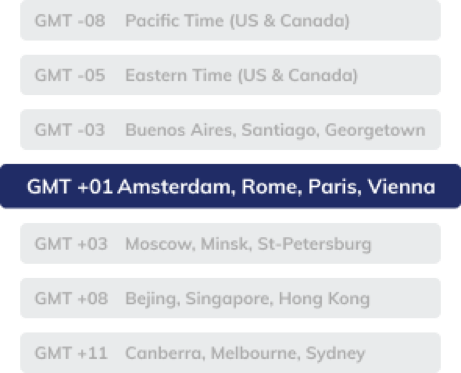
Just search for your contact’s timezone, and it’ll do the hard work for you.
2. Save your most effective emails
Anyone who works in sales and marketing knows that some emails work better than others.
Maybe it was the subject line or the snappy intro. Perhaps it was the eye-catching statistic you included in the body copy. Either way, if it was useful, chances are you’ll want to use it again.
Right Inbox lets you save your favorite templates and access them instantly:
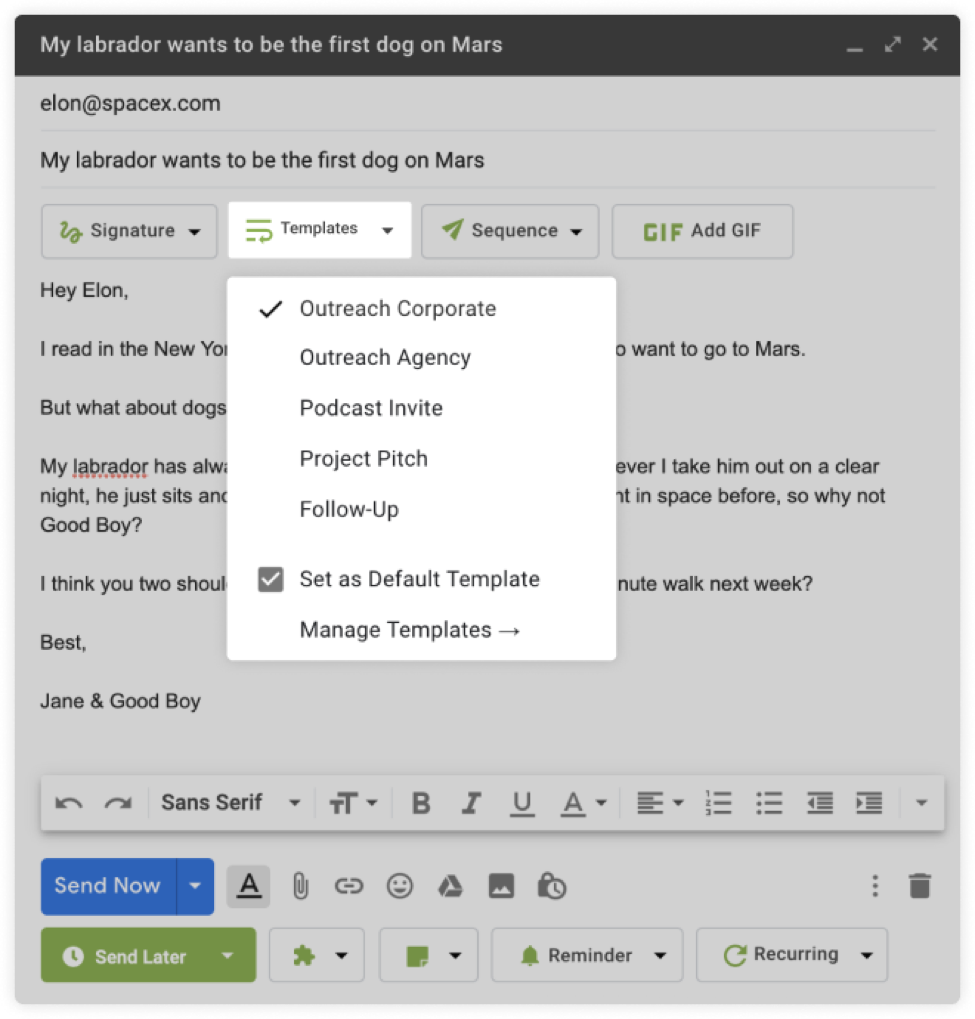
After all, not every email you send will be going to the same sort of person, nor will they all be about the same subject.
3. Set up email sequences to automatically chase non-responders
Sick of manually keeping track of who has and hasn’t responded to your latest marketing communication or sales pitch? Wish you didn’t have to chase up every single person who didn’t reply?
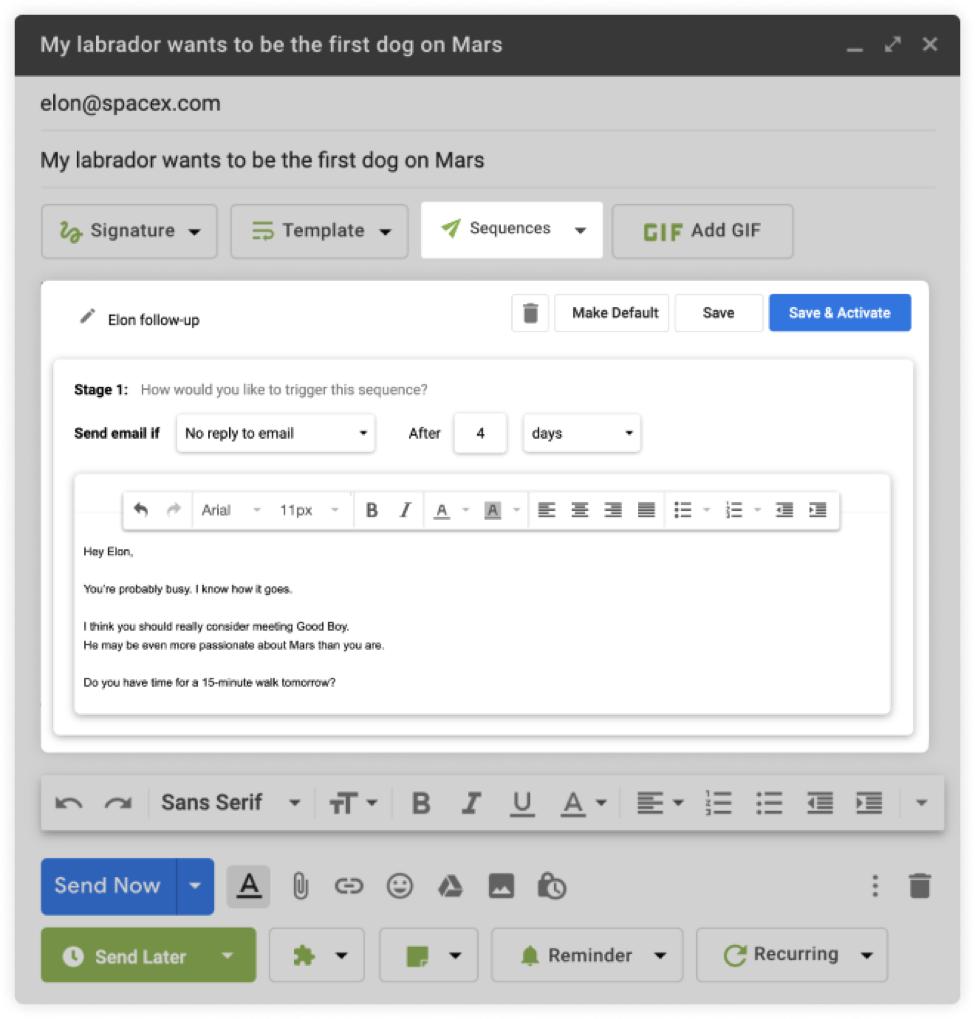
Those subsequent messages will be sent without any further action on your part – unless you receive a reply to the original message, in which case the follow-ups are automatically canceled.
Use this feature in tandem with templates to easily search for and add your best follow-ups to your email sequence.
4. Sync key email threads with your CRM tool
Adding relevant email threads and information to your CRM system of choice doesn’t have to be time-consuming or frustrating.
Just click the sync button at the bottom of the message window to copy your most important threads to the CRM platform of your choice.
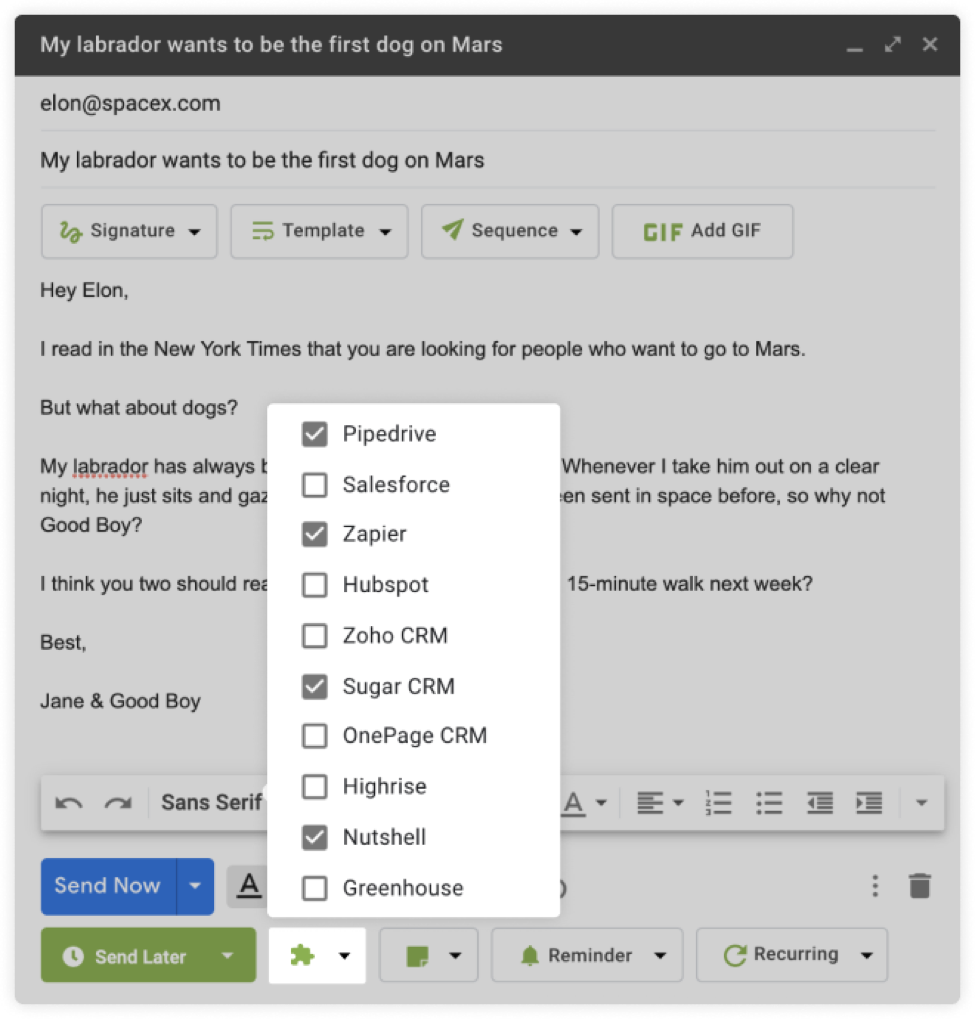
Right Inbox works with all the most common CRM tools, plus every other CRM system that supports smart BCC email sync.
Alternatively, you can set emails to sync automatically and only check the checkbox when you don’t want a thread to be synced.
5. Schedule recurring emails to auto-send
You want to dedicate your time to the emails that require real thought and expertise, not simple reminders that need to be sent at the same time every week or month. You should set-up easily recurring emails.
Whether you need to remind freelancers to send their invoices, chase up colleagues about meeting agendas, or prompt yourself to stick to a new habit — set simple emails to run on autopilot. Now you can add genuine value elsewhere.
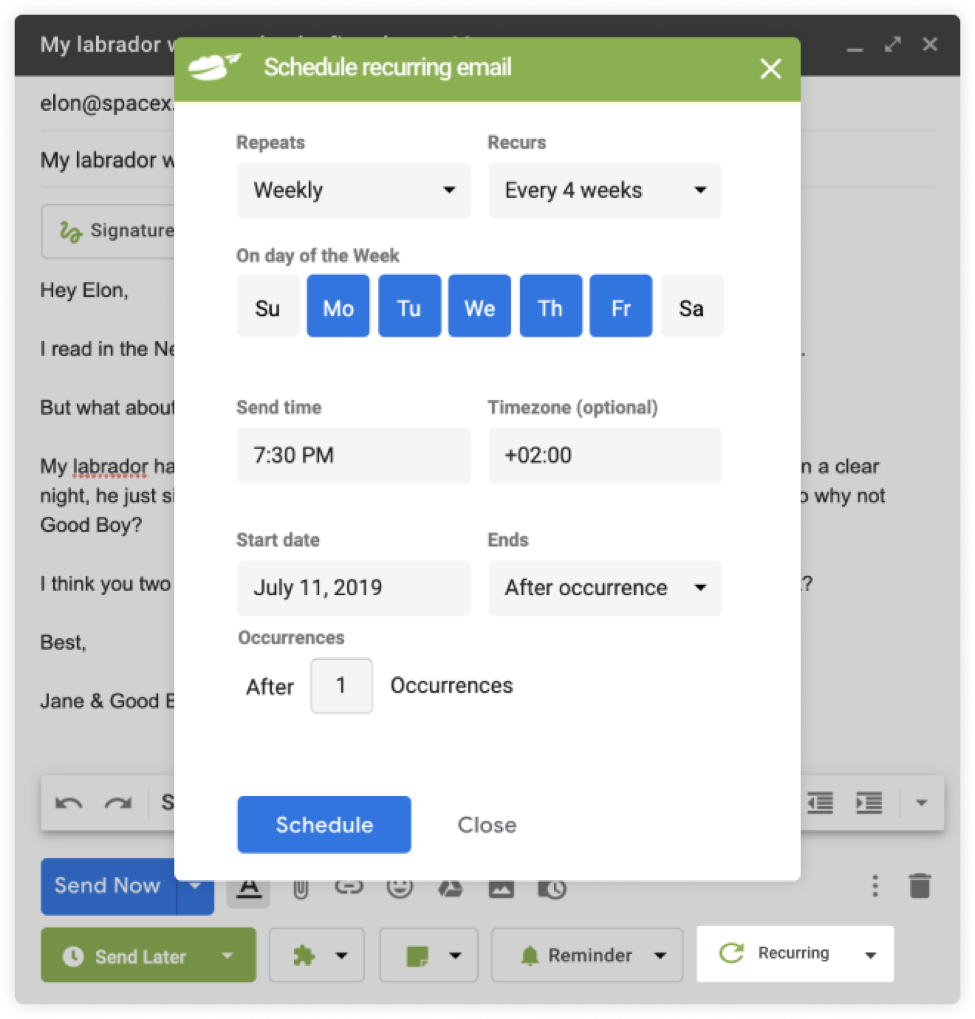
What Does It Cost?
Install whatever app you are going to be using. Many apps are free of charge, but with monthly caps.
Alternatively, if you prefer a life with no limits, take out a monthly subscription – or sign up for a year to receive a 25% discount. Teams enjoy a discount of $ 1 per user versus the standard price for individuals.
Find a way to make your email more comfortable to take care of at the level demanded by today’s consumers. Give it a try if you’re ready to supercharge the way you use Gmail.
The post How to Use Right Inbox to Supercharge Your Gmail appeared first on ReadWrite.
(35)