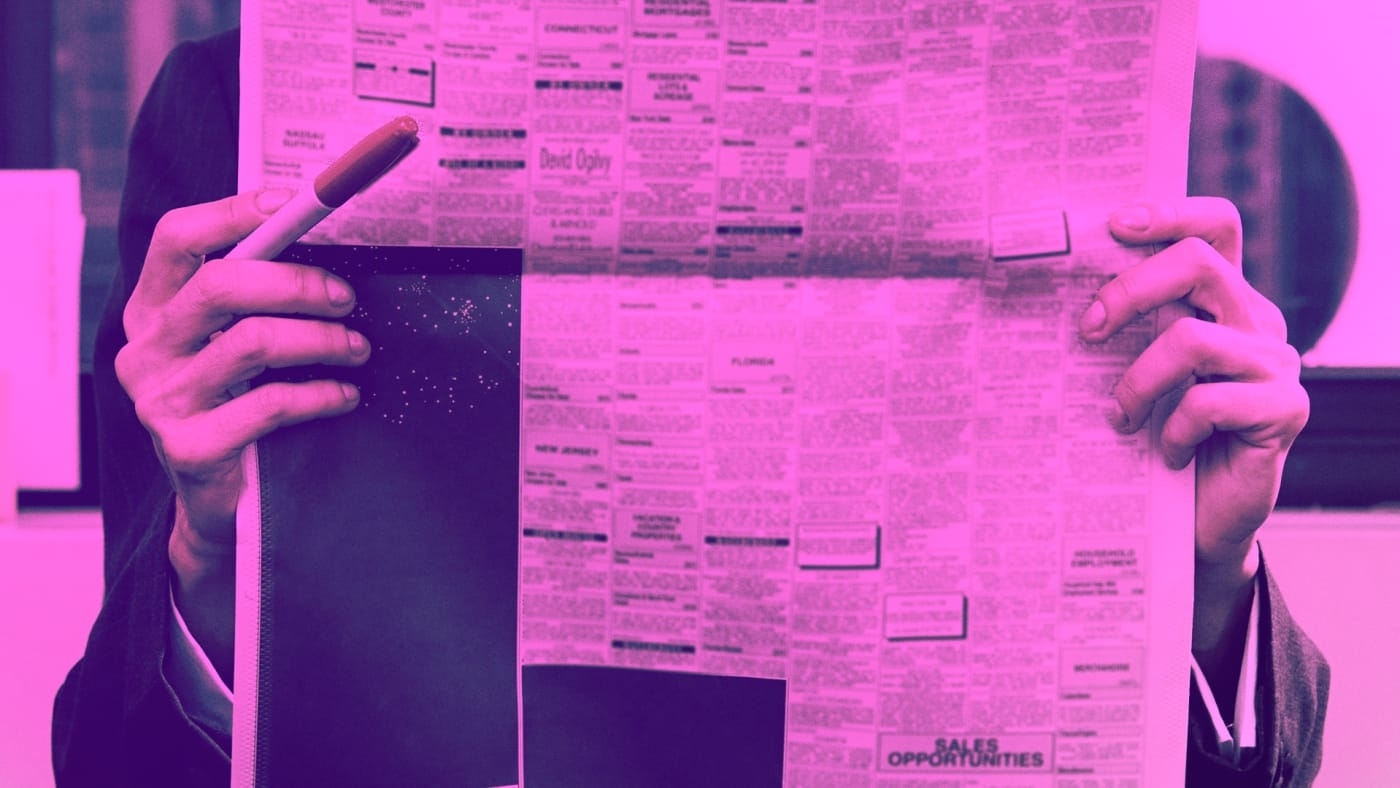How To Write A Job Posting People Actually Want To Apply To
Most job descriptions suck. And the reason they suck is, in a sense, archaeological: Job postings tend to be compliance-driven retreads from the last time that position was filled, and the time before that, and the time before that. As a result, many of them are text-dense fossils of the same language an employer used to advertise an opening back when candidates still faxed in their resumes. They do little to inform or compel the best job seekers to apply.
The good news is that bringing your job posting into the modern era isn’t that hard. When candidates have grown used to low expectations, it’s easy to stand out. Here’s how.
Write In The Second Person
Most job descriptions merely outline the employer’s needs. They’re written from the corporation’s point of view and rarely address the person they should be written for: “you.” This job posting, for a project manager role, speaks of “Your Track Record” and “Your Style”; it includes lines like, “You are open-minded and enjoy working in a large international team.” That’s the way to go: Write directly to the individual you want to apply. Use the second-person singular “you” and “your” instead of the plural “we” and “our,” which can sound vague. This helps someone see themselves in the role from the moment they start reading the job description.
“Some of the role being advertised will be similar to other roles at other companies,” points out Matt Buckland, Workable’s VP of customer advocacy and a technical recruiting veteran. “It’s a rare candidate that wants to be a cog in the machine, but I still see companies loudly proclaiming they are hiring ‘1,000 software developers this year!’ The intended message is clearly designed to be one of security, though it’s hard to escape from a different ‘come and be one of a crowd’ vibe.” Instead, Buckland says job descriptions need to “differentiate at a personal level.”
The Muse cofounder and CEO Kathryn Minshew agrees. Job seekers “aren’t just looking at job postings to see if their skill set is a good match for the listed requirements,” she explains. “They’re looking for insight into a company’s culture and character, as well as for clues that indicate alignment with their own personal career values.” As Buckland sees it, “A good job advert spurs the correct audience into action and acts as a self-selection point for those who are not right.”
Write For Mobile
In 2015 Pew researchers found that 53% of 18- to 29-year-olds used their smartphones in some form or another while job searching, and it’s a likely bet that proportion is only increasing. Yet most job descriptions are still written for web browsers. Even well-written copy that’s easy to digest on a laptop or computer screen can get dense on a smartphone.
Use tools like Job Grader to give your listings a quick audit for length, buzzwords, and gender balance. Then trim them down to a manageable length for mobile consumption. Make sure you include some white space and formatting that’s easy to read without making candidates scroll endlessly.
Include Success Measures
Instead of focusing just on responsibilities, mention the accomplishments you want to see from the person you hire. Describe how their performance will be measured so they understand what success in the role looks like, and can self-select accordingly.
At a minimum, include specific details on the types of projects the new hire will work on in their role. This one, at Shopify, includes a short list that’s headed “You’ll be working on things like,” followed by specific examples. “Writing code” is not helpful; “Writing code to optimize an e-commerce shipping platform” is more effective and informative.
Make It Dynamic
Most job descriptions follow the same script, in this order:
Some get fancy and break the qualifications section into “required” and “preferred,” but otherwise stick to the formula. One reason for this is the limited functionality of applicant tracking systems (ATS), the platforms recruiters use to post listings. Most ATS platforms simply aren’t built for modern publishing; their functionality resembles crappy word-processing tools of yore, not modern responsive web design. Fortunately, there are some workarounds here.
Links: Most ATS platforms support hyperlinks, so use them to offer deeper context. Link out to relevant press, awards, and content that shows off your work culture. You can even include links to the LinkedIn profiles (like this job posting, also from Shopify, does) of the other team members a new hire will be working with.
Images: If your ATS allows for embedded images, create a custom branded header, like this one, for a role at Canva. This can help the listing stand out in a sea of text.
Video: According to a recent study from Lighthouse Research & Advisory, a welcome video from the hiring manager can make candidates up to 46% likelier to to consider the job and 30% likelier to respond to a recruiter or to apply themselves. In fact, a video message from the hiring manager can be 2.5 times more effective than a company overview and 10 times more effective than a message from an HR rep or recruiter. Just keep it brief and to the point. No background in video production? No problem. Services like Skill Scout, Sparc, and Ongig can help you convert text job descriptions into video.
Tools: If you have the budget, tools like Phenom People and Clinch (I serve on the latter’s advisory board, in full disclosure) can help you develop custom microsites for each job listing. It’s not as elaborate as it may sound; here’s one for a tech job at Redwood Trust, which brings the position to life with a clean layout and simple visuals.
If you don’t have the budget for multimedia bells and whistles, though, you can still produce a more compelling job posting. Move away from dryly explaining what you want and start to address the candidate like the human being they are. That step alone will put you miles ahead of the competition.
(52)