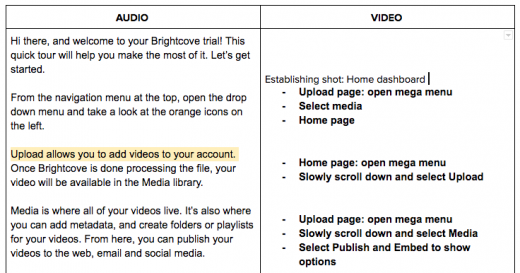How to Write a Video Script
— July 10, 2019
So you’ve convinced your boss to start using video—nice work! Of course, now’s when the hard work begins. And if you’ve never written a video script before, it can seem a little intimidating. After all, the best videos hardly seem scripted at all. But no matter how down-to-earth, authentic, or quirky a video might be, it definitely started with a script.
Writing a script is different than writing a text piece—keep reading to find out exactly how. But even if you’re a scriptwriting newbie, there’s a reliable workflow that you can rely on to get it done:
1. Identify your goal and your audience
Before you ever put pen to paper (or fingers to keys, more likely), you need to answer a few questions. Why are you making this video? Who is the viewer? And what problem might this video solve for them?
It’s only with a clear goal and a vision that you can make an effective video. The answers to these three questions form the foundation of the work you’ll do in Steps 2 and 3, so be thoughtful and get alignment from key stakeholders before you move forward.
2. Figure out your hook and your call to action
Your video needs a hook. Kicking things off with an element of surprise or introducing a feeling of suspense can be effective, but you don’t need to try too hard. Your hook can be as simple as introducing the problem you identified in Step 1. You’ll draw viewers in by briefly describing a challenge that resonates with them, and then explaining how you’ll solve the issue by the end of the video.
Speaking of the end of the video, it should close with a clear call to action, and this is where you can refer back to your video’s goal. Tell viewers exactly what you want them to do next, whether it’s subscribing to your email list for more tips, following your brand on social media, or downloading an ebook.
3. Create an outline

Once you know where your video begins and ends, you can start connecting the dots. Create a detailed outline, with a clear section for each part of your video—the hook, the middle (where you dive into your topic), and the conclusion/call to action. Every element in your outline should align with your goal and the topic at hand. During this step, you can begin deciding which parts of your video can be represented visually using b roll or graphics.
4. Write your rough draft using a script template
Alright, it’s finally time to begin writing! Video scripts should be written in a two-column script template like this one. One column will contain the words your on-camera talent will say, while the other column includes cues for visual elements and descriptions of what’s happening during the voiceover (or VO, as it’s more commonly called).
Writing for a script is a little different than writing a text piece. In order to achieve clarity within the tight confines of a video, your script needs to be as simple as possible. For one thing, your sentences should be short. If your sentence contains multiple clauses, it’s probably too long! As you write, maintain a conversational tone and use words that you’d use when speaking out loud—you’re aiming for naturalism here. It helps if you are familiar with the voice of your on-camera talent; keep them in mind as you write.
Overall, you should try to explain your concept as briefly as you can. Even a script that seems short can turn painfully long when it’s read out loud. A good rule of thumb is that 100–150 words will give you about 60 seconds of video.
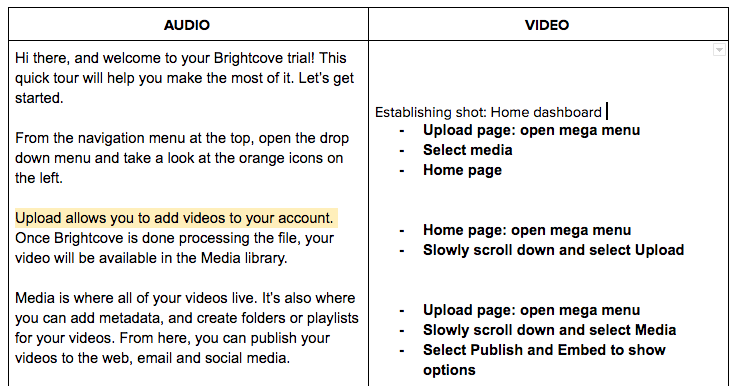
5. Edit ruthlessly
When the words are finally on paper and you feel like you’ve covered everything from your outline, the hard part begins. Editing is more essential than ever when it comes to video scripts. Cast a critical eye over your work, looking for a few key fixes:
- Can any words be replaced with simpler options? Don’t say “implement” when you can say “do” instead. You’ll get extra points if you can replace an entire phrase with a single word (example: replace “due to the fact that” with “because”).
- Can any sentences be simplified? Remember, the simpler the better. You’re not insulting the intelligence of your audience by making things simple—you’re making your message more clear.
- Can any of these concepts be represented visually, rather than through VO? You want to show, not tell. If a concept can be shown through b roll instead of being described out loud, take it out of your VO and move it into the “video” column of your script.
6. Read it out loud—and edit again
When you feel like your script is as concise and clear as it’s going to get, it’s time to read it out loud. Inevitably, you’ll encounter words and phrases that sound unnatural when you say them out loud, or you’ll stumble through a certain sentence. Edit those parts of your script until you can easily read it all the way through. Time yourself as you read, pausing for any visual elements that need to stand on their own. If you’re in the right ballpark for the video length you’re aiming for—great job! If not, keep editing.

Finally, have your on-camera talent read the script for you. If they are stumbling over any words or phrases, figure out how to simplify or rephrase them.
7. Put it in the prompter
Congrats, you have a script! Now it’s time to shoot. Here at Brightcove, we use an Autocue Teleprompter so that our talent doesn’t need to memorize their lines. It helps to convert your script to all caps (you can convert from sentence case to all caps easily in Word, or in Google Docs with the “Change Case” add-on) so that the prompter is easy to read from a distance of several feet—you don’t want any squinting! Make sure there are no unnecessary gaps or spaces in your script; those may lead to awkward pauses when the Teleprompter is blank for too long.
You may find that your script needs a few last-minute tweaks—be on-set with your talent during the shoot so you can make edits on the fly and reload the prompter.
Now that you’re prepped for writing engaging video scripts, you’re ready to learn how to optimize video campaigns for conversion, tailor your videos for different marketing channels, and maximize your video audience. You can find all that and more in our ebook, The Video Marketing Master Class.
Digital & Social Articles on Business 2 Community
(323)