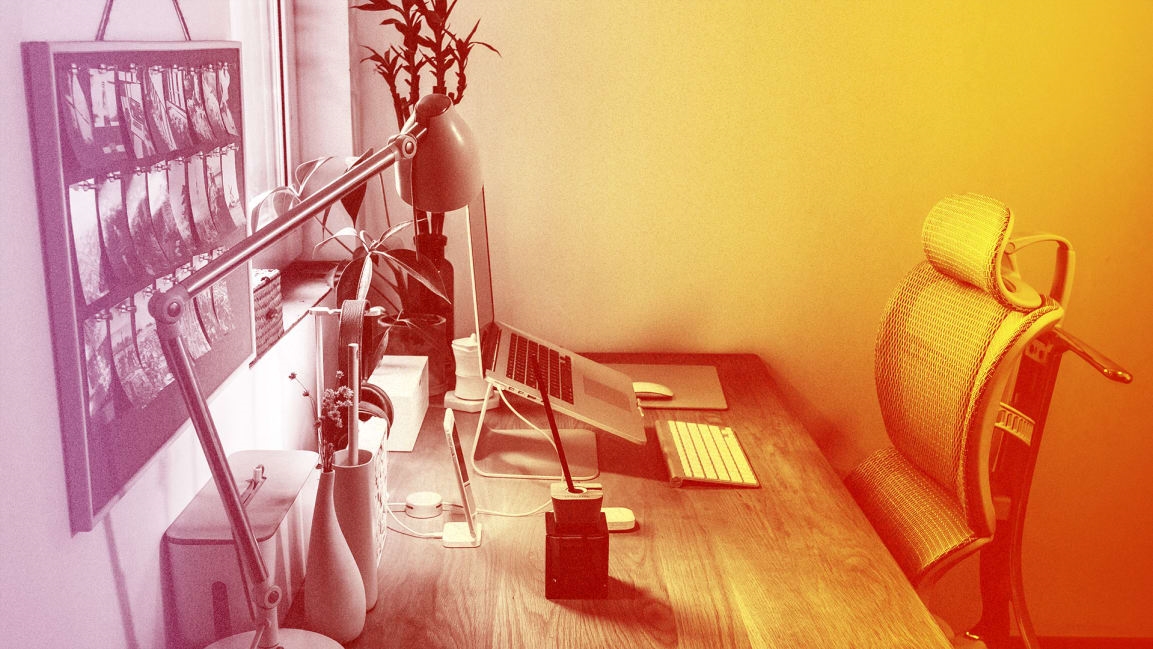If you don’t have a back-friendly workstation at home yet, follow these 5 rules
After several weeks of working from home, I’m starting to feel it. My back is playing up, my neck and shoulders are tight, and my legs are getting increasingly more restless. My makeshift remote work setup consists of a little desk and a dining table chair—not exactly the ergonomic home office setup the health and safety department would recommend.
Everyone is working under different circumstances, but we all want to be as productive as we can. Some of you may still be in an office. Some of you might be working from home at a designated workstation or sharing your space with others. But whatever your situation, here are some home office tips from ergonomic experts on how to improve your workspace.
What does an ergonomic home office setup entail?
You’ve probably heard the term “ergonomic,” perhaps when you were onboarded at your current job. Maybe someone from HR came by your desk to check if you were set up properly. But what does an ergonomic workspace really mean?
“Practically, [it] means that there is a space dedicated as a home office with all the necessary equipment to enable someone to work easily and regularly without discomfort,” says Jacqui Barnes, operations at Ergostyle Ergonomic Solutions Ltd.
To work without discomfort, ergonomics experts generally suggest adopting a work posture (sitting or standing) where you have a 90-degree bend in your arms to your keyboard, are relaxed through your shoulders, and can look straight ahead at your computer screen instead of at a downward angle.
Barnes says the risks involved with an improper home office setup are generally “more subtle and long-term in nature.” Translation: neck, shoulder, back, and wrist issues.
What do you need to make your home office a bit more comfortable? If you’re one of the few people who can do a day’s work crouched in bed without feeling the effects a few days later, good on you. Most of us, unfortunately, would need a month’s worth of chiropractic work to set that straight.
Barnes says the minimum anyone should do is make sure their chair is comfortable enough to work in for a long period of time. “Having started out on an ironing board for the first couple of days, I understand the need for a good setup,” she says. “Although the height was adjustable, enabling me to stand comfortably and at the correct height, the laptop screen was not high enough, which meant I had a crick in the neck after a few hours of work.”
Barnes recommends using platforms, such as books, to get your desktop equipment up to the right height if you want to create a standing desk.
“If you are sitting at your desk,” she says, “you may need to cobble together a work surface at the correct height to suit the chair that you have.”
If you have to make do with what you’ve got in your house, Lynda van Dam, Managing Director Business Health Services Ltd, recommends putting some cushions or a pillow on your dining room chair to make it more comfortable. “The goal is to avoid hunching your shoulders. Try to get forearms at right angles to the work surface.”
If you have the ability to purchase some new equipment for your work-from-home setup, Wirecutter has some great office gear recommendations.
Whatever your budget or your work environment, there are some easy wins anyone can use to spruce up their remote work setup and make a day “in the office” more pleasant.
1. Choose a dedicated workspace
No one wants to spend time moving their stuff around each day. On top of that, having a dedicated workstation–whether it be a corner on your kitchen table or a separate desk–helps to be intentional about your work and make it easier to sign off and “leave your work” at the end of the day.
2. Make sure there’s good lighting
Ample natural light is important, and sitting in front of a window can help when videoconferencing . . . unless it’s right behind you, casting you in shadow. The glare of the sun also isn’t good for your eyes, so find the right location where you can benefit from the light but won’t be fighting against it.
3. Make your workstation a nice place to be
Turns out having plants in our work areas makes us happier and more productive. As you start out, your work area will be evolving. You might realize you prefer different lighting, background music or complete silence, or you need extra cushions on your chair to make it more comfortable. Creating a space that you feel comfortable and productive in takes time and many little tweaks.
4. Figure out what items you need at your desk to be productive
A water bottle? Your phone? Files and books? Do you drink a lot of tea during the day? It might be helpful to keep a cup and some tea bags close to the (prefilled) kettle for instance. Do you like to listen to music but you’re sharing your space with someone else? Keep your headphones close and your laptop charger even closer.
5. Figure out how you want to “leave the office”
If you don’t have a designated workstation, pack up your work items and put them out of sight until the next day. This will help with keeping shared spaces organized and usable.
Having some sort of structure to your workday helps with productivity, but it also helps to have a so-called “exit strategy” for how to wrap up your day.
Perhaps you check email one last time 30 minutes before it’s time to shut your computer down, or maybe you get into the habit of sending your workmates a message to say you’re signing off. As the novelty of working from home wears off, it’s crucial to have a “leaving the office” strategy in place, so it’s easier to separate your work time from your leisure time–since both happen at home.
And often overlooked but very important says Van Dam: “Try to regularly stand up and take breaks. Stretching, yoga, and relaxation techniques are also helpful. If [you’re] able to step outside then go for short walks around the garden if you have one, or around the block for fresh air.”
A version of this article appeared on Atlassian’s blog and is reprinted with permission.
(8)