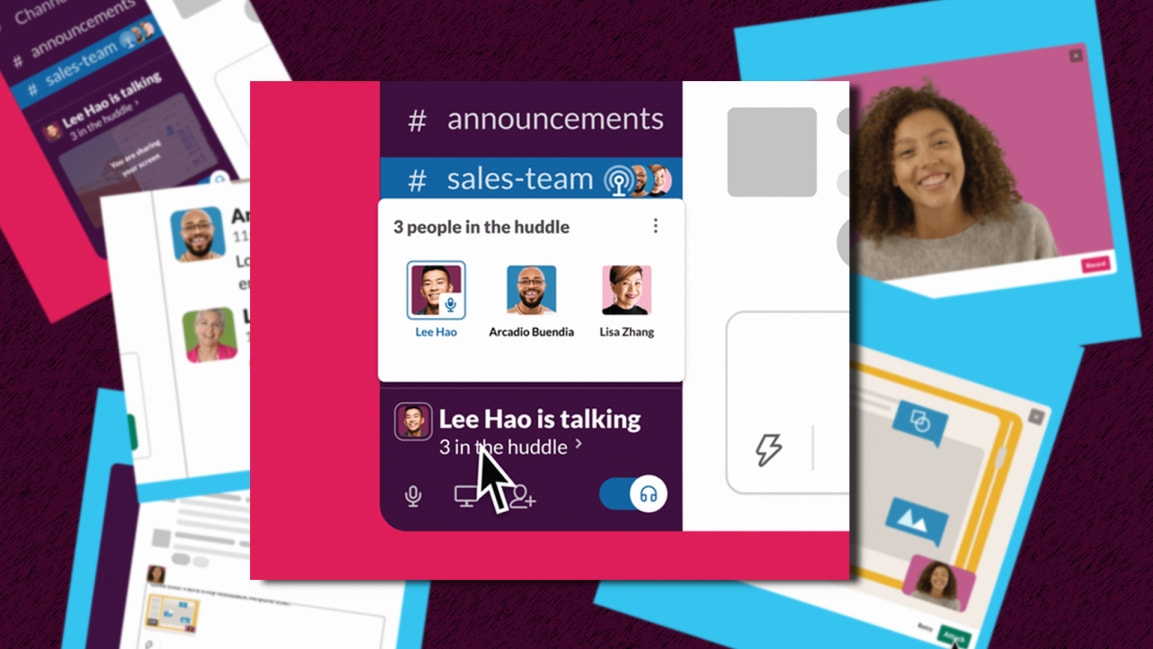If you’re burned out on Zoom calls, try Slack’s new feature
The last 16 months will be forever associated with meetings that happen via Zoom. But the longer I’ve worked from home, the more I’ve preferred collaborating using audio-only Slack calls. When nobody’s performing for a camera, the actual topic of conversation comes to the fore. It usually feels more productive and less stressful than video. And hey, we’re all in Slack all day anyhow, so it’s one less place to manage.
“Call” is the right way to describe these audio sessions: You initiate one and listen to a ring-like sound until the other party picks up. It’s a useful feature, but it has a certain old-school feel to it.
Now Slack is introducing a twist on audio-based collaboration with a new feature, rolling out to paid customers, called Slack Huddles. Instead of mimicking the age-old idea of a phone call, a Huddle is a place where multiple people can come and go. Each Huddle is associated with a particular Slack channel or DM session and is particularly optimized for brief, on-the-fly discussions—akin, the company says, to ones you might have with people standing around your desk. While video isn’t part of the mix, you can still share your screen.
You can make video calls in Slack, which are pretty much the same thing as its audio calls but with a picture. Unlike its principal rival, Microsoft Teams, however, the service doesn’t have anything built in that competes with Zoom for full-blown videoconferencing. I’d be surprised if it stays away from that sort of functionality forever. But for now, with Huddles, it’s zigging even further away from Zoom’s territory rather than zagging into it.
“There’s nothing fundamentally wrong with video meetings,” says Anna Niess, a senior product designer at Slack. “But I think that the structure makes more quick, casual, and ad hoc parts of work feel very stunted and formal and kind of drawn out. So in [Huddles’] design, we intentionally tried to create the opposite user experience of a video meeting.”
Dolapo Falola, Slack’s virtual HQ director of engineering, notes, “We want a little serendipity. At the same time, we’re trying to make it super-accessible for folks who maybe can’t listen to audio right now.” With that in mind, Huddles have built-in live captioning of the conversation as it happens. That feature might be handy in scenarios as mundane as when you’re up and about with a smartphone in hand and don’t want to play sound over the speaker or plug in headphones.
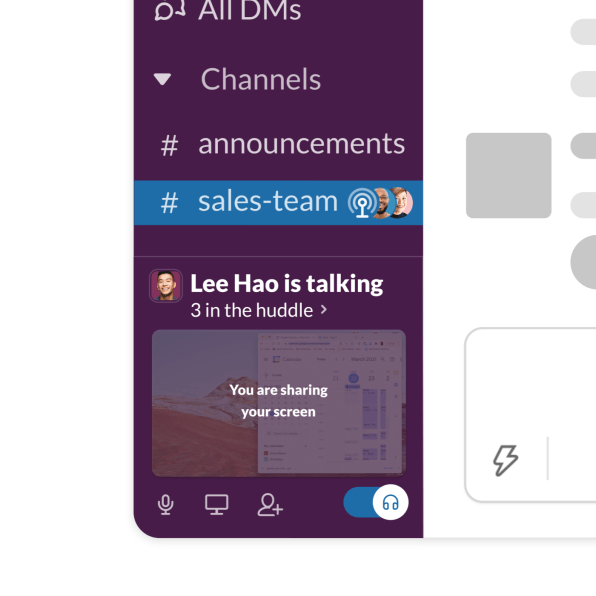
Are video Huddles in Slack’s future? The company isn’t ruling them out. But “we’re pretty intentional about this decision in the sense of keeping it lightweight,” Falola says. By allowing you to talk to coworkers without worrying about how you look or where you are, audio Huddles accomplish that.
Slack does have a new feature involving video as well, though it, too, is nothing like Zoom. It’s called “voice, video, and screen recordings,” and it’s a way for users to record and post media that colleagues can consume at their convenience. These recordings are also auto-captioned, and the captions are searchable, so items of lasting value are discoverable later on.
“If someone wants to respond with audio to my video message, that’s fine,” Falola says. “If someone wants to type text or upload a link or an image, that’s also great.” The goal, he adds, was to create new ways of communicating within Slack—but to ensure, above all, that they still felt like Slack.
Both Huddles and the new recording features are for paid Slack teams. Huddles are rolling out now; recordings will arrive, the company says, in the “coming months.”
Fast Company , Read Full Story
(19)