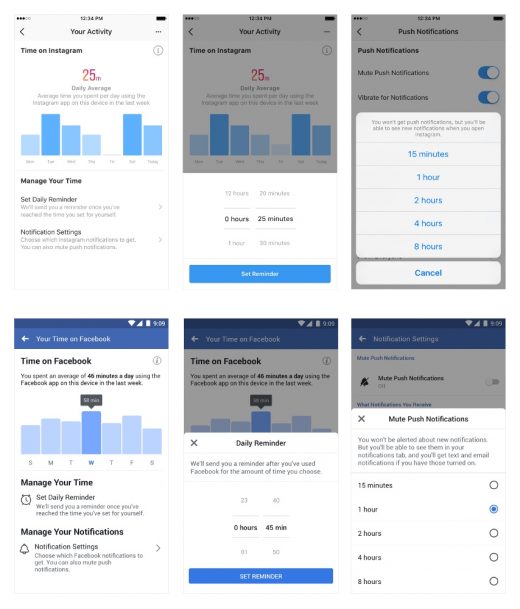Instagram quietly bumps up the minimum daily time limit
Facebook’s new tool lets you limit your social media use
The social network doesn’t want you to get sick of using its apps.


For some people, quitting social media cold turkey could be the most effective way to escape their addictive clutches. Facebook doesn’t want to lose users getting exhausted from reading their friends’ rants and raves, though, so it has launched new time management tools for its applications in hopes that they’ll limit their own usage without leaving entirely. The platform’s new activity dashboard will display how much time you spend browsing Facebook and Instagram on average every day of the week.
You might think you’re only spending a few minutes reading friends’ status update and looking at celebrities’ vacation pics, but if you tend to check back every hour or so, those minutes will add up. The dashboard is far from perfect — it will only show your daily average for that particular device — but it could give you that much-needed reality check. Once you see that you’ve been wasting way too much time on social media, you can use the company’s other new tools to rein that growing addiction in.
One of them gives you a way to set a time limit for your Facebook and Insta browsing. If you only want to allow yourself an hour on Facebook or Instagram per day, for instance, simply set that as your limit, and you’ll get a notification when you hit it. You can also easily mute push notifications from within the new “Your Activity” panel to prevent those enticing mentions from showing up on your lock screen. 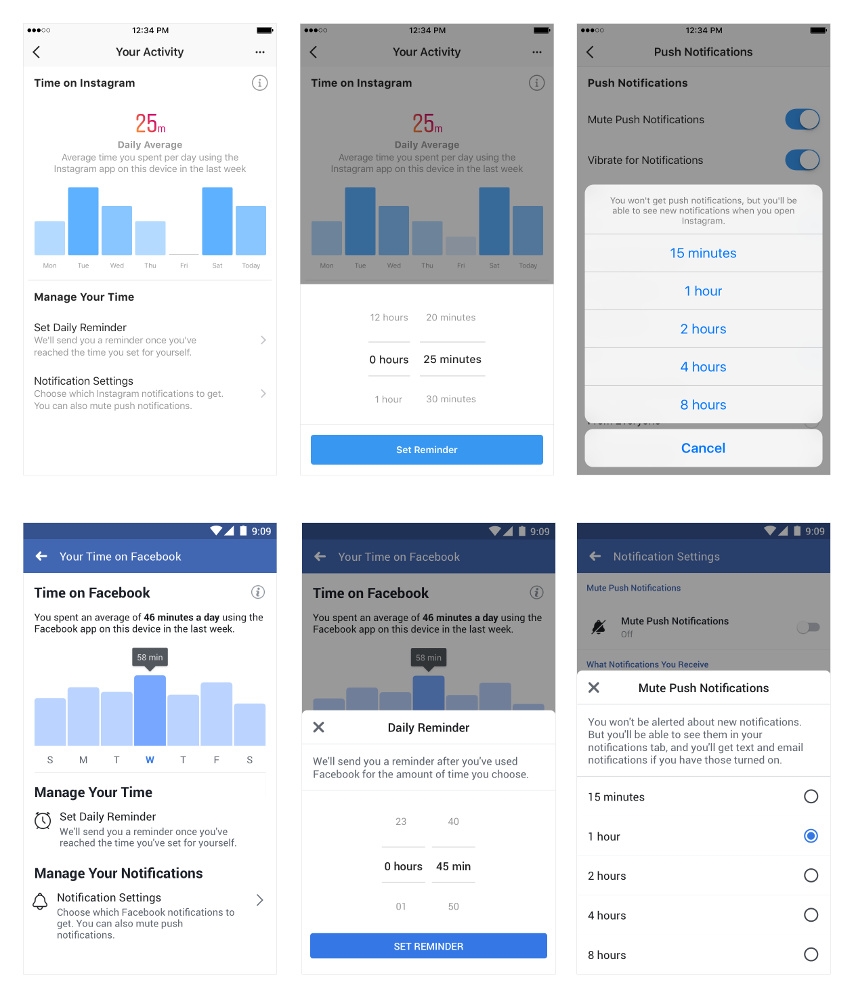
Facebook developed these tools in collaboration with leading mental health experts and organizations. The company hopes they can give users more control over the time they spend on its social networking apps and “also foster conversations between parents and teens about the online habits that are right for them.” Facebook says it’s rolling them out “soon,” but didn’t say when and where they’ll be available exactly. When they do roll out, though, you’ll be able to access them by going to Settings on either app. They’re under “Your Activity” on Instagram and “Your Time on Facebook” on the social network’s main application.
(42)