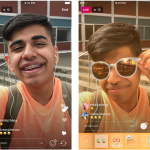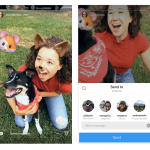Instagram Screenshot Notification & Live Video On Instagram Stories
— December 17, 2016
Learn How To Live Stream On Instagram And How To Send Disappearing Messages In Instagram Direct
Read our article this week to learn more about the latest Instagram updates – Instagram Stories in direct messages, live video streaming in Stories, and Instagram screenshot notifications.

Instagram Live Stream
Instagram live video is now a thing!
Users are now able to live stream up to 1 hour in their Instagram Stories.
Check out Instagram’s announcement video below:
How to go live on Instagram?
Similar to how you can now use Boomerang directly inside your Instagram Stories, the live video setting can be accessed by swiping right from your Stories “Normal” mode.
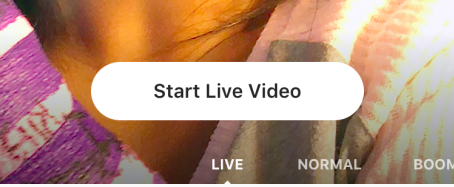
Some of your followers will receive a notification once you go live, if Instagram’s algorithm thinks they might be interested in your Instagram live video. Even if your followers do not receive a notification, they will be informed that you are live because a “Live” badge will appear below your Stories Icon on the top of their screen.
When your live stream starts, you will have the option to pin a comment or even turn off commenting all together.
Moreover, live stories will also be featured on Explore in the new “Top Live” tab. That way you can reach even the people that do not follow you at the moment.
This feature will roll out globally in the next few weeks.
Disappearing Direct Messages
The second update that we are going to talk about, are the Instagram disappearing photos and videos that you can now send directly to groups and friends.

You might have noticed that with the latest Instagram update your DM inbox has changed. If any of your friends sends you a disappearing message you will see it on top of other messages in your inbox. The same way you see Instagram Stories.
However, the difference between Instagram Stories and Disappearing DM is that direct messages can only be viewed once.
How to DM people on Instagram with a disappearing Instagram Story?
To send a disappearing message to a group or individual on Instagram, you need to go to the Stories creation screen. Create and edit your Story the usual way. Then instead of publishing it in your Stories feed, you click on the arrow at the bottom right of the screen and choose the person or group you would like to send it to.
However, note that once you send the DM, you will not see the option to publish your photo or video on your Stories feed. Nor will you be able to preview or download the DM you already sent.
If you own a business profile, you will only be able to send these disappearing stories in DM to people that follow you.
Same as the live video update, this feature will roll out globally soon.
The New Instagram Screenshot notification
The update that received the most attention is the new Instagram screenshot alert.
And the biggest question circulating around the web in the last few days was:
Does Instagram notify screenshots of regular posts?
And the answer is – No.
The new screenshot update is related only to the DM update we discussed above. Instagram will only be notifying screenshots of the disappearing photos and images you send in Instagram Direct.
What do you think about these updates? Are you planning to include live streaming on Instagram in your marketing strategy? Let us hear your thoughts in the comment section below.
Digital & Social Articles on Business 2 Community
(177)