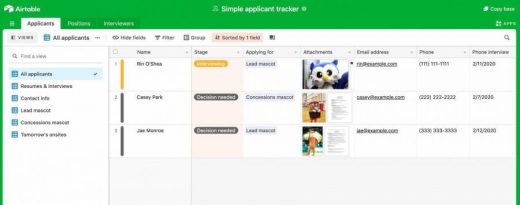JotForm Tables: A New Collaboration Tool to Challenge Airtable and Google Tables
JotForm Tables: A New Collaboration Tool to Challenge Airtable and Google Tables
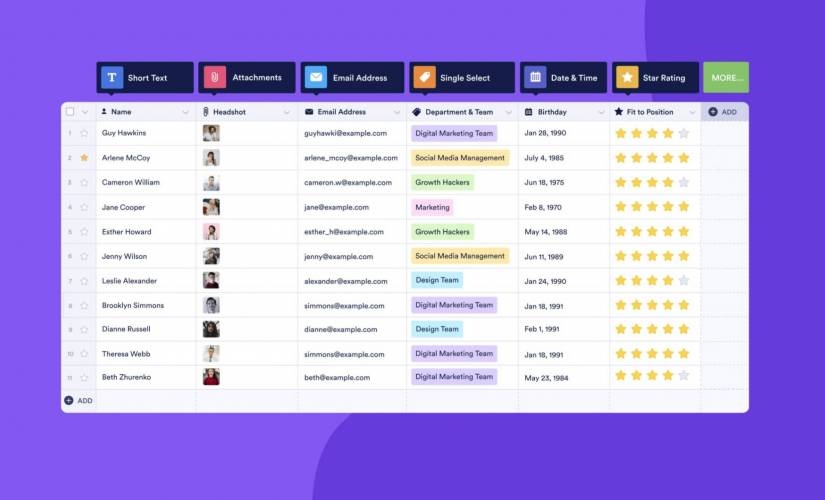
A decade ago, if you wanted to build a complex spreadsheet or a full-fledged database, you had to know how to code. Fast forward to 2020. There has been an explosion in no-code/low-code software. Now, you can build a powerful database — often in a matter of a few minutes and without writing a single line of code. Here is all about JotForm Tables. JotForm is a new collaboration tool to challenge Airtable and Google tables.
Three of the biggest heavy-hitters in the space are Airtable, Google Tables, and the newest addition, JotForm Tables, which was launched in October 2020.
Finding the Best Solution for your Business.
We’re comparing all three solutions to help you decide. We’ll cover all of the following in detail:
- Overview
- Product features
- Specific use cases and applications
- Pricing
- Limitations
- Conclusion
Overview
Here’s a brief overview of the basics of JotForm Tables, Google Tables, and Airtable. Though the tools are considered direct competitors and target similar end-users, each has a unique set of features.
JotForm Tables
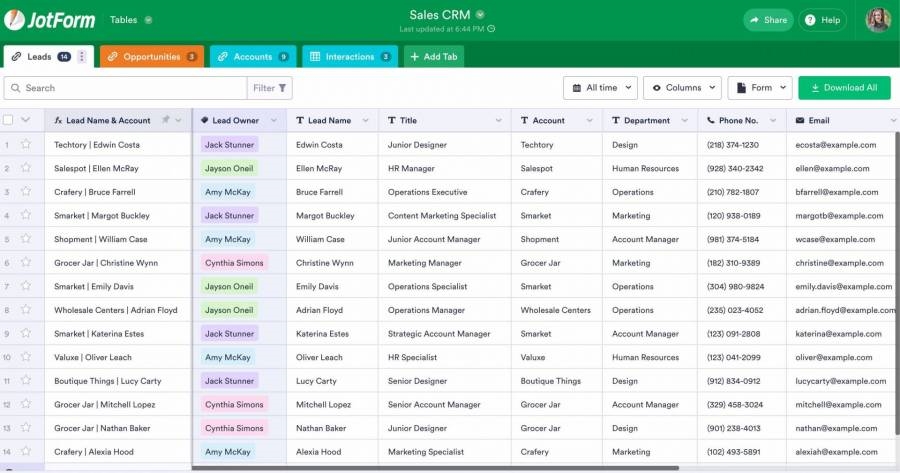
JotForm is known for its suite of productivity tools, including a Form Builder, a PDF Editor, and Mobile Forms. Now, JotForm Tables is part of that suite of services.
JotForm Tables has all of the flexibility and customization options of a full-fledged database with the ease of using a spreadsheet.
. You can easily manage all of your data and sync form submissions in one workspace.
In addition to all of the now-standard spreadsheet functions, such as organizing, categorizing, editing, searching, filtering, collaborating, and exporting, you can also use JotForm Tables to track the progress of projects by adding a checklist indicator, a function calculator, a data counter, and a rating scale.
You can also generate tables, calendars, reports, uploads, and card views. However, the real power of JotForm Tables lies in how you can link forms and tables and how they work together seamlessly.
Let’s say you’re organizing a virtual conference. If you use JotForm Tables, all of the registrations from your virtual event registration form automatically populate your JotForm Tables workspace. You can even create new columns in your table that mirrors the functionality of your form and filter any specific form entries, such as email addresses, names, or phone numbers.
Plus, you can turn the data in your workspace into a professional PDF using JotForm PDF Editor, create a polished report on event registrations for your chief marketing officer using JotForm Report Builder, and even respond to event support questions through JotForm Inbox.
You can also sync your JotForm account with many of the other software and apps that your company uses, such as Dropbox, Square, ActiveCampaign, Slack, Zapier, and Zendesk.
With the addition of JotForm Tables, JotForm is now a comprehensive workflow automation solution that enables your team to get work done quickly and efficiently without relying on manual data entry or other software tools.
Pro tip: Want to see a demo of JotForm Tables in action? Check out all of the functionality for yourself in this free webinar recording.
Google Tables
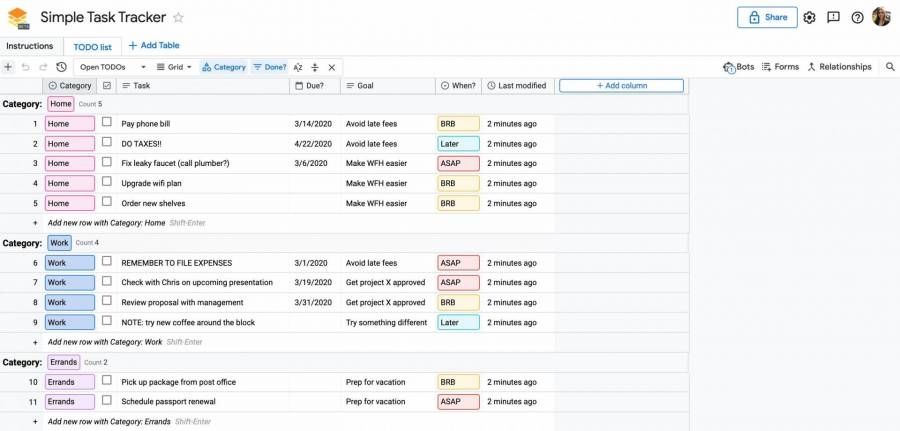
Google recently rolled out Google Tables, a new workflow tool that’s part of Area120, Google’s in-house incubator. Essentially, it’s home to experiments and passion projects from the Google staff.
Think of Tables as a lightweight spreadsheet-database tool similar to Airtable or Microsoft Access. The Kanban board layout resembles Trello’s project management software.
Google Tables combines the power of a database tool with the flexibility of a spreadsheet. It gives teams and businesses a more visual way to display information than Google’s original spreadsheet software, Google Sheets. Those already using Google Sheets can import their data directly into Google Tables.
The features included with Google Tables make it ideal for lightweight data like form responses. With Google Tables, you can track tasks, customize views, and collaborate with a single tool. The software lets users trigger emails, send weekly reports, and update statuses with automated actions or bots. One of the most helpful features of Google Tables is seamlessly integrating with other Google products like Drive and Sheets.
Airtable
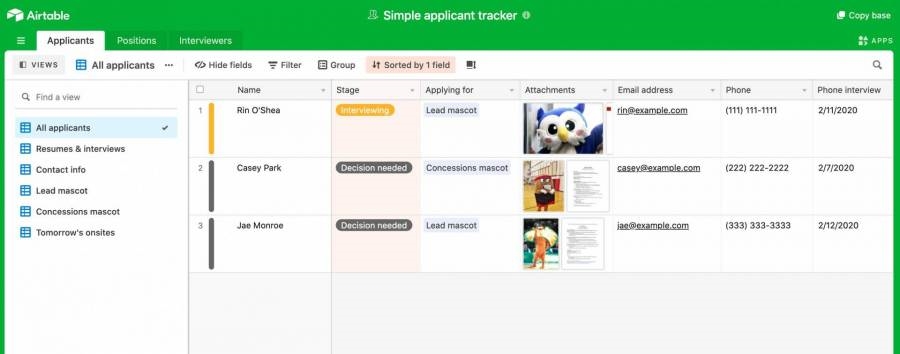
Airtable’s collaboration software is part powerful database and part familiar spreadsheet. It’s designed to let users create a database (or base, as it’s known in the platform) that fits their workflow with automation that works for them.
The software helps a variety of industries and roles, from marketing and nonprofits to freelancers and event planners. The company has been around since 2013 and has worked hard over the years to provide a product with robust features and flexibility for its users.
Airtable has a variety of features on both paid and free plans. Users can create customized bases where they can add fields for attachments, long text notes, links, checkboxes, barcodes, and more.
The software gives teams the flexibility to view their data in Kanban view, gallery view, grid view, or calendar view. The collaboration software includes a vast catalog of templates to help teams build their bases. Of course, users can always create their workflows from scratch.
The marketplace lets users choose from more than 50 prebuilt, click-to-add apps to bring their data to life. Much like users can create their own bases, they can also create their own apps with JavaScript and React. The software integrates with popular apps like Google products, email, Asana, GitHub, Instagram, Facebook, Mailchimp, and much more.
Automation features include creating custom notifications, coordinating work via integrations, and automating redundant tasks. An additional new feature, Airtable Sync, lets users sync records from a source base to a destination base.
Use Cases
To decide which software option fits your individual or business needs, you first need to know what industries and customers the tool is geared toward. Here’s the intended audience for each one.
JotForm Tables
Out of all three software options, JotForm Tables has the most diverse use cases. It’s ideal for most businesses, schools, universities, and nonprofits.
In addition, since the JotForm Form Builder is fully HIPAA compliant (as long as users have a Silver or Gold plan and opt for HIPAA compliance), this also makes it a solid option for doctors’ offices, hospitals, and wellness clinics.
JotForm Tables is best suited for collecting, curating, managing, and acting on data. Generally, it’s a good, all-around solution when it comes to project planning for most industries.
Here are some popular use cases, including but not limited to
- Project management
- SOP checklists
- Inventory management
- Expense tracking
- New employee onboarding
- Payroll tracking and management
- Customer registration
- Virtual (and in-person) attendee registration
- Content/editorial calendars
- Web design asset management
- Custom personal CRM
- Medical logs
- Student attendance sheets
With more than 250 ready-made templates available, there’s a great chance that you’ll be able to find a template you can use as-is or as a building block.
For example, a doctor’s office might want to use the JotForm Tables patient sign-in sheet template to create an efficient patient sign-in sheet, which would allow you to keep track of all of the patients you saw in a given day, along with the patient’s name, email address, appointment time, the purpose of the visit, and the specific doctor they saw.
Google Tables
Google Tables was made for teams from a variety of industries. If you’re already a G Suite power user, you may find Google Tables to be a suitable and convenient option for managing projects and tasks with your team. Google Tables can be handy if you work in IT operations, recruiting, product launches, and software development, which are just a few of the teams that can benefit from using Google Tables.
Unlike JotForm Tables and Airtable, Google Tables doesn’t provide ready-made templates. While you can find some user-generated ones, they leave it up to you to decide how to best set everything up. It is a truly blank canvas.
Airtable
Airtable was also designed for a variety of different users. For instance, the provided templates range from product launches to bug trackers. However, while Airtable is designed to be fully customized, its customers heavily skew toward tech-savvy entrepreneurs, freelancers, and creatives.
If you look through Airtable Universe, which houses hundreds of templates, you’ll see that it’s full of DIY templates catering to writers, filmmakers, content creators, and freelancers.
For example, if you’re an author, you can use this Book Promotion for Authors template to keep track of all of the free and paid sites where you’re promoting your new book.
Pricing
All three software options have free tiers. Here’s the pricing information for each.
JotForm Tables
JotForm’s free Starter plan includes access to all JotForm Tables features, which means that JotForm Tables is completely free to use. It only takes a few seconds to get started.
JotForm also has several paid plans, which range from $ 24 per month to $ 83 per month if you pay annually.
The paid versions of JotForm come with additional form submissions and storage, among many other things, such as
- Unlimited form views
- Unlimited reports and fields
- Custom branding
- HIPAA compliance
Google Tables
The free Google Tables plan can be a viable option for small teams or individuals. It’s worth springing for the paid version of the software for those that need additional functionality and features.
The free version of Google Tables includes the following features:
- Unlimited collaborators
- Unlimited workspaces
- 100 tables
- 1,000 rows per table
- 1 GB attachments per table
- 50 actions per table each month
- One week of change history
The paid version is designed for teams and businesses in need of a holistic collaboration and productivity solution.
Pricing is set on a per-user basis. This means you only pay for team members who need more capacity to build or modify tables and workspaces. The pricing structure is simple, at $ 10 per user, per month for the paid plan.
A free three-month trial is available so that users can test the software before purchasing.
The paid version also allows for unlimited collaborators and workspaces but comes with more features, such as
- 1,000 tables
- 10,000 rows per table
- 10 GB attachments per table
- 500 actions per table each month
- 12 weeks of change history
- 20 forms per table
- 20 bots per table
- 20 views per table
The primary difference between the paid and free versions is the additional capacity.
Airtable
Pricing for Airtable is slightly more complex than Google Tables. The essential features are all included in the free plan, but more functionality comes with the Plus, Pro, and Enterprise plans.
Features available with the free version of Airtable include
- Unlimited bases
- 1,200 records per base
- 2 GB attachment space per base
- Two weeks of revision and snapshot history
- Rich field types like file attachments
- Grid, calendar, form, kanban, and gallery views
- Web, iOS, Android, and desktop apps
- Real-time collaboration and commenting
- 100 automation runs per month
- Two weeks of run history
- One synced table per base
- Manual synced tables update method
There are three paid tiers for Airtable that each come with an upgrade in features, specifically additional record and attachment space. Additional advanced features include
- Apps
- Additional color and styling options
- Advanced calendar features
- Custom branded forms
- Personal and locked views
- Password and domain restricted shares
- Field and table editing permissions
- Early access to new features
- Email support
Airtable describes the Plus plan as giving teams room to grow at $ 10 per user, per month. The Pro plan offers a more comprehensive collaboration experience at $ 20 per user per month. The Enterprise plan is designed for maximum business value. To get pricing for the Enterprise plan, contact the Airtable sales team for a quote.
Users can test both the Plus and Pro plans with a free trial.
Limitations
Before you move forward, it’s important to know the limitations of each tool. Here are some considerations.
JotForm Tables
While JotForm Tables is the most flexible tool and easiest to use, it is also the newest option. It was launched in October 2020. For most early adopters, this is a selling point. You get to be one of the first users and can experiment with it all you want. However, if you tend to be a late adopter and like to wait until all of the bugs are resolved and the solution is mature, this could be a drawback for a solution like JotForm Tables.
Google Tables
The most important drawback to Google Tables is that it isn’t a full-fledged Google product like Sheets or Docs, yet. As part of Area120, Google Tables is still in its beta or experimental stage. This doesn’t mean that Google won’t give it a more official rollout or adopt it into its G Suite offering. It’s just not there at this point.
In addition, unlike JotForm Tables and Airtable, which both provide hundreds of templates, Google Tables doesn’t provide any official templates. When you try out Google Tables, it’s a blank canvas. Some people will love this because it allows them to be as creative as possible when building their workspace. However, others might freeze because there are so many options to choose from, and they aren’t sure which one will be best for their specific use case.
Finally, there is a chance that Google will drop or discontinue the product. As a less mature product than other Google tools, the software also isn’t quite as robust. Additional features aren’t out of the question; it’s just a waiting game. If you prefer the stability of an already established platform, then you might want to hold off on Google Tables until it officially joins the Google family of products.
Airtable
Though Airtable has been around longer than Google Tables, the software isn’t without limitations. If you’re using the free version of the platform, it’s easy to go over the record limit. The free tier is restricted in terms of features, and upgrading to the Premium version can add up quickly for teams with multiple members.
Aside from limitations with the free version, Airtable also comes with the steepest learning curve. If you aren’t tech-savvy, you may struggle with using Airtable or be unable to use it to its full potential. While Airtable does offer templates, how-to articles, and videos to help beginners, some users may still find the software to be overwhelming and complex. Luckily, there are many Airtable alternatives available for you to find the best fit.
Conclusion
All three of these software options are built to suit a variety of industries and functions.
Lightweight Google Tables has the advantage of being part of Google’s impressive product family, but it’s still in the beta phase. Airtable, on the other hand, has had years to hone its feature offerings. However, it’s best suited for tech-savvy creators.
JotForm Tables is a great option for businesses, medical practices, nonprofits, and many more industries and organizations.
Each tool has its benefits, so it’s important to make a list of your essential features and nice-to-haves to see which one feels more intuitive for you.
The post JotForm Tables: A New Collaboration Tool to Challenge Airtable and Google Tables appeared first on ReadWrite.
(71)