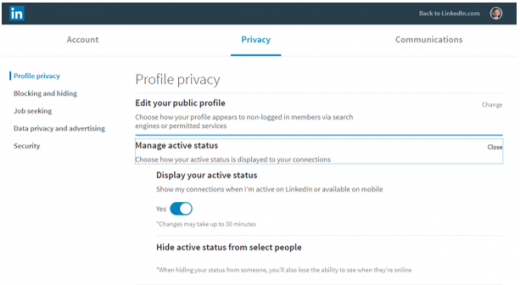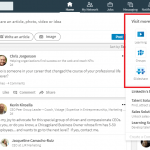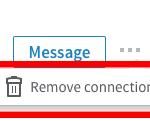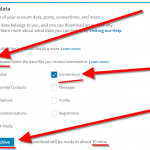LinkedIn Active Status is….Active
— September 26, 2017
Last month LinkedIn quietly introduced Active Status as part of LinkedIn messaging. This means that if one of your connections is online you will see a green dot next to their name, but if there is a green dot with a white circle in the middle, this means that your connection is available only on mobile.
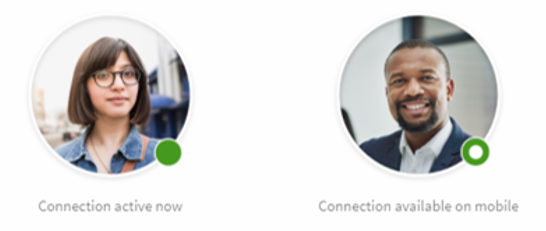
To us this is a bit like a text-based Skype system and about as effective: if someone is there you can chat to them, if they’re not you can’t!
LinkedIn introduced Active Status as a way to help you choose a good time to start a conversation as they felt that this makes it easier for you to do if you can see when someone is online and available so that you can send them a LinkedIn message.
Whilst I can see their intention with this tool, personally, if I wanted to talk to someone I would just pick up the phone and call them – the art of talking to someone in person really isn’t dead yet!
If you don’t want people to know when you are active on LinkedIn or you want to hide your active status from select people you can turn this facility off by going into settings on your LinkedIn profile, then privacy and you will see this screen:
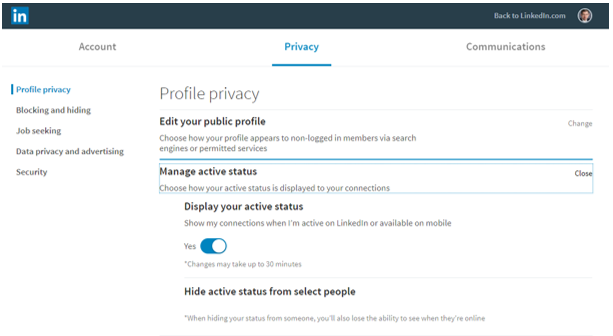
Just slide the yes button to no and no one will be able to see that you are online.
Alternatively, you can type in the names of the connections you specifically don’t want to know you are online (such as the boss, partner or more!), but be aware that should you do this you will also lose the ability to see when they are online.
We know there are some glitches with this tool as they are rolling it out, sometimes the box to type in to hide your status from individuals does not appear!
What do you think?
Digital & Social Articles on Business 2 Community
(44)