LinkedIn InMail: How Does it Work?
Are you getting everything you can out of LinkedIn?
InMail is often seen as one of the best ways to put LinkedIn to work on sales activities. You get to reach out to high profile leads directly, often with high open rates and CTR. But InMail isn’t the real power of LinkedIn or Sales Navigator. In fact, when it comes to prospecting, InMail is incredibly limiting.
The real power is in the millions of data points for your audience — and the ability to tap that data for better sales outreach activities.
Yes, LinkedIn InMail can be a good tool for sales — but is it the most powerful option for sales outreach?
It depends on what you’re looking for.
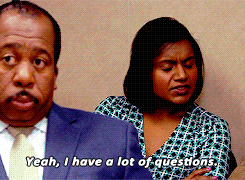
To help you answer this overarching question for yourself, we dive into your most pressing, specific LinkedIn InMail questions:
- What is InMail?
- How does InMail work?
- How Much Do InMail Credits Cost?
- Is InMail Effective?
- Is InMail Worth It?
- How Can I Get the Most Out of LinkedIn & InMail?
First Up: How Does LinkedIn InMail Work?
InMail is a great first step when you need more out of LinkedIn for your sales activity.
Many sales people turn to Sales Navigator or Premium to start expanding their network and for cold outreach. And a core feature of these paid accounts is the ability to send InMail to those outside of your direct network.
What is InMail?
Let’s get it straight from the horse’s mouth: InMail “allows you to directly message another LinkedIn member that you’re not connected to.”
InMail extends your ability to reach people you want to connect with, whether for a sales opportunity, an industry question or influencer outreach.
InMail messages are limited to 200 characters in the subject line (that’s plenty, considering Marketo recommends 7-word subject lines). Messages themselves are limited to 1900 characters (roughly 350 words).
How Many InMail Credits Do I Get?
The number of InMail credits you receive depends on your type of LinkedIn account.
- A free LinkedIn account doesn’t come with any InMail credits at all.
- LinkedIn Premium gives you 5 InMails each month.
- A LinkedIn Sales Navigator Professional account gives you 20 InMails per month (the Team version gives you 30).
These InMail credits roll over for up to three months. That means you can accrue up to 15 InMail credits for a Premium account and up to 60 InMail credits for a Sales Navigator account.
LinkedIn users also receive an InMail credit for any InMail message that receives a response within three months (or 90 days).
How Much Do InMail Credits Cost?
To get InMail credits you’ll need a LinkedIn Premium account ($ 29.99/month) or a Sales Navigator account ($ 79.99/month or $ 779.88/year). We recommend a Sales Nav account to take advantage of the advanced search functions (and additional InMail credits).
Sales Navigator accounts receive 20 InMail credits. Even if you count half the value of Sales Nav in the advanced search and saved leads, that’s $ 2 for every initial InMail message.
If you go over these monthly grants, be prepared to pay a premium: to keep the platform clear and response rates high, LinkedIn puts a high price on additional InMail credits.
You can purchase more InMail credits if you hit your monthly limit, but they run $ 10 each.
Say you want to reach 100 LinkedIn leads. Your best case scenario using InMail is to:
- Accrue 60 InMail credits over the course of three months (paying for Sales Nav).
- Pay $ 10 for every additional InMail credit you’ll need.
That’s at least $ 600 to reach just 100 leads.
Is InMail Effective?
The promise of InMail is that it is more effective than cold emails and cold calls. With a customized message to LinkedIn users with 2nd and 3rd degree connections, this is almost certainly true.
Depending on the type of InMail and the purpose of the message, open rates and clicks can be high. Some people see an open rate above 85% and a CTR over 5%.
Long story short: yes, it’s effective for what it is. But that’s not the point.
LinkedIn InMail can be incredibly effective for reaching just a handful of high touch leads. But it quickly loses its sheen when you’re trying to maximize your impact by reaching many leads at once.
So is InMail worth it?
It depends entirely on what you’re looking for.
Yes, taking advantage of the InMail credits you receive with a Sales Navigator account is definitely worth it. But if you’re looking to reach dozens, hundreds or thousands of LinkedIn leads, InMail won’t be enough.
Focus on Email, Not InMail
You can use LinkedIn Sales Navigator to build promising lists of leads, limiting your use of InMail for more personal messages, high value prospects and actual work opportunities.
By using LinkedIn Sales Navigator’s saved leads and advanced search features, you build a strong foundation for a cold email campaign. From there, you can use direct email to reach your prospects by exporting your searches and saved leads.
Nearly five years ago, Future of Work blogger Adrian Tan wrote that InMail is dead. He recommended using email instead. “Let’s be honest here,” he wrote. “What do you check first thing when you wake up every morning?”
Now it’s 2020, and this insight may be more relevant than ever.
InMail isn’t exactly dead, but it can stop your outreach cold in its tracks.
Do you want to blend in with all the other InMail messages, or stand out with a winning cold email that your prospect sees first thing in the morning?
A version of this article originally appeared here.
Digital & Social Articles on Business 2 Community
(83)

