LinkedIn have recently started to roll out a feature called “Find an expert” which is aimed at helping users find a service provider for a task they want completed.
Currently only available on the mobile apps (iOS and Android), this option allows you to ask your network and also the wider LinkedIn audience for their recommendations on who could provide the service or support you are looking for, such as an accountant, a marketing company etc.
Given the impact of a recommendation from someone you know, this seems like a great way to find a service or support provider easily and it’s a straightforward process to follow.
From your mobile device, click the share an update box (the plus symbol, just as you would if you were writing a post), select who you would like to see the post using the pull down list (marked in the image below by a blue arrow) and then click on the “Find an expert” button (marked by a green arrow below):

You will then see this screen:
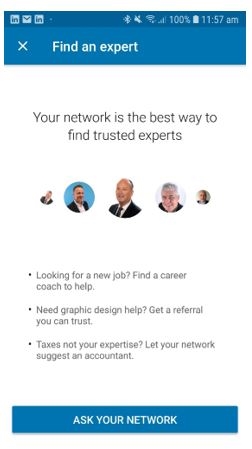
Select the “Ask your network” button and fill in the following screen which gives you the opportunity to provide details on the type of provider you are looking for and what service you want them to provide:
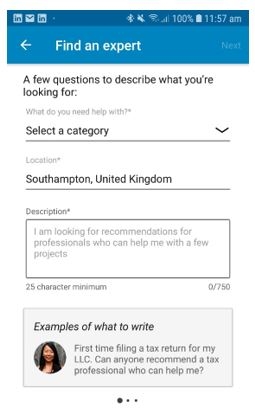
On the pull-down list for Select a Category you will see:
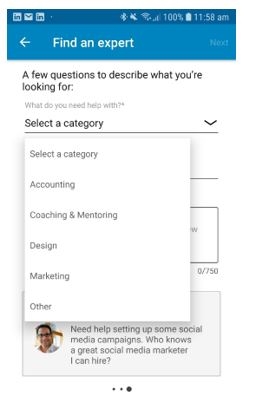
If you selected Accounting for example, you then get the option to choose what type of accounting help you are after via another pull-down list so you could choose Personal Tax Planning for example.
Once you have completed the form select Next, review your post to make sure it reads well, no spelling mistakes (!) and then hit Post.
The audience you have selected will then be able to see your post and comment directly or, should they prefer, they can send you recommendations privately via a message.
This feels like a great way to find qualified, high impact and useful resources you need to help you to be more successful or drive your business forward. Well done LinkedIn!
Digital & Social Articles on Business 2 Community
(13)