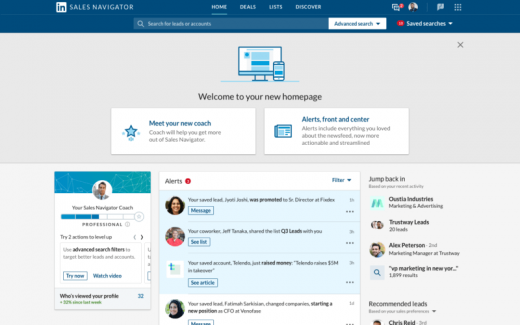LinkedIn refreshes Sales Navigator homepage to put focus on alerts
The sales prospecting platform’s latest updates include new messaging and custom list features and an integration with Lucidchart Sales Solution.
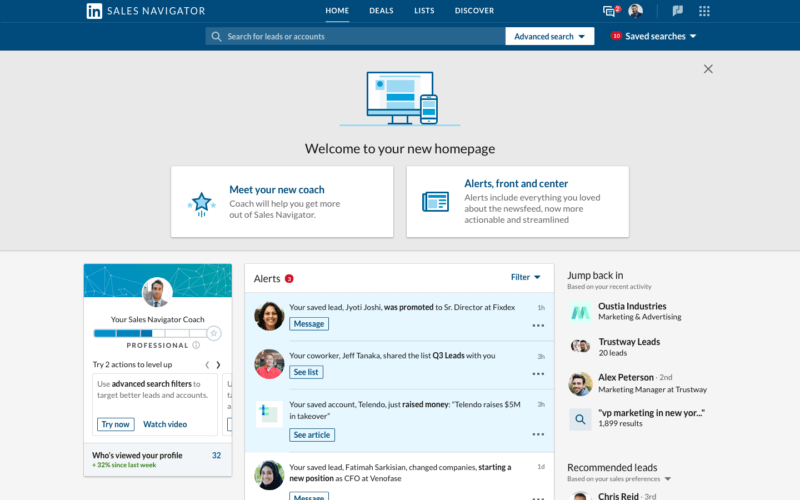
LinkedIn Sales Navigator newly refreshed homepage.
LinkedIn Sales Navigator is being updated with a redesigned homepage centered on alerts. The sales prospecting platform is also getting new messaging features, an improved keyword search function, new ways to manage Custom lists and additional integrations.
More focus on alerts. The big news with this latest update to the Sales Navigator platform is that the homepage is shifting from a newsfeed format to focus on alerts.
“While it looks very different, all the most used features of the old newsfeed remain,” writes LinkedIn VP of product management Doug Camplejohn, “You’ll continue to see the alert types that you’ve come to expect from Sales navigator and a few recently added alerts.”
The newly added alerts will show a user:
- When a lead has engaged with posts from your company.
- If an account just raised money.
- If a colleague has shared a custom list.
Homepage alerts will also suggest actions and include buttons within the alert to take the next step. LinkedIn has added new alert filters and the ability to pause and resume specific alert types.
Expanded messaging features. Now, when a user messages a contact via Sales Navigator, they will see their conversation history with that contact. The platform has newly added filtering options for messages and more visibility around “Icebreaker” message suggestions and InMail credits. Also, when sending an invite to connect via Sales Navigator, connection confirmations will show up in Sales Navigator versus on LinkedIn.com.
Keyword search improvements. LinkedIn is improving the speed of keyword search within the platform and adding a new “Guided Search” feature that offers auto-suggestions for search queries. According to LinkedIn, search is the most widely used feature on Sales Navigator.
Custom list features. Sales Navigator introduced custom lists last November, making it possible to create customized lists for saved leads and accounts. With this latest release, users will be able to bulk-add and bulk remove leads and accounts to a custom list from the “My Saved Leads” and “My Saved Accounts” pages. (There is also an option to bulk un-save saved leads and accounts.)
New integrations. Lucidchart Sales Solution, a visual org chart mapping tool and account planning solution for Salesforce, is LinkedIn’s latest SNAP partner — making it possible for users to identify leads and InMail prospects via the context of their Lucidchart account maps.
LinkedIn also announced a new live org chart feature attached to its Microsoft Dynamics 365 integration. “This new experience lets you build an org chart of any account you have saved in Dynamics 365 for Sales,” writes Camplejohn.
Why we should care. Knowing the full-breadth of features offered by LinkedIn Sales Navigator helps marketing and martech teams bring added value to their sales organization. Often times, it’s the martech team members who are charged with making sure employees are taking full advantage of available tools — having insight into Sales Navigator’s latest updates helps everyone make the most of their technology investment.
Marketing Land – Internet Marketing News, Strategies & Tips
(20)