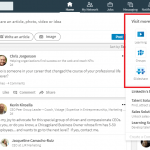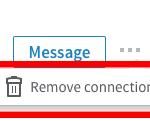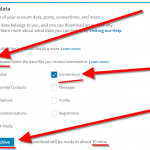LinkedIn’s New Look and What It Means for Your Profile
— October 9, 2017

illustrade / Pixabay
LinkedIn changed its look a few months back. As someone hired for resume and LinkedIn professional services, I can attest to this fact: If you haven’t reworked your profile, whether or not you are actively job hunting, you run the risk of getting ignored by the recruiters and decision makers who scour the site regularly looking for talent.
If your aim is to increase traffic to your profile, focus your efforts on the 3 below-listed areas.
#1 Summary
OLD LINKEDIN: In LinkedIn’s old interface, your summary section was sort of like a website home page. You had 2000 characters of space, and you could write as much or as little as you wanted. The reader saw the entire thing.
NEW LINKEDIN: While LinkedIn’ still gives you 2000 characters to work with, the reader only sees the first 225 (even less on the desktop), which boils down to about 2 lines on the desktop. If the reader likes what they see, they can click to read more.
WHAT THIS MEANS FOR YOU: As a professional writer of resumes and LinkedIn profile, people come to me for help distilling their years of hard work onto paper. With this in mind, here’s what readers of my profile see in those critical first 2 lines:
“Interviews In 60 Days. No Worksheets. No Pre-Prep. Call/Txt: 704-781-8572. Do You Hear Yourself Saying: “I’m good at what I do – until I have to explain it?” or “At first glance, my career looks scattered.”
#2 Activity
OLD LINKEDIN: Activity, in the form of liking, sharing or writing articles, helped to get your name circulated amongst readers RSS feeds.
NEW LINKEDIN: Your activity (or lack thereof) appears just below your dashboard and summary section, which means it receives a lot of prominence in terms of how much space it takes up.
WHAT THIS MEANS FOR YOU:
I recommend posting, sharing or liking an article at least 1X a week. If you are actively looking – increase this to 1X daily. Consider getting a free subscription to Hootsuite or Buffer to schedule your posts in advance and save you time.
#3 Skills
OLD LINKEDIN: Skills were buried at the bottom – but readers were able to view many of them.
NEW LINKEDIN: While you can still list the skills, LinkedIn only previews the 3 listed at the top. Similar to the summary section, if the reader wants to read more, they must click to do so.
WHAT THIS MEANS FOR YOU: Include the 3 skills that are most critical to your targeted role or industry AT THE TOP, and ask for people to endorse them! For instance, my 3 top skills listed are “Resume Writing,” “LinkedIn Writing,” and “Interviews.”
Members with skills listed received up to 17X more profile views than those who leave this section blank.
Leverage LinkedIn’s New Look to the Fullest
With a bit of weekly activity, some light one-time editing and reorganization of how some of the information on your profile is presented – you may be surprised at the increase in traffic and outreach you receive!
Digital & Social Articles on Business 2 Community
(44)