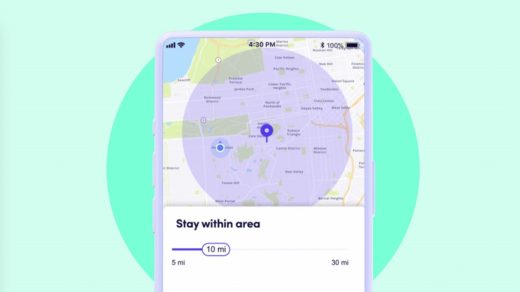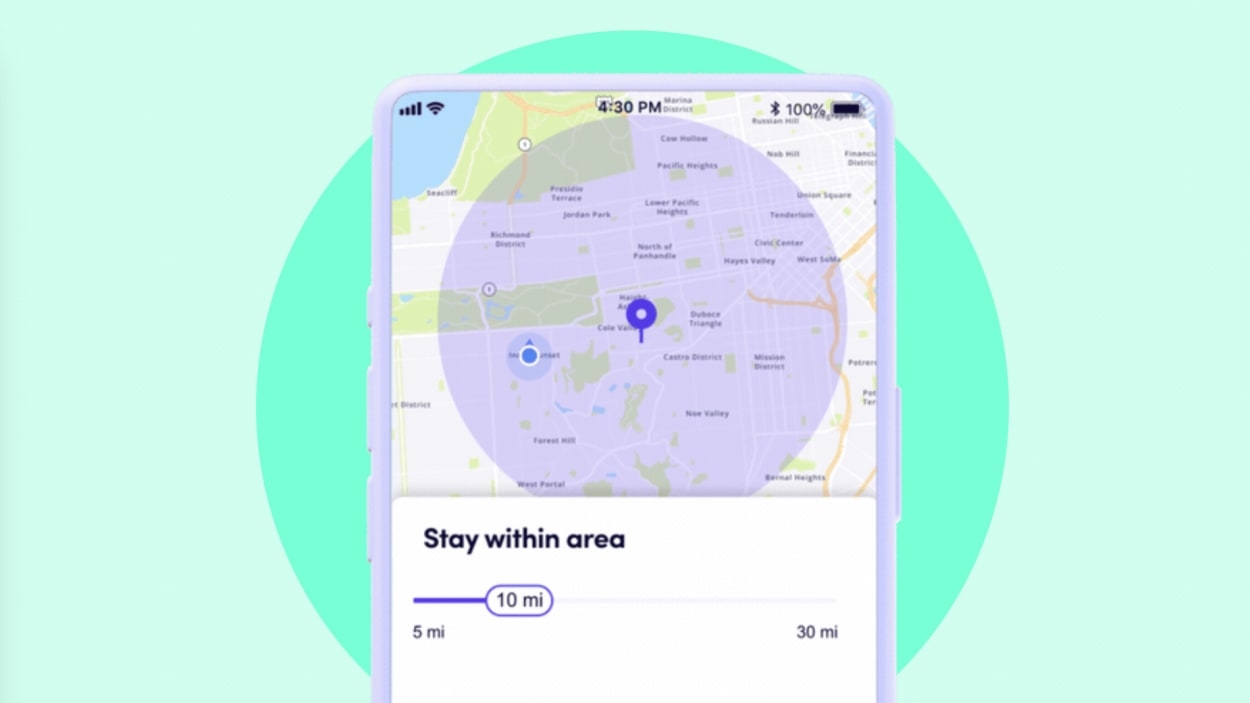Lyft is now giving drivers more control over their trips
Lyft is rolling out a handful of new product updates as it works to court drivers and retain riders on the platform under its new CEO.
The company said Wednesday that drivers will now have more control over where they take trips, including the ability to set a specific pin and radius for pickups and drop-offs. In the past, some drivers were able to set where they’d like to head at the end of the day or they could set a radius directly where they currently were. Now, drivers can adjust that pin to a different radius.
“When we designed this release, we really said, Let’s look at what drivers are telling us, and they really want more control over their time,” CEO David Risher said in an interview with Fast Company. Risher took over the helm in mid-April after cofounder Logan Green stepped down amid struggles to compete against market-giant Uber.
Rideshare drivers often struggle with the unpredictable nature of their income. Lyft is now showing drivers all available scheduled rides and what they’re expected to earn in the region for up to seven days ahead. Drivers can also plan their weeks in advance and filter through scheduled rides with things like airport drop-off, date, and time. Lyft is providing guidance on wait times in busy areas, so drivers can get a better sense of where the demand is.
“The big thing is we’re really taking driver feedback seriously. We really are,” Risher said.
The company’s product updates come during what’s often a busy travel season. Rideshare companies are boosted by airport travel, which are often far from destinations and cost more than a typical quick five-minute trip. Lyft is showing drivers real-time airport conditions, including anticipated wait times, the number of drivers ahead in the queue, and flight information. Drivers in the queue can also set their location filters to get rides that fit with their schedule.
(13)