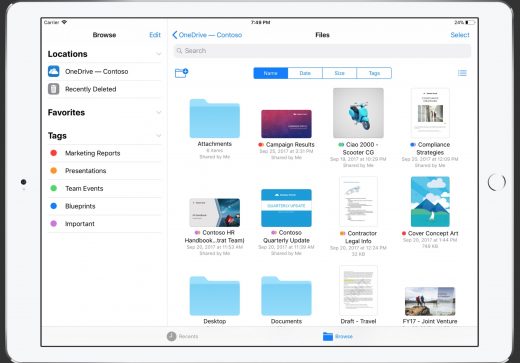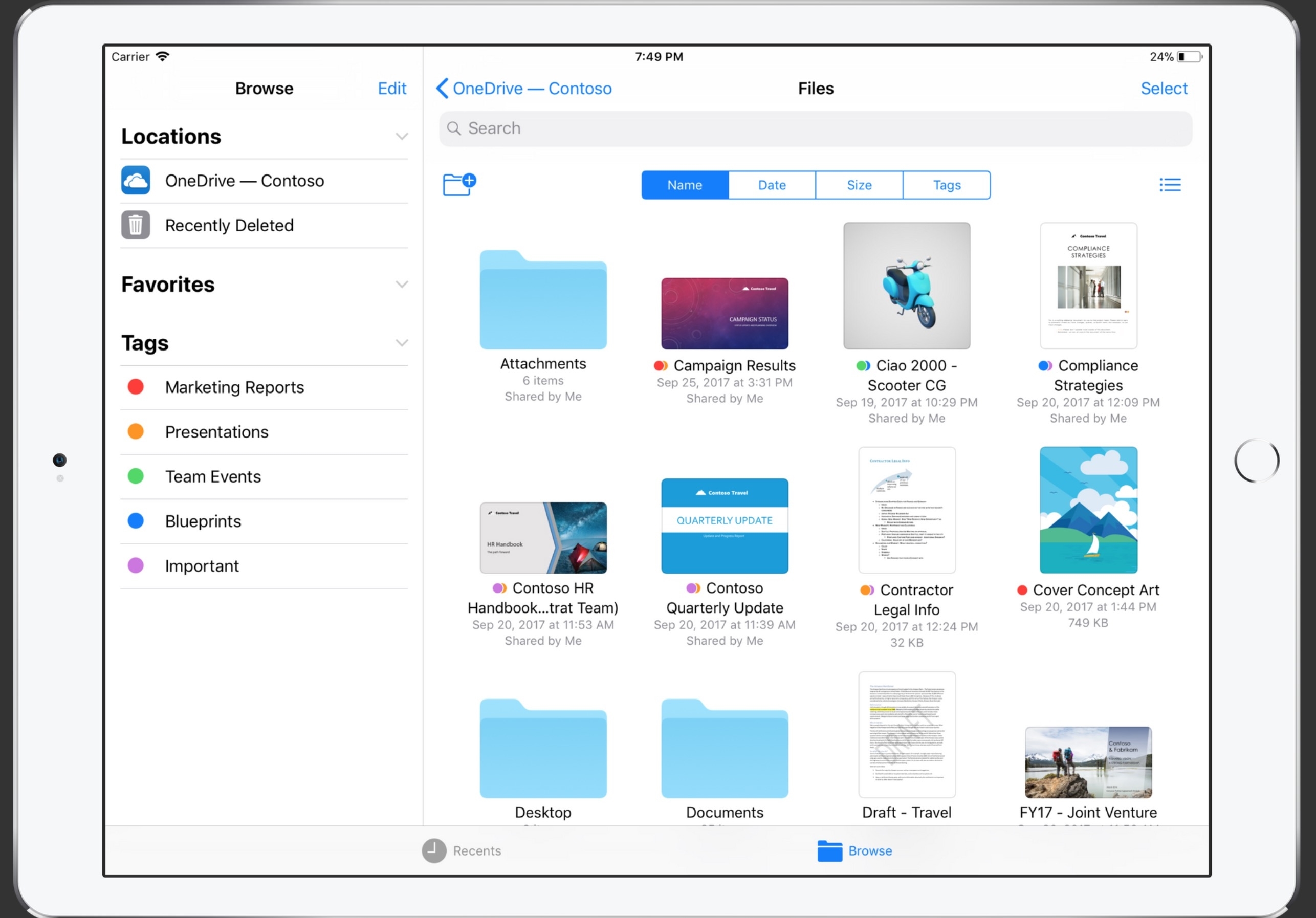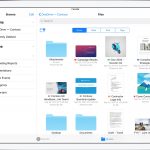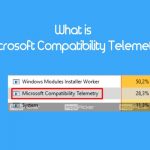Microsoft adds support for iOS Files app, drag and drop to OneDrive
Apple’s latest operating system for its mobile devices, iOS 11, added a ton of productivity tweaks. One of the biggest is Files, a new, well, file system for iOS that lets users interact more directly with documents and images without having to go through an associate app. Now Microsoft has just added several new features for its Office and OneDrive iOS apps, including access to OneDrive through the Files app. Other additions feature drag and drop capabilities, co-authoring on iOS (and Mac), and a better list view in OneDrive to help find your files more easily. Microsoft has also added new features to its Slack competitor Teams, like the ability to add interactive cards from apps into chats.
Being able to drag and drop content from OneDrive, SharePoint or iMessage into documents, presentations or spreadsheets is enabled in iOS 11 for Office 365 subscribers is a pretty great feature, made possible by iOS’s Split View, which was first introduced in iOS 9. You can now also you save any file you create in Office directly to OneDrive via the Files app, too. On the visual side, OneDrive has support for more file types, with thumbnail icons for more than 130 file types, making it much easier to find what you need as you scroll through the list view. Outlook for iOS also gets an upgrade, with a way to search and surface info from across your organization’s databases for contacts, travel itineraries, package deliveries and more.
On the Mac side, Microsoft is adding a few new options to make your life easier, too. You can now co-author any Word, PowerPoint and Excel document on Mac or iOS, letting you work on stuff with co-creators. In addition, the company has made AutoSave available for 365 subscribers who use OneDrive or SharePoint to save their files. Learning tools like Immersive Reader and Read Aloud — already on PC and iPad — are also finally available on Mac.
(30)