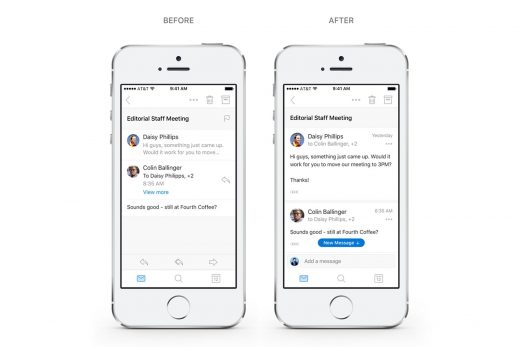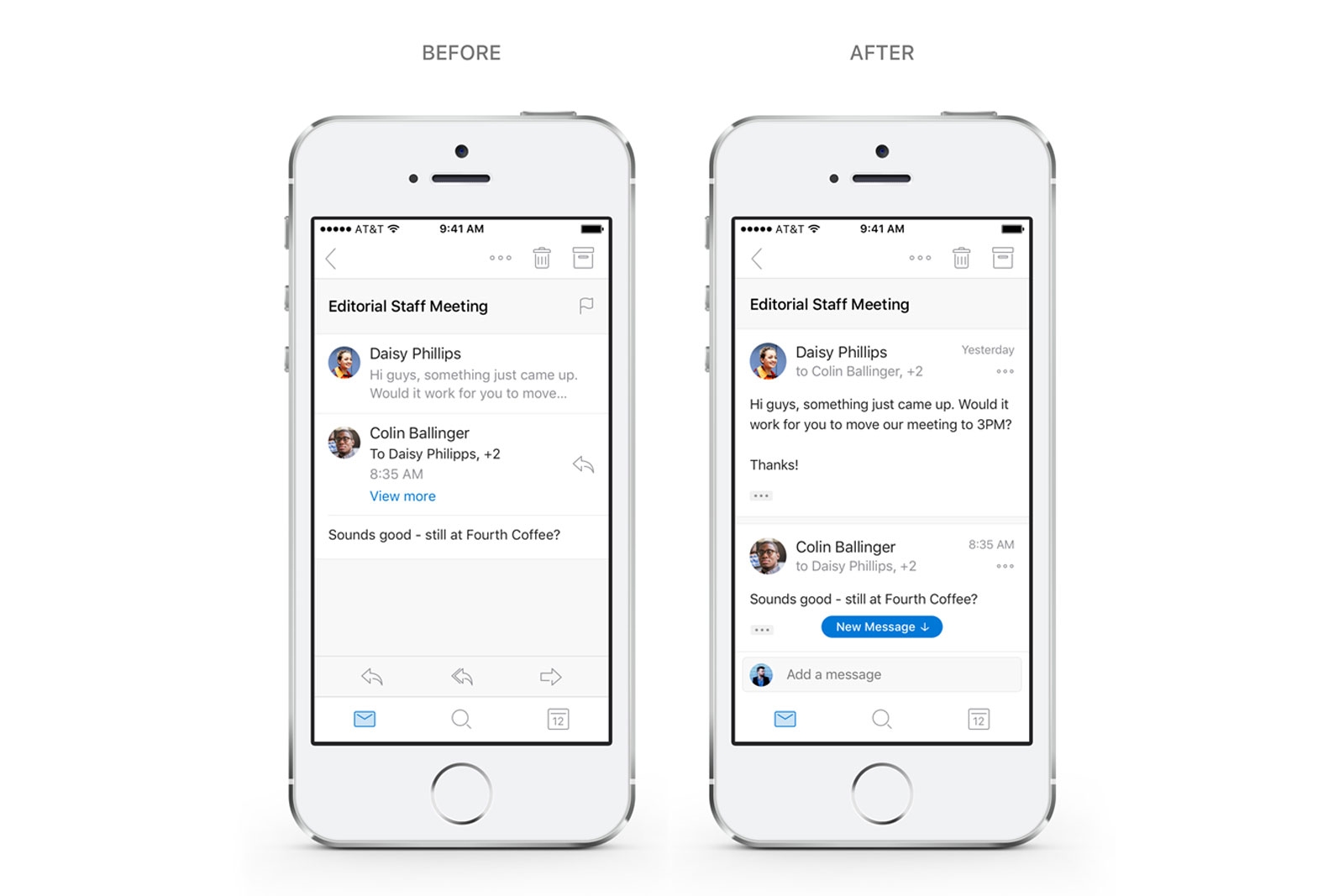Microsoft improves conversations and searches in its Outlook apps
Microsoft’s mobile Outlook app can be helpful if you want an alternative to your phone’s built-in email client, but it doesn’t always nail the tasks you handle every day — say, following an email thread. Thankfully, Microsoft knows it. The company just unveiled updated Android and iOS apps that tackle some of Outlook’s navigational issues. It’s decidedly better for back-and-forth conversations, for starters. You’ll see more of the conversation at once, and tapping on a conversation will jump to the first unread message to help show what you missed. Also, you only need to tap a quick reply box to start a message to everyone in the thread without losing track of the previous conversation.
Outlook should also be considerably more convenient if you use it for more than one account, or just like to nest messages in folders. The account and folder sidebar has been reworked for faster access to both your additional accounts and key folders like the inbox or your drafts.
Both tweaks are available now, but the biggest change may be the one still in the pipeline. Microsoft is prepping an always-available search bar that uses intelligence to display what you’re likely looking for. It’ll automatically display your most frequently-used contacts, your schedule and recent attachments, so you may not need to type much at all to find what you need. When you do, Outlook will also suggest people based on frequency. If you don’t like having to wade through messages to find a flight schedule, you might not have to before long.
(54)