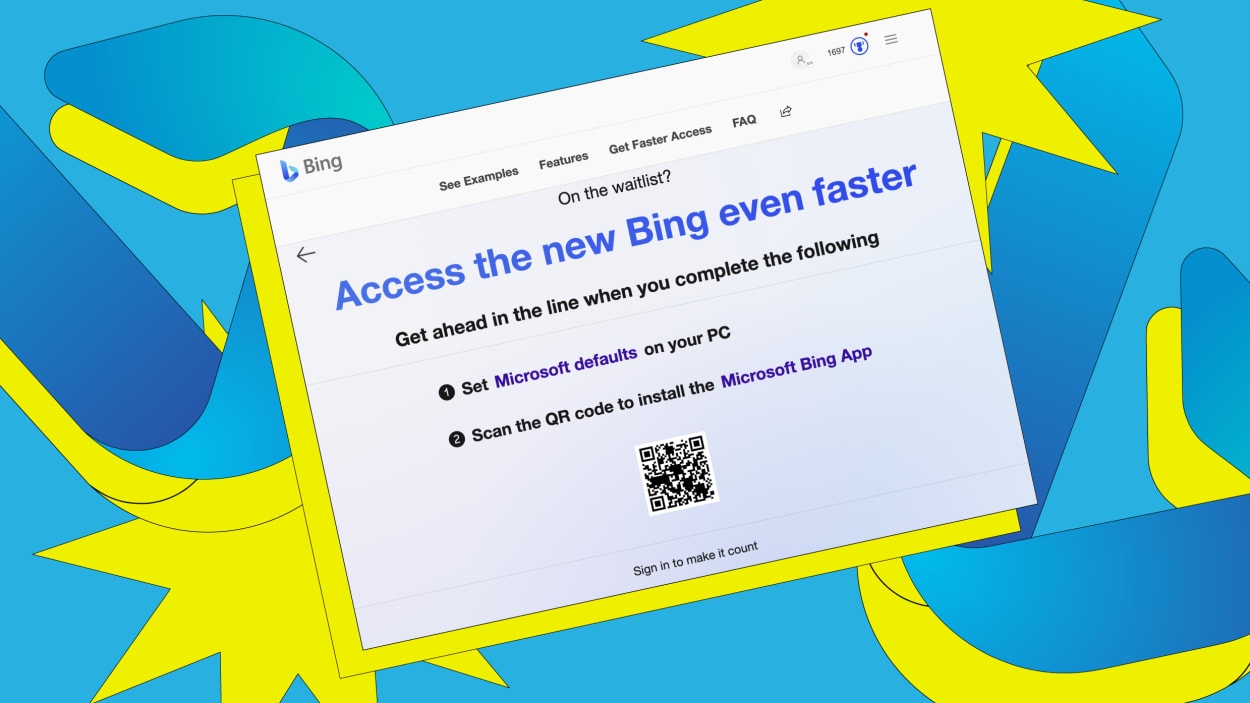Microsoft just bungled its $13 billion debut of AI-powered Bing
It takes a lot to make Google sweat. But late last year, when OpenAI revealed its wondrous creation, ChatGPT, Google cofounders Larry Page and Sergey Brin allegedly came out of a half-retirement, in an all-hands-on-deck emergency.
Why? Was it simply because ChatGPT seemed to answer questions in natural conversation better than Google search could? Certainly, that was part of it. But then again, AI startups come and go. What made ChatGPT extra concerning had to be its biggest investor: Microsoft, one of the other most powerful tech companies in the world. It has pumped $13 billion into OpenAI to use its smarts in Microsoft products.
Suddenly Microsoft, that company making money off boring enterprise services, was setting itself up to attack Google’s bread and butter: Its search ad business, which represented more than half of Alphabet’s $283 billion revenue in 2022. With OpenAI integration, Microsoft’s Bing search could change the game entirely. Of course, Google didn’t account for one thing: The UX disaster that is the Bing app experience.
This week, Microsoft announced, to much fanfare, that it’s incorporating an OpenAI-powered natural language model into Microsoft Bing and Edge, the company’s web browser, to allow for more complex and natural search questions. The new ChatGPT-like functionality, Microsoft said, would be available to certain users immediately.
But the hype transformed into something of a face-plant. It began at Microsoft’s own waitlist for the new chat functionality. It’s a typical enough waitlist page, where you click a button and enter your contact info to sign up. But once you do, Microsoft’s thirst kicks in. “Access the new Bing even faster. Get ahead in the line when you complete the following,” it teases.
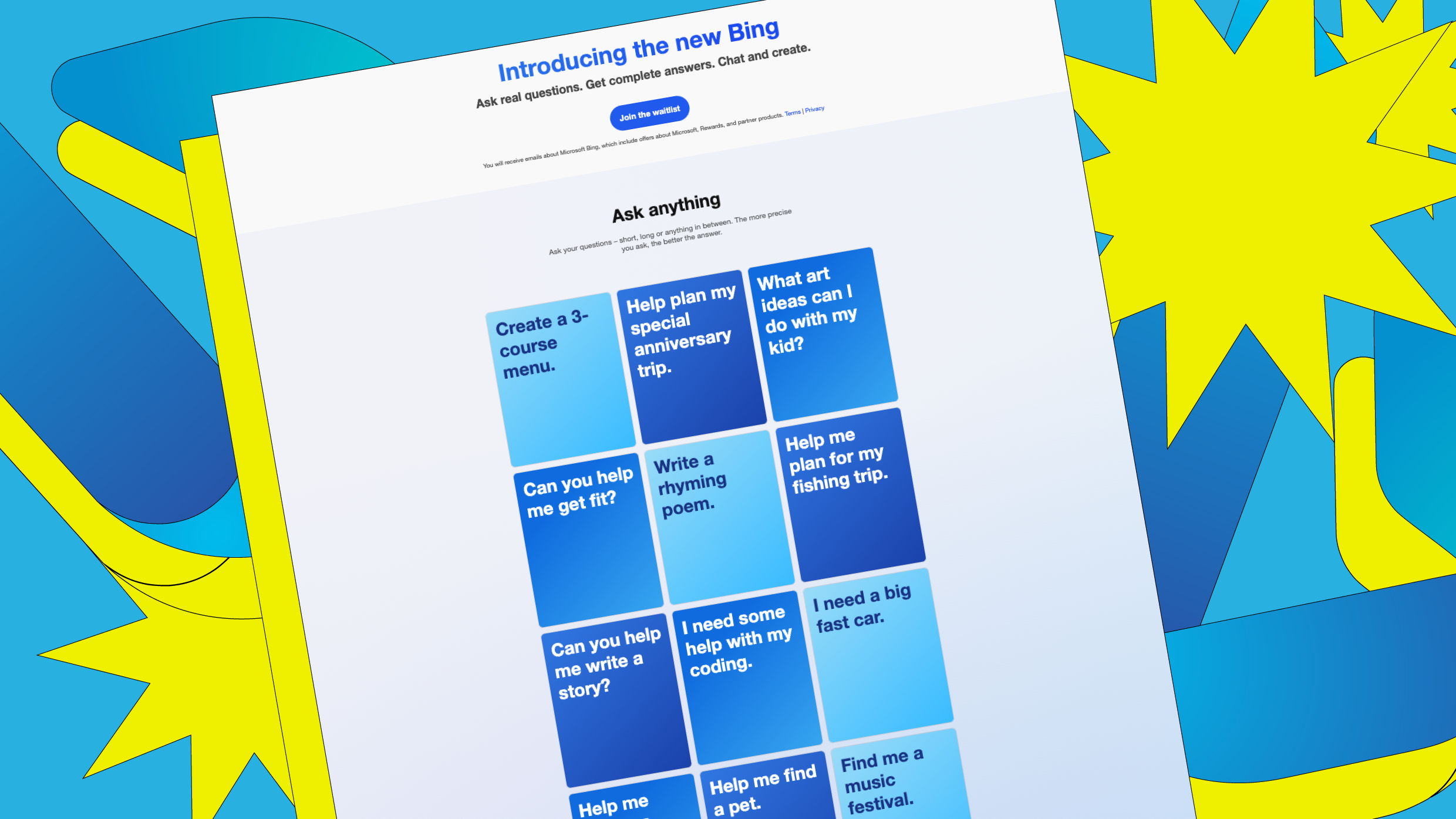
What do you need to do for expedited access?
1. Set your default search engine to Bing. (Nope! And a bold ask from the company featured in U.S. v Microsoft Corp!)
2. Scan a QR code to download Bing.
This, I did. This, I did regret.
Given Microsoft’s Bing push, one would assume that the app is in tip-top shape—that, after a decade of being more-or-less being ignored, Bing prepared for its moment in the spotlight by getting itself a Peloton and a trendy haircut. Bing began drinking green juice and reading more books. Bing worked on Bing, okay?, so it was ready to meet OpenAI.
Alas, Bing feels more like it’s spent the last decade chain smoking at a slot machine.
The app greets you with a wall of junk, which truly is the best term for it. Yes, there’s a search bar up top, but it’s as if you’re meant to ignore it. Because the rest of the page is filled with widgets, including a giant gold coin for your Bing rewards (huh?), trending news (it’s animated to further distract you), a widget-customization widget, and more news.
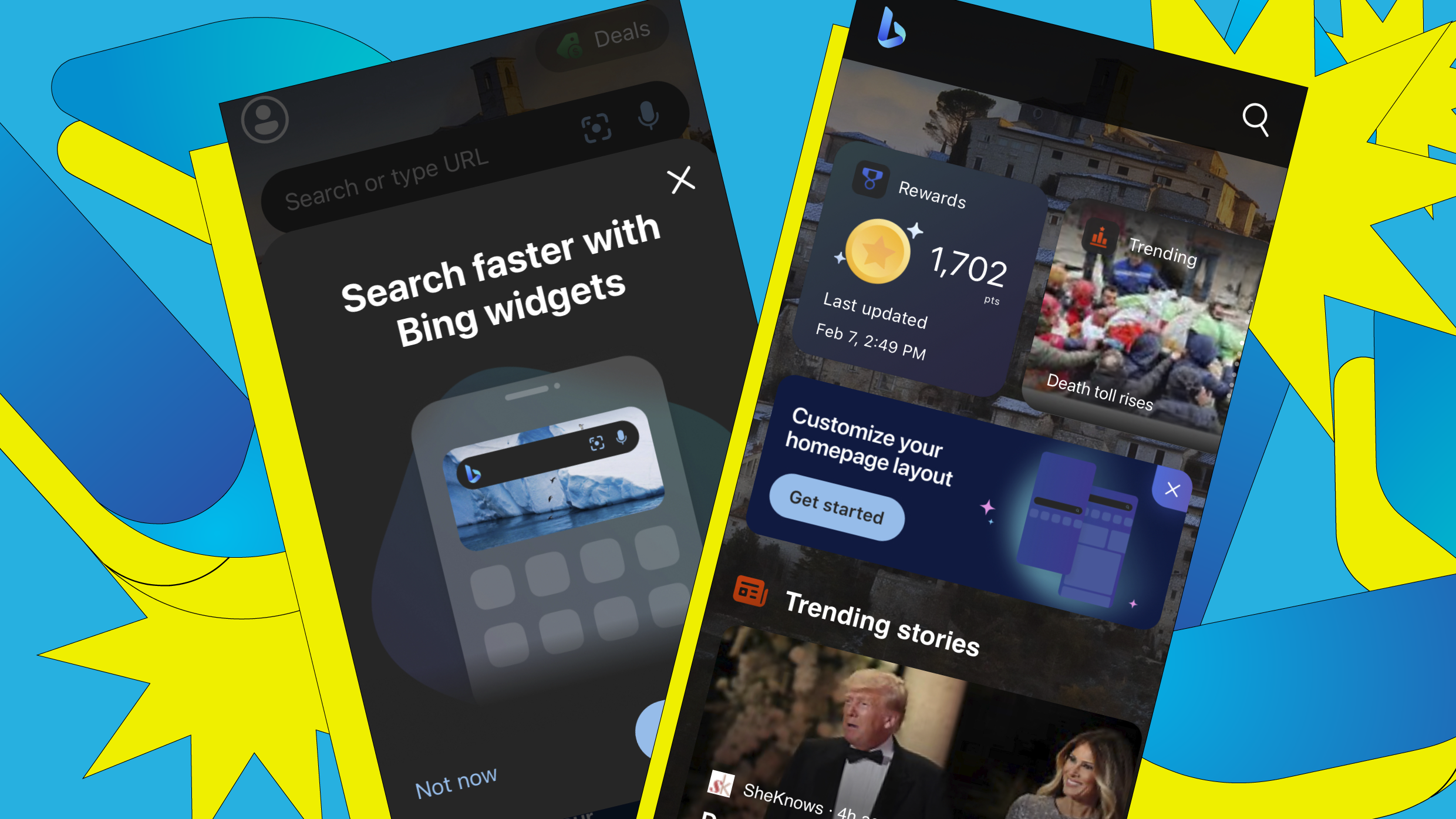
The gold coins are strange to the point of feeling anachronistic. For most of us, the reward for searching is knowledge. But Bing offers its glimmering tokens for every query you conduct. Whenever you search, the UI pulls up a little coin counter right below the search box. It’s like a loyalty card at a sub sandwich shop, I guess, crossed with Super Mario’s favorite form of currency. It’s one of those gamified app ideas that was cute in 2010 but has since worn thin. Imagine coming home from the doctor with terrible news, searching for treatments in Bing, and being handed a damn coin to be redeemed for 1/10000th of an Xbox alongside a working definition of lymphoma.
Then up top on the search page—sitting atop the search field itself—you have the most egregious design choice of them all: a Deals button. Deals! You did come to Bing for deals, right?
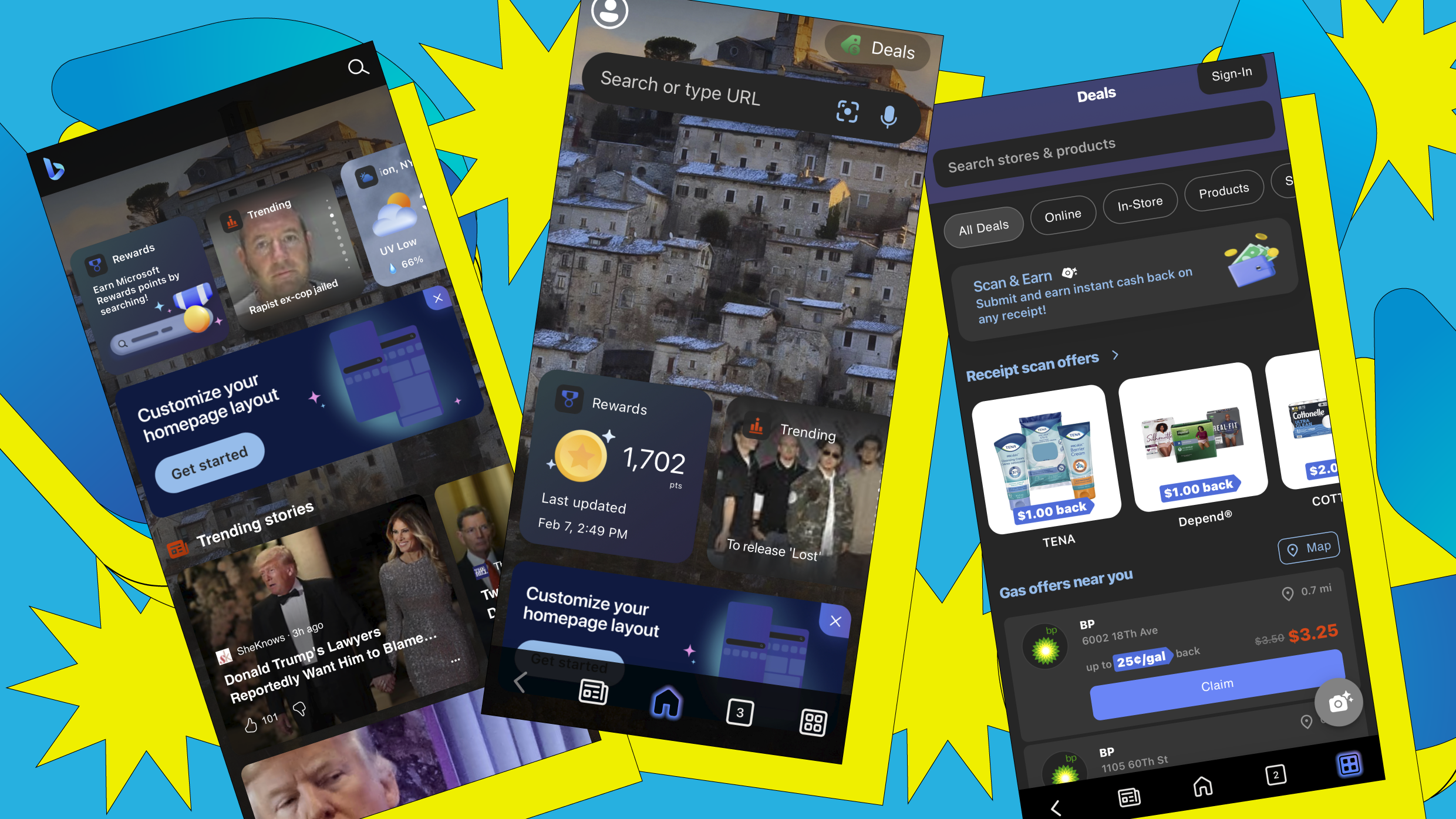
Tap that button, and you’re whisked away to the equivalent of a 2007 coupon blog. Scan your receipts to get money back! Hidden Valley Ranch. Cottonelle. And do you drive? Wait until you see the cash back offers on BP gasoline! As you scroll, Bing devolves into a fully senseless tower of affiliate links to businesses, reinforced with a nonsense map of (more deals?) around you. Let it be known, I shop at Walmart. Clearly I appreciate saving money at the expense of my soul. But shopping constitutes a small fraction of what I do with search, and when I do shop, Microsoft’s assortment of self-serving coupons won’t be how I do it.
The most jarring part of the Bing app, however, was something I spotted on its News tab. That tab features a feed of stories, much like Google’s Discover or Apple News. It seems fine. But at the top of that page lives another Bing search bar. And instead of being blank, ready for your query, it’s pre-populated. In my case, it was populated with the words “Virginia boy choked.” The story is a piece of tragic, trending news. It’s also triggering to spot such a violent sentiment in a search bar when you’ve never typed it—as if my own words were hijacked by Microsoft’s suggestion. Google suggests searches to me all the time, but only following my own typing, taking a cue and filling in the rest with what others look at. Bing’s little news search gimmick was oddly nonconsensual, on top of the subject being upsetting.

Microsoft, and I say this with love, do you realize how badly you screwed up this pre-launch? This is the sort of moment that only $13 billion and generational corporate prescience can buy, and you blew it by making us download your old, busy coupon app full of coins.
But it’s not too late to turn things around. Truthfully, most people are just learning about Microsoft’s OpenAI integration, and interest in Bing is surely about to skyrocket, if attention to ChatGPT is any indication (two months after launch, analysts are estimating it has reached 100 million users). Microsoft still has a chance to save this, if it’s willing to rethink the core experience of the Bing app itself.
Because as excited as I am about the prospect of ChatGPT-style search, AI can only go so far. Bing has a design problem. And ChatGPT can’t fix that.
(28)