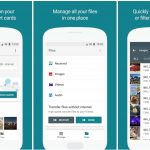Mossberg: Google Reshaping Smartphone Market With Pixel
Mossberg: Google’s first phone is first rate
The new Pixel is a classy home for the new Assistant
![]()
At long last, almost eight years to the day the first Android phone went on sale, Google is launching a smartphone for which it designed the hardware, software, and cloud ecosystem itself: the Pixel. No longer will the tech giant be entirely dependent on other companies to present Android in its best light, in hardware that varied wildly but never was built from the ground up to be the best physical instantiation of pure, Google Android.
I wrote last year and last week about why it makes sense for Google to become, like Apple, a vertically integrated hardware maker. I believe this is the right move. I believe it will shake up the industry. But the question is: how did Google do? How good is the Pixel?
After testing the historic phone since last week, I can say that the Pixel is very, very good. In its first try, Google has landed itself in the same class as Apple’s iPhone and the Samsung Galaxy S7 (that company’s non-exploding model). Like those formidable competitors, it’s comfortable and practical; fast and fluid; takes very good pictures; and is connected to a strong ecosystem.
The Pixel is easily the best Android phone I’ve ever tested, and seems to hail from a different planet than the chunky, clumsy and pokey 2008 G1 which introduced Android to the world.
My biggest disappointment with the expensive phone is that its battery life didn’t measure up to Google’s claims in my tests. It wasn’t terrible, but it wasn’t terrific. It also isn’t water resistant, and is exclusive to only a single carrier, Verizon.
My biggest pleasant surprise with the Pixel was the built-in Google Assistant, the company’s artificial intelligent assistant, which, while not perfect, was impressive and far better than Apple’s Siri. My overwhelmingly positive results with the Assistant, which is debuting as a built-in feature on the Pixel, matter a lot. That’s because Google is building the Pixel and other hardware precisely so it can showcase and refine its artificial intelligence work.
Design
The Pixel comes in two models, with identical top-of-the-line specs and excellent cameras: a 5-inch model and a 5.5-inch model, the Pixel XL. These are premium phones, priced in iPhone territory. They start at $649 for a base, 32GB Pixel and top out at $869 for a 128GB XL model.
Which makes it surprising that the design is… conservative. And, by conservative, I mean that, from the front, the Pixel pretty much looks like an iPhone, complete with the big top and bottom bezels or chins that I am hoping Apple eliminates next year. Almost everyone I showed it to just shrugged and thought it was an iPhone. Only those who took a minute for closer examination noticed the absence of a bottom physical home button, and the different arrangement of the side buttons.
The back of the Pixel is very different from the iPhone’s, because there’s a glass rectangle at the top on which Google has placed a large round fingerprint sensor, instead of where Apple has it, on the front. The Pixel also lacks a camera bump, because it’s slightly thicker at the top.
It’s a pleasant, familiar design that feels good in the hand. But it isn’t an attempt to show off any design or hardware chops and it gives Apple a break in a year when the new iPhone has the same body for a third year in a row.
Using it
I slipped right into using the Pixel with ease, even though my main phone is an iPhone. I still find Android just a bit geekier than iOS, but the gap has narrowed greatly and Google’s special version of Android 7.0 Nougat on the Pixel is fast and fluid. There’s no distracting layer of junkware and hosts of duplicate apps, as on third-party Android phones. On the Pixel, you just slide up to see all your apps, besides the ones you’ve placed on the home screens. You slide down for quick settings.
And there’s even a feature sort of like Apple’s 3D Touch on the Pixel: a long-press on some icons will bring up quick actions. For instance, press on the camera icon for shortcuts to taking a selfie or a video.
I installed and used third-party apps, including Facebook, Twitter, Slack, and Apple Music. All worked fine, but several seemed behind, or less slick, than their iOS counterparts. For instance, it’s much easier in Slack for iOS to find your history of direct messages.
I tested the Pixel with my car’s Bluetooth, which was smooth as silk. It even worked fine with Apple’s pre-production AirPod earphones, although without any of their special iOS pairing features. I also tested Android Pay on the Pixel at Walgreen’s and Starbucks and it worked fine.
Speaking of earbuds, there’s good and bad news. The good: Google retained the industry-standard 3.5mm headphone jack. The bad: it doesn’t supply any earbuds for a $649 phone. The company says it assumes everyone has many pairs of buds lying around. I wound up using an old Samsung pair.
The Assistant
The Pixel was built to showcase Google’s new artificial intelligence feature, the Google Assistant. It’s the only phone so far on which you can call up this new feature by just pressing the home button or saying “OK Google.”
The Assistant appears in a text or chat format, because it’s meant to carry on a conversation with you. (You can also use it in the new, optional Google messaging app, Allo.)
Google warns that the Assistant is just in its earliest days, and still missing a lot of smarts and capabilities. For instance, it can’t read your emails and texts. It can’t book you a flight. And when I asked it for the ingredients for apple pie, it failed to list apples — though a more complete list appeared if I tapped on a web link it presented.
Having said that, the Assistant blew away every competitor I’ve tried. It shredded Siri, which has a five-year lead. It not only did on-phone tasks reliably — like launching an app, or creating reminders or notes or playing music — but it understood most of the wider-world questions I asked it. Even more impressively, it remembered the general subject I was asking about, so I didn’t have to repeat the topic with every question.
Here’s a series of questions I asked about the state where I live, without ever saying the state’s name except in the first question. The Assistant answered every question but one with a vocal reply, and answered all quickly and accurately:
— What’s the population of Maryland?
— Who’s the governor?
— What’s the average household income?
— What’s the land area?
— Show me the state flag.
— What’s the biggest county?
I’m pretty sure I could have gone on. When I tried this with Siri, it handled the first one nicely, vocally and with a Wikipedia page. It answered the second by displaying an article defining the term governor.
For all of its other qualities, the Pixel is worth considering just for the Assistant.
Camera
In good light, I found that the camera took very pleasing, vivid photos with colors that popped — an effect enhanced by the phone’s OLED screen. I liked them, and you may as well. But sometimes, the Pixel’s photos seemed too saturated. For instance, a Pixel photo of flowers in my garden that are a bit past their peak looked unnaturally colorful on the Pixel’s screen, even though I liked the effect. They looked more realistic in an iPhone 7 shot viewed on the iPhone 7 screen. When viewed side by side on a non-OLED laptop screen, they looked nearly identical. Your preference will be a matter of personal taste. The camera on the Pixel also lacks optical image stabilization, unlike on the iPhone. Videos I took walking around my neighborhood weren’t too shaky, though.
In dim light, however, I found the iPhone 7 did much better than the Pixel. Some combination of its wider lens aperture and flash gave it the edge, and objects were clearer.
Having said all that, the Pixel has a very good camera that should please almost every user in almost every situation.
Battery life
It’s tough to measure battery life on a smartphone, because it depends too much on a wide variety of factors, including what features and apps a person used, for how long each, and how far the phone was from good cellular and Wi-Fi connections. However, in my short few days of testing, using the smaller Pixel, I never approached the 13 hours or so Google claimed for most activities. On a day when I was focused on battery life, streaming a 90-minute movie and playing music for hours, I got only a few minutes over nine hours — not even enough to get most people through a full work day, including commutes. As I write this, having played little music and streamed no video today, the phone is predicting I’ll get 12 hours. For comparison, in my typical usage patterns, and in the same areas and phone network, the iPhone 7 got between 12 and 14 hours.
Google couldn’t explain my results, and I must note that a colleague doing his own review had a much better battery life experience with the Pixel.
Support
Google has no experience supporting consumers who bought hardware. It’s promising online and phone support “day or night.” From right on the phone. I didn’t test this, but, even if it’s good, it’s not the same as getting human help at hundreds of Apple Stores around the world.
Bottom line
If you’re an Android fan, willing to buy a premium phone, the Pixel is your answer. To repeat: it’s simply the best Android phone I’ve tested. If you’re an iPhone user thinking of switching, the Pixel will seem physically familiar, but you’ll have to overcome the sticky links you’ve developed with fellow iPhone users, things like iMessage (which Google can’t match yet) and iCloud Photo Sharing (which Google is trying to copy). You’ll also have to do without the comfort of your neighborhood Genius Bar.
But my main message, dear readers, is this: Google has come out of the gate with a top-flight phone and suddenly, there’s no longer an Apple-Samsung duopoly in premium handsets.
(22)