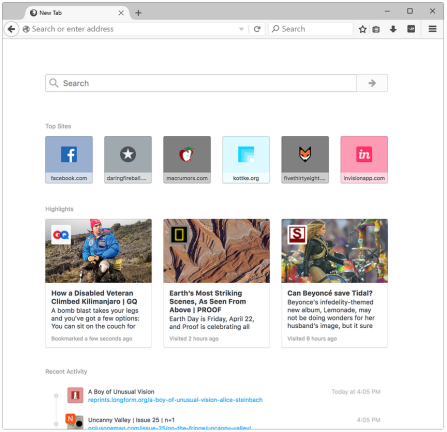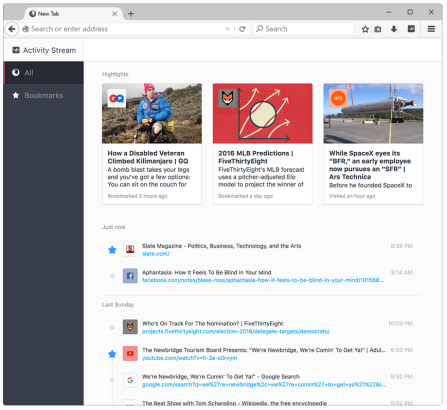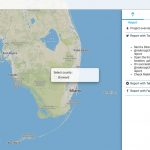Mozilla envisions a new kind of crowd-sourced content recommendation
The goal of its new Context Graph project: Help users find useful content, based on what other users have found useful for that topic.
Your browser has witnessed the kinds of content that you’ve found useful, and all browsers together know what all users find useful. So why not turn your browser into more of a content recommendation engine?
That is the idea behind Context Graph, a new content recommender system that Mozilla is building for its Firefox browser. The goal, according to a project post on the Mozilla wiki, is “to help people find new stuff based on their current context.”
As an example, the post notes that there are links from a variety of webpages that point to a typical single YouTube video. Quite possibly, some or all of those referring links are touched by almost everyone reaching that video, because they represent good sources of content on that topic. But the viewer of the video doesn’t necessarily know about any of those referring links.
Google, of course, does, since referring links have been a driver of its search engine results since its inception. So, one implementation of the Context Graph would be making the most popular links available to the viewer of the video, a kind of transparent Google.
Similarly, in a post about the Context Graph on Medium last week, Mozilla VP, Firefox Product, Nick Nguyen asked: “What if there was a better forward button?”
The example he gives: If you’re trying to learn about bike repair, a new kind of forward button could show you the best content on bike repair, derived from the most useful pages visited by other users who have been on the same quest. Essentially, it’s like an automatic StumbleUpon for any user, not just members of a given social network.
This kind of better forward button, he wrote, would allow users to find more content for the topic at hand, directing you forward instead of always asking for your input.
Nguyen puts this project in the context of a battle against the giants on the web, notably Facebook and Google, which he compares to tall trees in an “old growth forest.”
“Browser activity at scale”
“In this world of tall trees,” he wrote, “the only path for new ideas requires either payment or acquisition, either of which tend to cost a lot of money.”
He adds that the Context Graph’s Recommender Engine could enable “understanding of browser activity at scale,” thus unlocking content discovery that is driven by what other users find useful or interesting.
To accomplish this, the Engine has four subprojects in progress. Fathom is a tool for automatically discovering a webpage’s structure so as to understand how users interact, and it will eventually be available as a standalone tool.
Heatmap seeks to understand user interaction with a webpage, and to use that interaction to define how useful that content is. For instance, a visit to a webpage followed immediately by a back button click indicates the content isn’t very useful, while a visit, scroll-down, entering of data into a form and bookmarking indicates interest.
A tool in development called Ingestion uses a voluntarily contributed and anonymous browsing history of many users, for aggregate analysis. And the appropriately-named Miracle appears to be a catchphrase for the machine learning and other analysis that turns all the data into recommendations.
Outside of the Recommender Engine, there’s a first, modest feature of the Context Graph called the Activity Stream. Essentially a kind of browsing history tool, it doesn’t approach the vision of the project, but it lets you quickly see where you’ve been.
Since it’s a test project, you need to install a Mozilla Test Pilot add-on to your current Firefox browser, as this allows you to try out experimental features.
Once Test Pilot is installed, and you choose Activity Stream, every new tab offers a view of your most visited sites, some screen grabs showing highlights of those visits and a listing of recently visited pages:
Alternatively, you can see the screen grabs and a timeline of your visited pages at any time by clicking a newly installed icon in the upper right:
Marketing Land – Internet Marketing News, Strategies & Tips
(20)