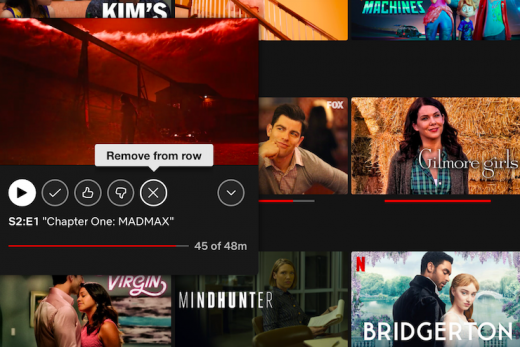Netflix’s ‘Continue Watching’ queue gets a huge quality of life improvement
Netflix’s ‘Continue Watching’ queue gets a huge quality of life improvement
Users can now delete all those half-finished shows from their screens.


You no longer have to be reminded of your latest true crime binge or alert houseguests to the fact that you watch Emily in Paris. Netflix just added the option for users to delete titles from their “Continue Watching” list, reported The Verge. While technically there’s been a way for savvy viewers to do this for a while now, this is the first time the option to do so has been displayed front and center.
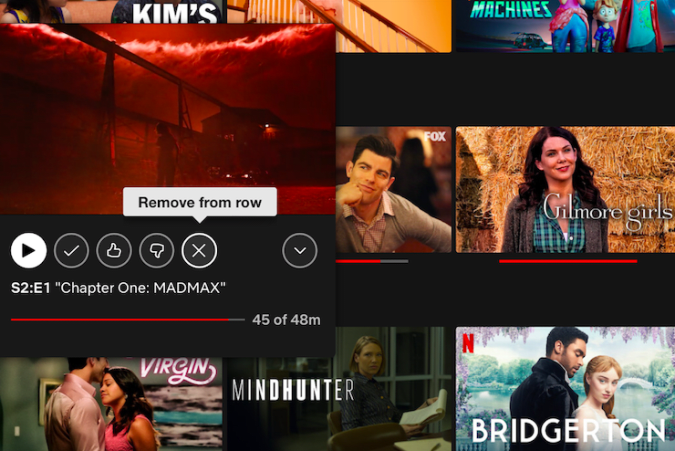
Note: The ability to delete from the “Continue Watching” list isn’t available to all of Netflix’s users just yet; if your screen looks the same, you’ll have to sit tight. In order to remove a show, simply select the title you want to axe. You’ll see the “Remove from Continue Watching” icon under the menu of user preferences below the title. Netflix will allow viewers to use this option across its web, mobile and TV versions.
Prior to this, half-finished shows or movies would disappear from the interface eventually (when they’d been replaced by other, half-finished shows or movies.) The new feature is a welcome way Netflix is giving viewers more options to tailor their screens, though the service’s UI hasn’t changed much in the last few years.
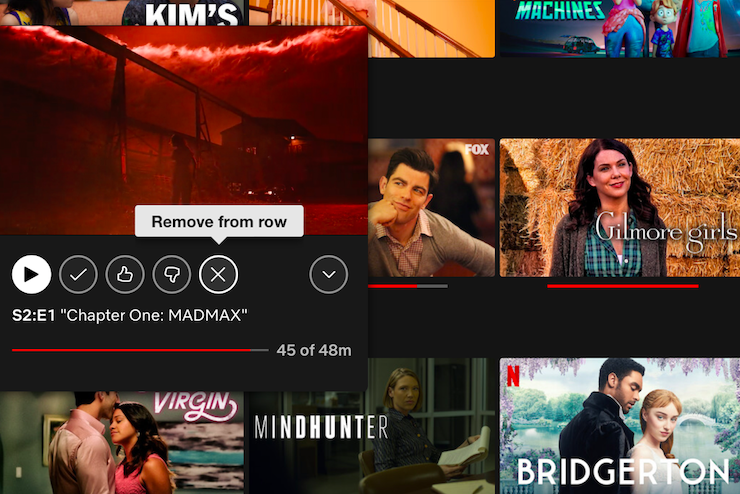
(34)