New Amazon scams are making the rounds. Here’s how to avoid them
If you’ve noticed an uptick in questionable communications that claim to come from Amazon, you’re not alone. My wife and I have both gotten weird texts lately, and I’ve noticed a couple of dodgy emails in my spam folder.
Here’s a look at the two main Amazon scam tactics that have been pestering people lately, along with tips for spotting them so you don’t become a victim yourself.
The scams
Both scams are monetary in nature, in that they’re trying to get you to fork over your financial details. One scam goes a bit further, trying to get you to provide your account username and password as well.
The first scam is targeted at Amazon Prime members and usually either claims that the yearly membership fee is increasing by an exorbitant amount or that there’s been a problem with your membership.
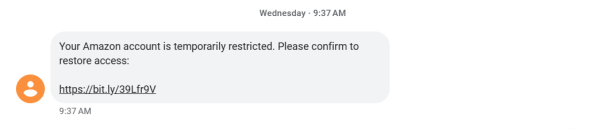
Either way, the “remedy” is to provide your banking or credit card details to confirm that you want to cancel your membership in order to avoid the bogus huge price increase or to re-instate your membership—you know, the one that’s having problems.
The other scam purports that your account is about to be suspended or deleted for some reason. You’re prompted to “verify” your account by providing the credit card number tied to your account or to supply your account username and password in order to avoid suspension.
Go directly to the source
With any message you get, whether real or phony, it’s generally best to avoid clicking on links if it’s sent via e-mail or text message.
Instead, head directly to Amazon.com, click Account & Lists in the upper-right corner, and then click Your Messages.
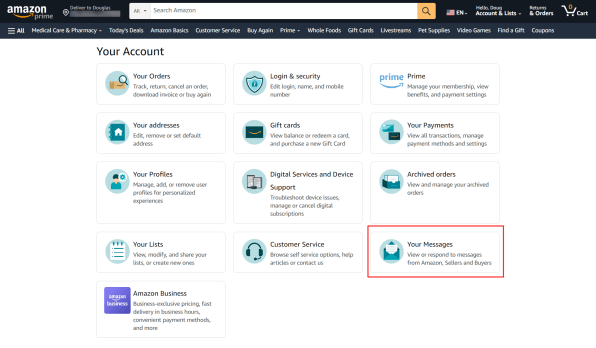
In here, you’ll find all the official communication that Amazon sends you. If it’s not in there, it didn’t come from the company itself.
Be wary of phone calls
Amazon does have a customer support number (it’s 1-888-280-4331) but the chances of the company calling you to sort out an issue versus sending you an email or alerting you while you’re on Amazon.com are extremely slim.
And the company will never ask you for sensitive information, such as payment info or login credentials, over the phone.
If you get a call from someone claiming to be from Amazon, tell them you’ll give them a call back and then dial the above number—not a number given to you—directly yourself. That way you can be sure you’re talking to someone who actually works for the company.
Report suspicious contact
If you think someone’s trying to scam you, you can report such activity directly to Amazon by going to Amazon.com/reportascam and stepping through the company’s reporting tool.
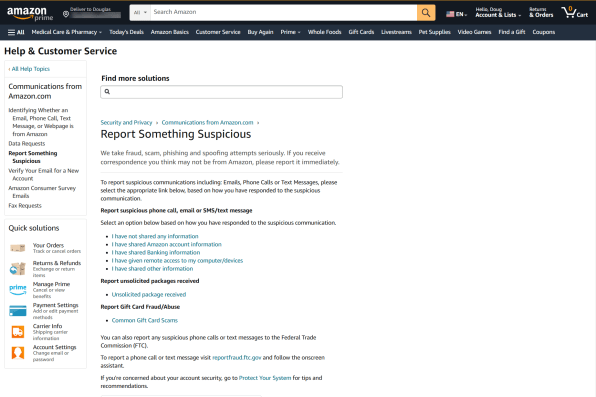
And check out this prior post for tips on how to avoid spam, scams, and robocalls in general.
(27)



